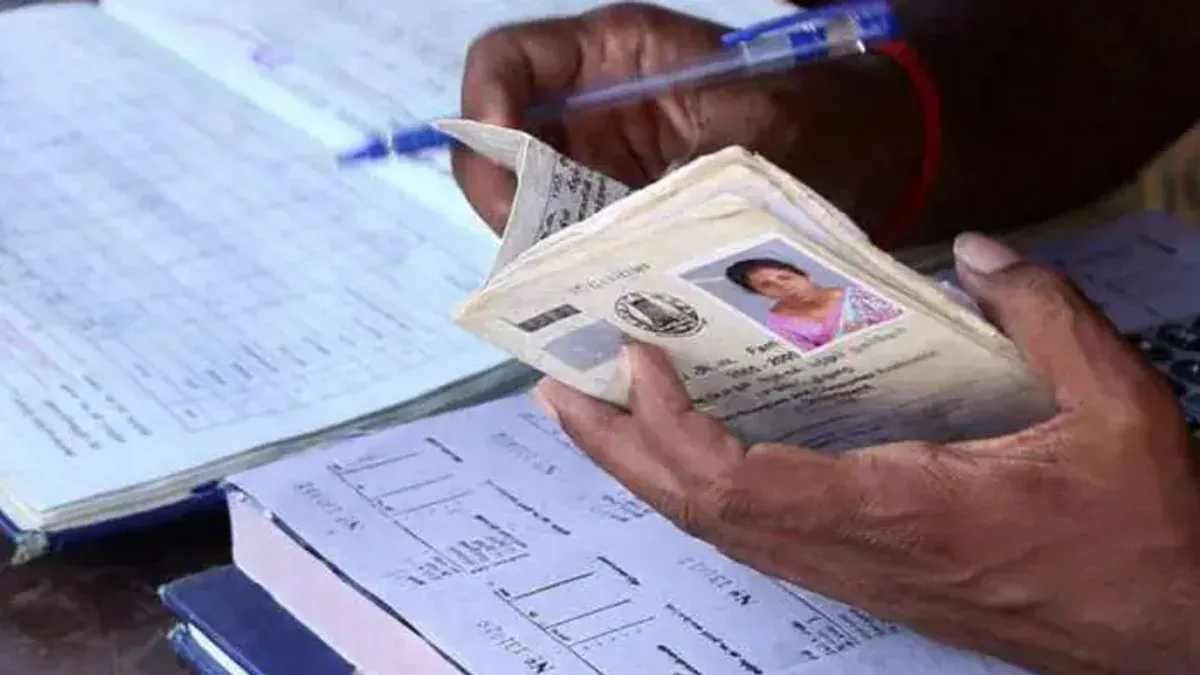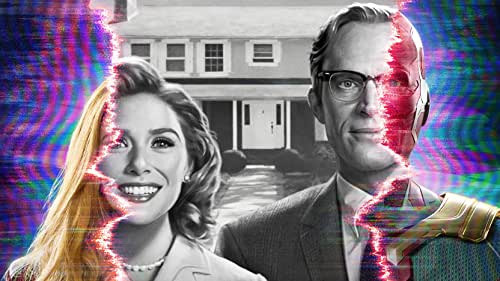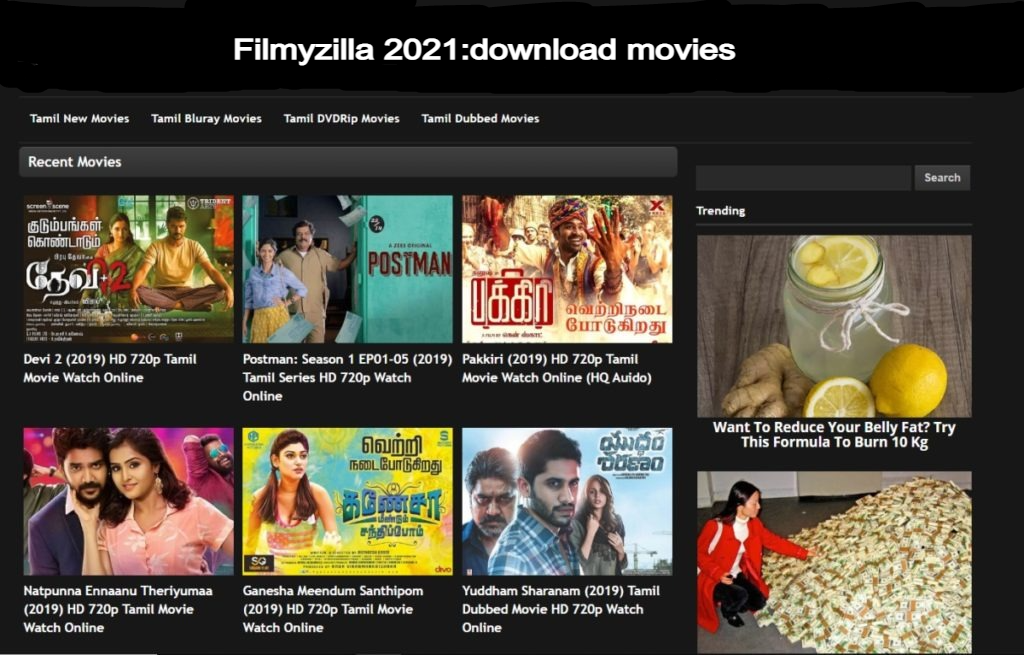Bhulekh is an online database and management and viewing system for access to land records for the state of Bihar. Under the Central Government's National Land Records Modernization Program (NLRMP) scheme, the Bihar government digitized land records. You can check the land records in Bihar, because of this website, not only will you avoid going to the tehsil, but the tehsil will also get rid of the unnecessary crowd. By visiting this site, you can see your account, khasra-Khatauni copy, Bhulekh, geo map in a pinch. All information on the Bihar Bhulekh map has been updated on the site. Due to this initiative of the Bihar Revenue and Land Reforms Department, all people will now be able to sit comfortably and get information related to land at one click. Official website of Bihar bhulekh http://biharbhumi.bihar.gov.in/ One can get all information related to Bihar Bhulekh using a serial number or party name.
Now let's know how to check Bihar land records online
How to check land records in Bihar ( Bihar Land Record Online )
How to view Bihar land records online
There are two ways through which you can get land record information. Here are:
Search by Serial Number
Follow the steps given below to view the land records using the serial number.
- Visit the official land information website http://www.bhumijankari.gov.in/ .
- Searching By Serial No. 'Click the link

- On the next page, choose the appropriate category:
- One can opt for land records recorded since 2006 in Post Computerisation
- Pre Computerisation can opt for land records registered between 1996 and 2006
- Enter the serial number and select the following from the drop-down menu.
- registration Office
- From year (from year)
- For the year (To year)
- Click 'view' to see the record.

Follow the steps below to view the land records using the party's name.
Visit the official Bhumijankari website http://www.bhumijankari.gov.in/ .
Click on the link 'Searching By Party Name'.

- On the next page, choose the appropriate category:
- One can opt for land records recorded since 2006 in Post Computerisation
- Pre Computerisation can opt for land records registered between 1996 and 2006
- Enter the serial number and select the following from the drop-down menu.
- registration Office
- From year (from year)
- For the year (To year)
- Click on the view button to see the result.

How to view Encumbrance Certificate on Land Information Portal (View Encumbrance Certificate On Bhumijankari Portal)
Follow the steps given below to view the Encumbrance Certificate.
- Go to link: http://www.bhumijankari.gov.in/BiharPortal/Admin/EC/Find_EC.aspx
- Select the following from the drop-down menu:
- Registration Office
- Circle Name
- Mouza / police station number.
- Select Type: Rural or Urban
- Enter the required details such as Khata No, Plot No, and if necessary.
- Click on ' Show Transactions ' to see the Encumbrance Certificate.

How to check Land and Plot Minimum Price Register (MVR)
Land MVR
To check the Land MVR, follow the steps given below.
- Visit the link: http://www.bhumijankari.gov.in/BiharPortal/Admin/MVR/MVRView.aspx
- Select the following from the drop-down menu:
- Registration Office
- Circle Name
- Thana Code
- Land Type

After selecting all categories, MVR results will automatically be displayed on the screen. Users can also use this method by clicking on "advance calculation" to get more accurate results.
plot MVR
To check the plot MVR, follow the steps given below.
- Visit the link: http://www.bhumijankari.gov.in/BiharPortal/Admin/MVR/MVRFlat.aspx
- Enter all the required details and choose the appropriate option from the drop-down menu by category.
- After filling all the details of the MVR flat, the MVR results will automatically be displayed on the screen.

Apna Khata Bihar | Bihar Get Your Account Online
- First of all you have to go to its official website , you can also click on this link http://lrc.bih.nic.in/RoR.aspx

- As soon as you select the link above and click it, you will reach its official site. After visiting the website you will get this option to check your account.
- Clicking on the "View your account" link, a new page will open in which the information sought will have to be given. You have to choose your district, subdivision, zone

- You can use the following methods to view your account. There you will find the first option in the " View by name all accounts Mauja ", "second Cybersecurity See the Kesra number all accounts Mauja ", "In the third place check account number " fourth option " Kesra number See from "and in the fifth option you" see by the name of the account holder "
- If you want to see your account " all the accounts of the Mauja by name ". So you have to choose the first letter of your caprice name. You are shown in the box above. After which, the name of all caprice accounts matching that letter will appear. In which you will have to choose the name of your current account After which, a list will open below. Here you can see your account according to the name of the ryatdhari, father / husband name, account number and Khesra number.
Bihar Bhulekh Imitation Khasra-Khatauni Watch Online | Bihar Bhulekh, Khasra, Khatauni, Jamabandi Nakal Online
- If you want to see the online filing rejected and your Jamabandi. Then click on this link http://biharbhumi.bihar.gov.in/ .
- On opening the website, you have to click on the check the Jamabandi Register

- After this, you have to choose your district and circle. After selecting it, you click on the search button.
- After this, you choose Khatian and Jamabandi option
- Finally click on "Register" button and see "Bihar Bhulekh Khasra-Khatauni Imitation".
Bihar Land Map | Bihar Bhu Naksha (Plot Map) View Online
- To view Bihar geo-map online, first of all, visit the official website
- Now you have to choose your district, subdivision, circle, mauza, type and sheet

- After this, you have to click on your khasra number in the map
- The owner's information will appear as soon as you click on the Khasra number. Below this information, in the end, "Map Report" and "ROR Report" will appear.
- To see the map, click on the "Map Report" link, after doing this the map will open online.

- If you want, you can download these reports as a PDF file.
Filing rejected bihar online | Bihar e-Mutation Application
Online mutation Bihar: Online mutation / filing is the process of applying for mutation or mutation of e-mutation land. Below are the steps to check e-mutation status in Bihar online:

- To see Bihar e-Mutation Application, first of all, visit the official website
- If you are not registered on this website, then first you have to register yourself, after that you can click and log in.
- On successful login, you have to select circle and district and then select "Apply New Mutation".
- After this step, select Application "On Application" under the drop-down box.
- Then, click on the form of 'Save as Draft and Next', you will be directed to the "Upload Documents" page.
- Upload the scanned sale Deed and select Save, post the receipt of the land which will be generated online Bihar which can be printed for future reference.
Land Tribunal Token Status Process
- First of all, go to the official website of your account land records in Bihar.
- Now the home page of the official website of the Revenue and Land Reforms Department of Bihar will open.
- On the home page of the portal, you will see the option of Land Tribunal, click on this link.

- After clicking, a new page will open.
- Here you will see the option of token status, click on it.

- This process will now open a new page of the online portal.
- In this, you have to enter the token number and click the search button.

- Now you will see the token status online. Bihar Department of Revenue and Land Reforms will now provide all the information of the land online.
Land Tribunal Case Status Process
- First of all, visit the official website of Bihar Apna Khata Portal.
- Now the home page of the official website of the Revenue and Land Reforms Department of Bihar will open.
- On the home page of the portal, you will see the option of Land Tribunal, click on this link.

- After clicking, a new page will open.
- Here you will see the option of case status, click on it.

- This process will now open a new page of your account portal. In this, you have to enter the nature of the case, the case number and the year, and then click on the search button.

- Finally, you will be able to see case status information online.
Land Tribunal order and judgment process
- First, go to the official website of Bihar Apna Khata.
- Now the home page of the official website of the Revenue and Land Reforms Department will open.
- On the home page of the portal, you will see the option of Land Tribunal, click on this link.

- After clicking, a new page will open.
- Here you will see the option of Order and Judgment, click on it.

- This process will now open a new page of your account portal. In this, you have to enter the nature of the case, the case number and the year.

- Now you have to click on View Details.
Procedure for Land Tribunal filing procedure
- First, go to the official website of Bihar Apna Khata.
- Now the home page of the official website of the Revenue and Land Reforms Department will open.
- On the home page of the portal, you will see the option of Land Tribunal, click on this link.

- After clicking, a new page will open.
- Here you will see the option of Filing Procedure, click on it.

- Finally, you will be able to see the information of the filing process online.

Court Case Cause List Procedure
- First, go to the official website of Bihar Apna Khata.
- Now the home page of the official website of the Revenue and Land Reforms Department will open.
- On the home page of the portal, you will see the option of DCLR Court Case, click on this link.

- After clicking, a new page will open.
- Here you will see the option of cause list, click on it.

- In this process, now you have to fill all the information asked in the online form, then you have to click on the option of cause list.
- Through this process you will be able to see the cause list online through Apna Khata portal.
Bihar Apna Khata Helpline
Office of Address Principal Secretary, Revenue and Land Reforms Department, Old Secretariat, Bailey Road, (800-005) Patna
Toll-free helpline number - 1800-345-6215
Click here to follow our google news page click here to follow the Twitter page and click here to follow the Facebook page