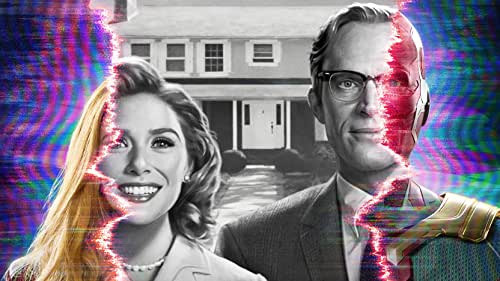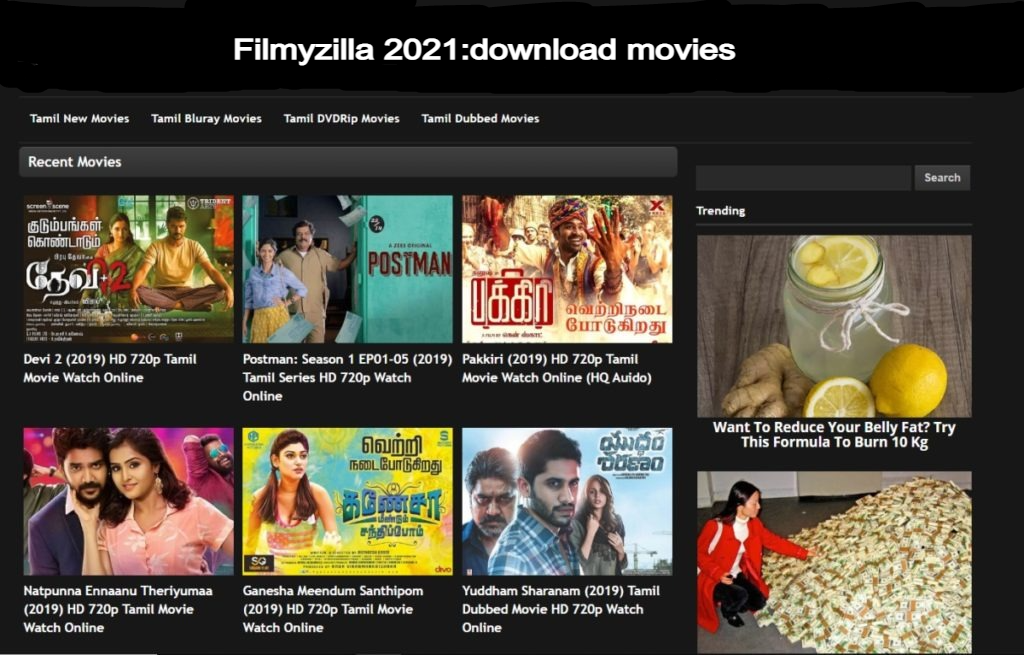If your favorite game is also SCUM then you have a good news. You will be happy to know that the Gamepires has released only the SCUM update 0.6.6.38576, and we have a complete list of patch notes but for this, you have to stay with us. Tell you that the new update allows you to switch to seats while adding dead bodies (EW)
You are ready with the data pack to download this patch. Tell you that the updated is available globally on all supported platforms and it is a compulsory download. Since the update adds a ton of features, the size of the file is quite large. To get more information about SCUM update 0.6.6.38576, scroll down this page.
SCUM Update 0.6.6.38576 Patch Notes
Here are the complete patch notes for the update:

First of all a highly requested feature not only by you guys but also internally during testing.
You can now switch seats in the vehicle without getting out!
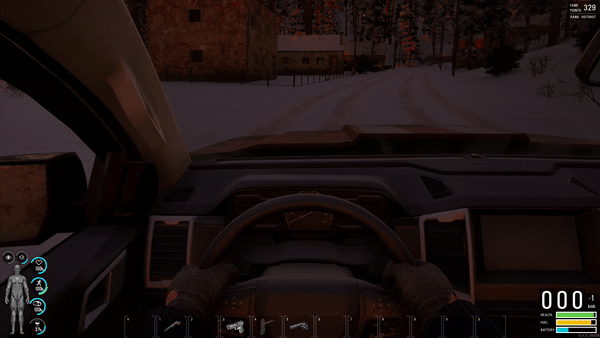
Took a while to do this feature but it is finally here, so if you are chasing that thief across the map and need to switch seats to get a better shot or maybe want to go high speed charge someone and switch seats to confuse them, now you can!
The default keys for switching keys are F1, F2, F3 and so on depending on the number of seats available. Keep in mind you can switch yo seats you can physically access, so you can’t just hop out to the back of the pickup mid drive from the inside.
Note that you will have to rebind the event scoreboard from F1 in order to be able to switch to the driver seat.
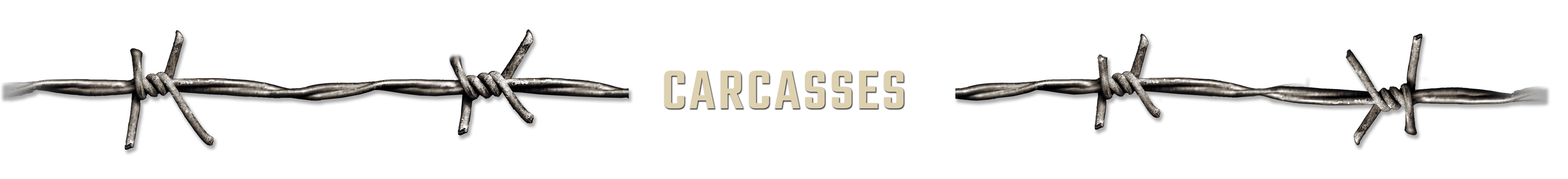
Ever walked around the woods, lost for 2 days, thinking to yourself “Man. I’m so hungry I could eat a carcass.”
Well guess what buddy, now you can!

On those desolate parts of the map, there is chance to find an old carcass! You can definitely loot it to try and find some food, but we do not guarantee the quality of the meat.
Another POI has hit the scene! Welcome to the town of Rogoznica!
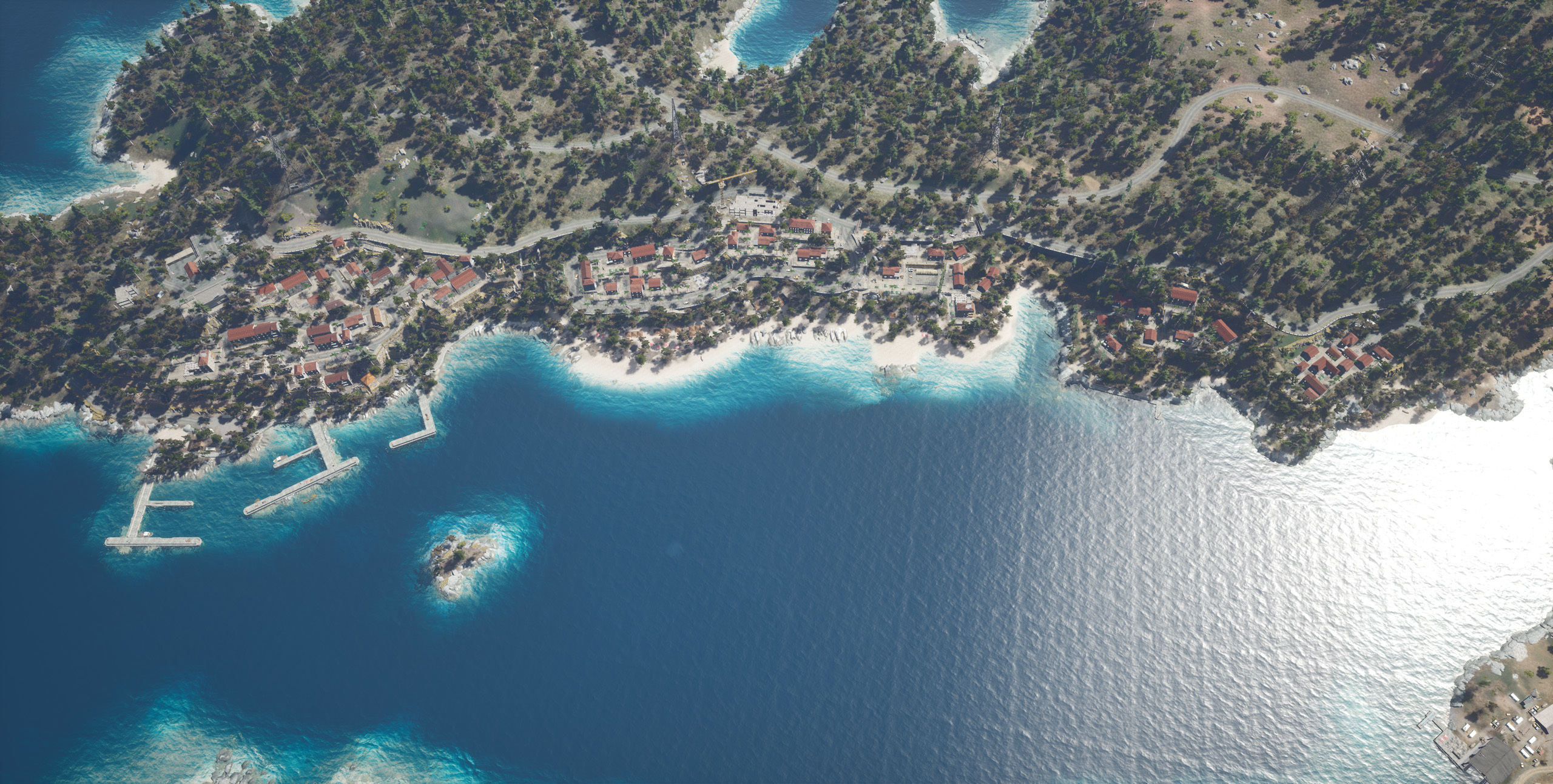



A beautiful coastal location set in the Z3 sector,
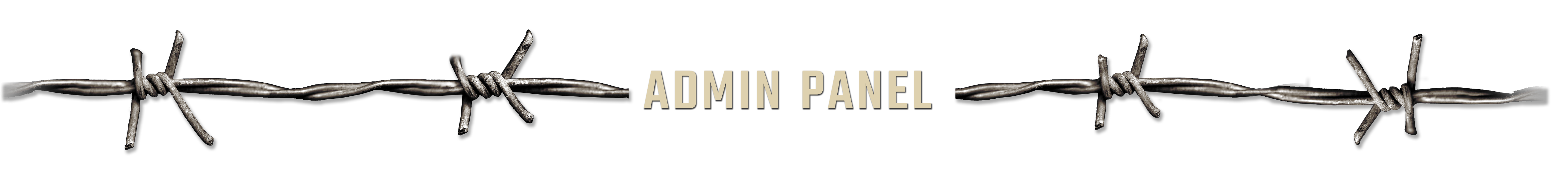
Introducing the Admin panel. We have gotten requests from all of the server admins for better and user friendly control of their servers. Well here it is! Currently the option to set and update zones in real time is added but more functions will come to it soon!

The interface is user friendly and allows a lot of options on the fly. You can set the position, size, shape even color of each zone and then set what you want to allow or disallow in it.
There are 3 options for each zone:
- Ignore
- Allow
- Block
Allow and Block are pretty self explanatory but what is Ignore? Well in a chance you want to create overlapping zones and there is a parameter you want to keep from another zone in the overlap area, you put ignore on that parameter. Otherwise the region that comes first takes priority, or in case of no overlap the parameter just takes default setting.
After you’ve set the zones and color you press apply and the zone will show up on the map.

Oh and this also works in Singleplayer!

- Fixed the bug that caused server crashes.
- Fixed the bug where locked chests were unable to move.
- Fixed the bug where it was possible to extend the zoom on scopes more than it should be.
- Fixed the bug where increasing or decreasing Weapon Scope display brightness would turn the flashlight on/off.
- Fixed the bug where puppets would sometimes bug out.
- Fixed the bug where puppets would not drop attached items when looted(ex. arrows).
- Fixed the bug where relogging would make your body disappear.
- Fixed the audio bug on eating meat skewer.
- Fixed grips on opened variations of dog and cat food.
- Fixed the bug where in some cases non alphabetic characters would not show up properly.
- Fixed the bug where player would sometimes not be able to cancel the load action.
- Fixed the bug where puppets struck with with thrown weapons would go blind.
- Fixed the bug that caused FPS drops when looting other players.
- Fixed the bug where explosions would not deal damage to BB elements in SP.
- Fixed the bug where it was possible to overload boltaction rifles.
- Fixed the grips on drumsticks(meat, we have not added drums so don’t even ask).
- Fixed the bug where the bow would bugout when added to full inventory.
- Fixed the bug where you could not max out a skill when the attribute related is on border value.
- Fixed the bug where it was sometimes possible to fuel vehicles with water.
- Fixed the bug where you could infinitely decrease intensity on lanterns.
- Fixed the bug regarding shelter and bed spawns.
- Fixed the bug that sometimes caused binoculars to be useless after leaving combat mode.
- Fixed the bug related to the quick access.

- Adjusted nutritional information for pinecones.
- You can now drink Isopropyl Alcohol if you want.
- Improvements to server stability.
- Added new variations of dirtbikes.
- It is now possible to drive motorcycles and hold a gun in the hand.
- Chopping animal meat will now result in meat with same durability like the item that was chopped.
- Crafting arrows and bolts will now properly give XP to survival skill.
- Washing clothes on wells now use 2 liters of water for full wash.
- Added cause bleeding injury characteristic to more melee weapons.
- Fixed quiver visibility when prisoner is in vehicle.
- Added a winter clothing item for prisoners that start in cold areas on the island.
- Added further translations to the game.

- Admins can now set fake names to others.
- Adjusted the animations for controlling boats to make it possible to shoot while operating them.
- The killbox panic button will now only be active when the killbox door closes.
- Adjusted the time when the killbox door starts to close.
- Admin drones can now see door upgrades information.
- #spawnitem command can now also set the dirtiness level on items.
- #spawnitem can now work in 4 different ways, either you can use long sting for location that you can acquire by pressing CTRL and C while using quotation marks, same goes for the location that is acquired by doing #location (player name), you can also use steamID of certain player to spawn item next to him.
#SpawnItem BP_Weapon_AK47 1 Location “{X=326126.281 Y=442371.063 Z=23629.654|P=326.707153 Y=7.781963 R=0.000000}”
#spawnitem BP_Weapon_AK47 1 Location “X=326021.875 Y=442475.844 Z=23629.650”
#spawnitem BP_Weapon_AK47 1 Location (SteamID)
#SpawnItem BP_Weapon_AK47 1 Location 326021.875 442475.844 23629.650

Whoa what is this? A community showcase? Well yes but a bit the different than you remember. This round we are giving a shoutout to community projects that deserve some love. For now we have one that is quite useful on your journey across the island. Introducing the SCUMMAP by Jazi!

This cool interactive map will help you find what you need including the nifty features like distance rulers, filters depending on locations, co ordinates and much more. It even has support for private servers to create their own custom maps with their zones and everything!
Go check it out here!
Till next time!
Hope you will be satisfied with this article. Don’t forget to bookmark our page if you want to read more game updates and news
Source: SteamDB