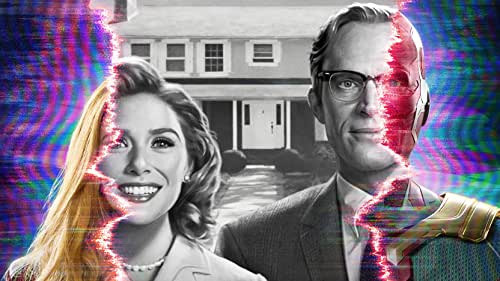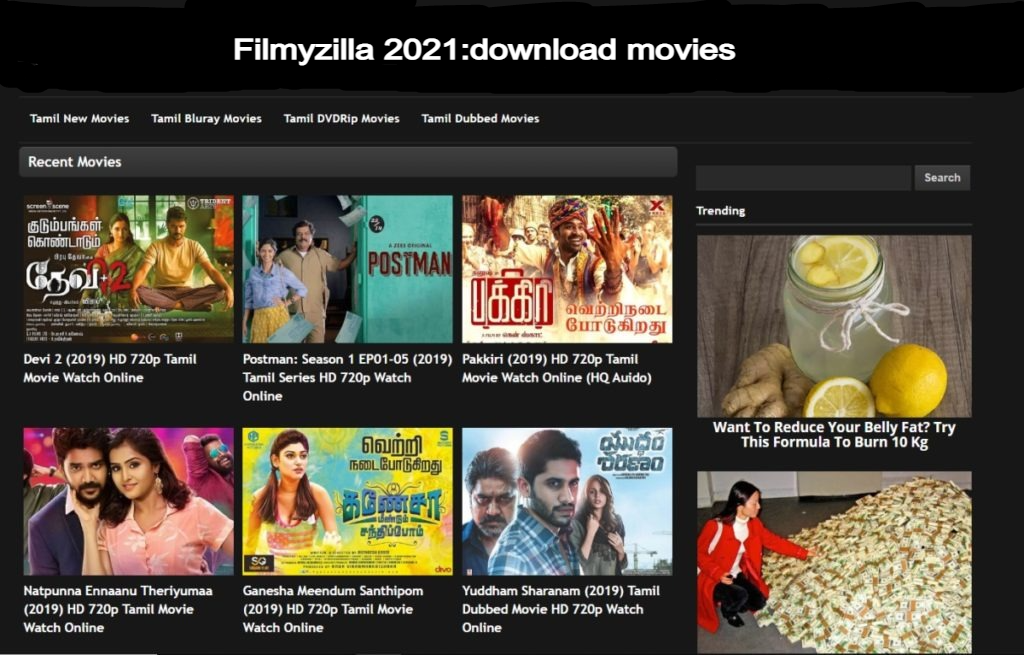Tom Clancy's Rainbow Six Extraction is an online multiplayer tactical shooter developed by Ubisoft Montreal and published by Ubisoft. A spin-off of Rainbow Six Siege (2015), Extraction is a cooperative multiplayer game in which players must work together to combat and defeat a type of parasite-like aliens called the Archaeans. The game was released for Microsoft Windows, PlayStation 4, PlayStation 5, Amazon Luna, Google Stadia, Xbox One and Xbox Series X and Series S on January 20, 2022. Rainbow Six Extraction has unveiled its new redeem codes and we have a complete guide on how to claim them. When you redeem a code it means that you are applying a key to unlock a certain feature or product. Games use this method to give away in-game weapons and assets. Players can log into the game and add their codes in a certain input box to claim the goodies.
For information, let us tell you that the way Rainbow Six Extraction Redeem Codes work is different because you cannot enter these codes directly into your Xbox, Playstation, Epic Games or Ubisoft Launcher. But don't worry because we'll show you how to redeem these codes!
Redeeming Codes in Rainbow Six Extraction
To receive the bonus content at launch, players will have to perform the following tasks depending on their platform:
PC
The pre-order bonus will automatically be added to their account and the players will receive an email as soon as the content is available.
Console
Redeem the received code with the purchase. These codes will be available for redeeming till 16th September 2024 and each code will be single-use only. At release, another email will be sent confirming instructions on unlocking the reward in-game.
Steps to Redeem Rainbow Six Extraction Codes
To redeem your code in Rainbow Six Extraction, you will have to:
• Visit the official redemption website for Rainbow Six Redemption.

• Log into the website with your Ubisoft account if you have not already done so in order to claim the redemption codes.

• Select your platform and ensure that the username displayed is for the account you will play the game on.

• Enter your code as shown and make sure it is accurate.

• Choose the Submit my code. Your code will then be validated and a confirmation email will be sent to the address associated with your Ubisoft Account.
Hope you will be satisfied with this article. Don’t forget to bookmark our page if you want to read more game updates and news
Disclaimer: The above information is for general informational purposes only. All information on the Site is provided in good faith, however we make no representation or warranty of any kind, express or implied, regarding the accuracy, adequacy, validity, reliability, availability or completeness of any information on