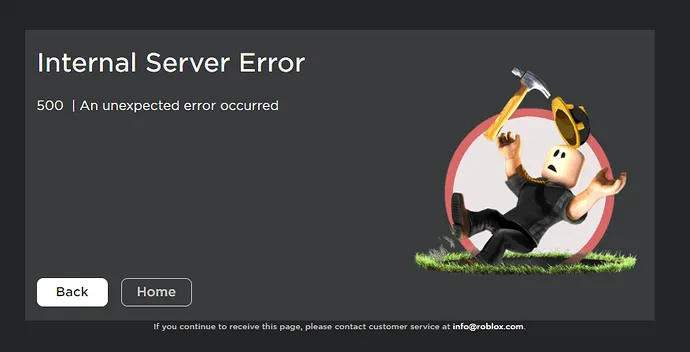
How To Fix Roblox Error Code 500?
The issue is originating from Roblox's end. You don't need to do anything to remedy this bug in this scenario. After a few times, it will get automatically.
As you can see in the screenshot below, the Roblox team has previously rectified this issue. As a result, if you're seeing an error 500 right now, you should report it to the Roblox official dev forum. To learn more about the Roblox official dev forum, go here: Roblox official dev forum.
Hopefully, this information will assist you in resolving your issue. Roblox Error Code 500 is a problem that occurs when attempting to enter Roblox groups. This difficulty is caused by Roblox; in this article, we have covered all of the specifics and provided a solution to your problem.

What causes Internal Server error 500 in Roblox?
Most of the time, Roblox Internal Server error can mean a number of things. This error code may come up due to a server side issue, loss of internet connection, or if your computer can’t contact the server because of system changes or incorrect network settings.
Let’s take a look at all of the possible reasons why you may be getting the Roblox error code 500 on your gaming platform.
Server is down.
Like any other online game, Roblox may encounter hosting issues that can make the game totally unreachable. While such a situation is rare, it’s not totally impossible and, in fact, can happen from time to time. The Roblox error 500 can be one of the indicators of an on-going server problem so what you have to do is to check the game’s server status. If you’ve confirmed that there’s currently an issue with the servers, you just have to let the issue fix itself after some time.
Random game bug.
Some people may experience the Roblox error code 500 randomly because of their faulty internet connection, browser problem, or issues with their computer’s software environment. A situation like this, just like server issues, may go away on its own. Try refreshing your browser a number of times to see if that will fix the problem.
Issues with your home internet.
If your internet connection is slow or if it keeps cutting out, your PC may or any gaming platform may fail to maintain a solid connection to the gaming server. Try running a speed test to check your internet download and upload speeds. You want to have at least 5Mbps of both download and upload to play the game reliably. Anything slower than that may cause a problem.
Browser issues.
The Roblox internal server error can also be caused by an issue with your browser. Some of the common reasons for connectivity issues due to a browser is a corrupted or outdate cache and cookies. You can try refreshing the browser by clearing these two.
Roblox Error Code 500
What is Roblox? Roblox is an online game that was released way back in 2006. It was developed and published by Roblox Corporation. Roblox comes under the genre of Game creation system and massively multiplayer online. It was released on Microsoft Windows, Xbox One, Android, iOS, macOS, Fire OS, Classic Mac OS. Roblox error code 500 fixing steps are searched by many Robloxians. Stay tuned till the end to know more about Roblox Error Code 500.
What Is Roblox Error Code 500?
The Roblox Error Code 500 indicates a problem with the Groups. It's an internal server problem that happens when you try to join a group. This issue is actually affecting a large number of Roblox users. So, what are your options for resolving it?
Roblox error code 500 is generally an indication that something is wrong with the game. This however does not necessarily mean that it’s a Roblox issue as it can also mean that the game is unplayable simply because there’s a problem in your PC or with your internet connection.
If you’re getting the Roblox error code 500 but the game was working previously, there’s a need for you to troubleshoot the issue if you want to get back to gaming right away. The “An unexpected error occurred” error message effectively prevents you from launching Roblox on your gaming platform.
Roblox Error Code 500 Related Searches
- Roblox error code 500,
- Roblox error code 500 fix,
- How to fix Roblox error 500,
- How to fix Roblox error code 500,
- roblox error 500 fix,
- roblox error codes
- roblox internal server error 2021
- http 500 internal server error roblox
- roblox error 505
- what does code 500 mean in roblox
- how to fix 500 internal server error
Roblox Error Code 500- FAQs
What does error 500 mean on Roblox?
Error code 500 is when the internet you're using doesn't let you play roblox, like a school internet or something.
Why is Roblox having an internal server error?
The Roblox internal server error can also be caused by an issue with your browser. Some of the common reasons for connectivity issues due to a browser is a corrupted or outdate cache and cookies. You can try refreshing the browser by clearing these two.
How do you get IP banned on Roblox?
To get IP banned on Roblox, you have to violate their TOS multiple times, or be a huge threat to their servers. Roblox will not IP ban you for a warning of suspension. So for an IP ban to happen on an average and behaving Roblox user is unlikely.
What does error 400 mean on Roblox? / What Causes HTTP 400 Error?
Simply put, this error shows whenever a request made from your device to the Roblox servers becomes invalid or incorrect. It's a very nonspecific issue, and can show up in various locations, such as the Games inventory or when you're trying to look up other user profiles.
Where do you put Roblox? / How to Install Roblox Player?
- Go to the Roblox website and log into your account.
- Upon logging into Roblox, visit any game and click on the green Play button.
- A pop-up window will appear informing you that Roblox Player is installing.
- Once installed, the game will automatically open.
How do you use a VPN on Roblox? / How to Play Roblox Using a VPN?
- Sign up with a VPN provider (we recommend ExpressVPN).
- Download and install the VPN app on the device you wish to use Roblox on.
- Launch the application.
- Connect to any VPN server.
- Let your imagination run wild with Roblox.
How do I contact Roblox?
If you do not have an email or phone number associated with your account, please contact Roblox customer support at roblox.com/support.
How to Fix the 500 Internal Server Error?
- Reload the web page. ...
- Clear your browser's cache. ...
- Delete your browser's cookies. ...
- Troubleshoot as a 504 Gateway Timeout error instead. ...
- Contacting the website directly is another option. ...
- Come back later.
What is a 501 error?
The HyperText Transfer Protocol (HTTP) 501 Not Implemented server error response code means that the server does not support the functionality required to fulfill the request. ... A 501 error is not something you can fix, but requires a fix by the web server you are trying to access.
