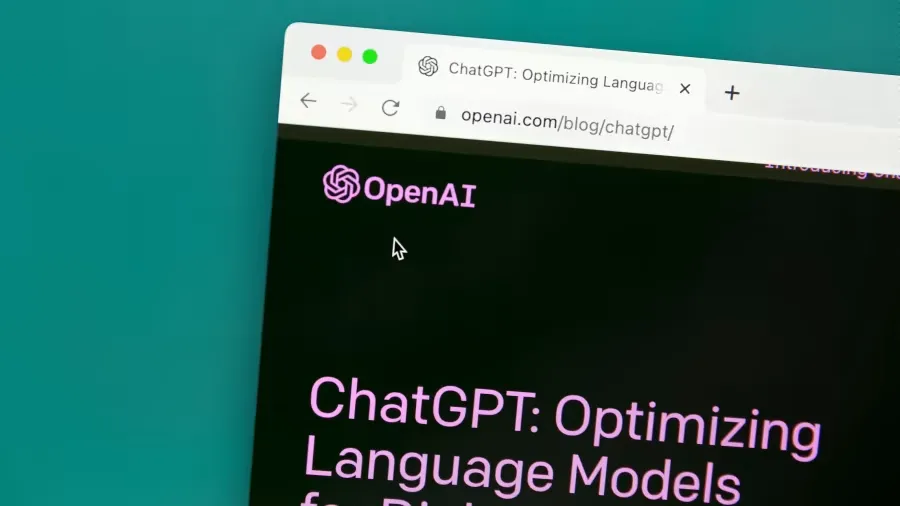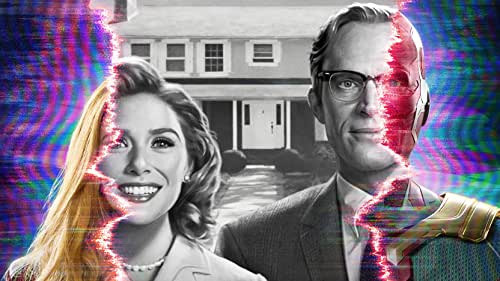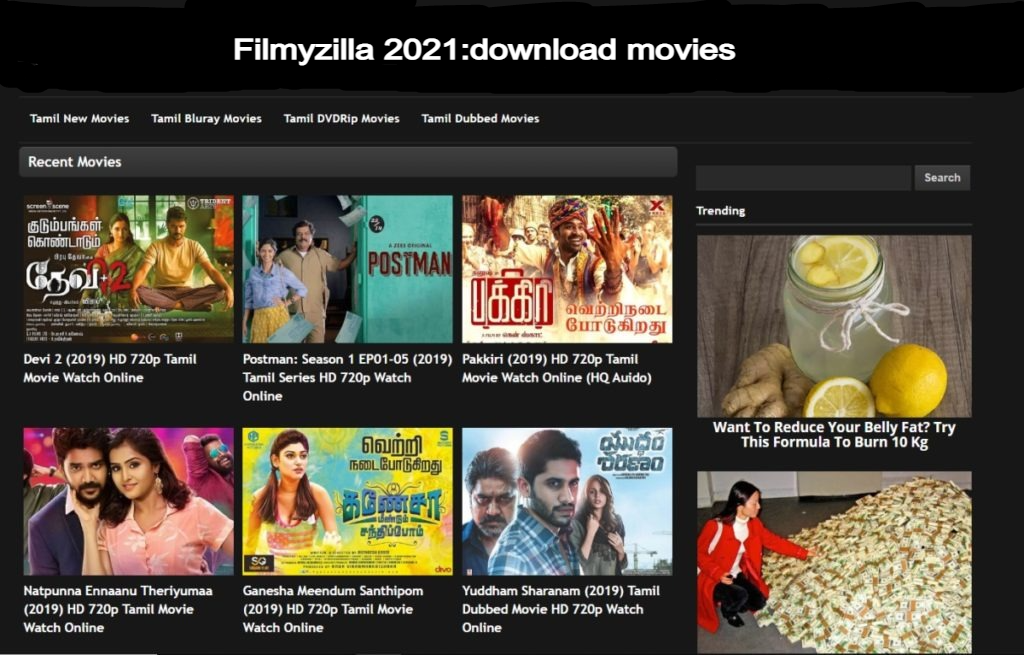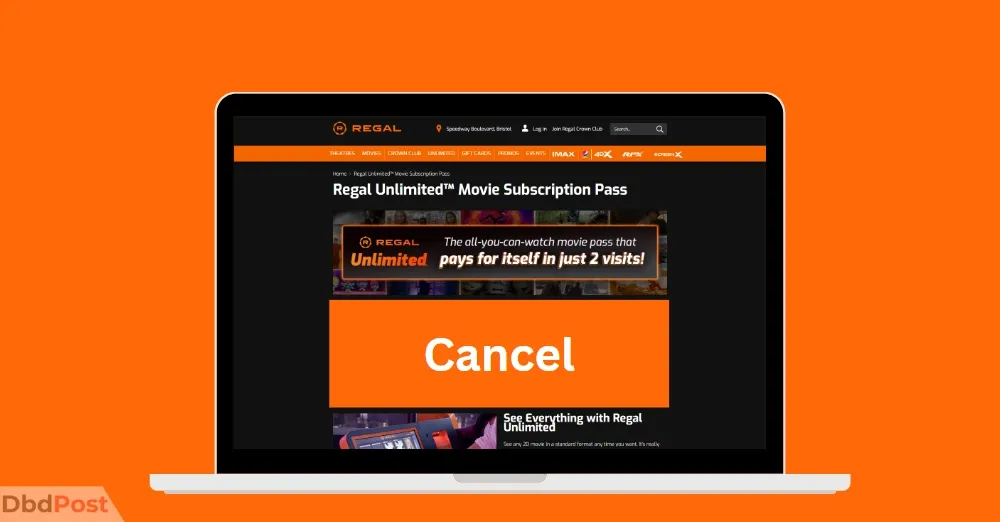
Introduction: Regal Unlimited offers an exceptional movie subscription experience for avid cinema enthusiasts. This pass provides unrestricted access to a wide range of films, allowing you to enjoy limitless entertainment at your convenience. While Regal Unlimited offers exclusive discounts on movie tickets at nearby Regal Cinemas, if you're seeking more diverse content found on streaming platforms like Netflix, Hulu, or Prime Video, this guide will help you smoothly cancel your Regal Unlimited subscription.
Guide to Canceling Regal Unlimited Subscription:
Method 1 - Cancel via the Regal App:
- Open the Regal App and log in using your credentials.
- Navigate to the Menu and select 'My Account.'
- Tap on 'My Subscriptions.'
- Locate and click 'Cancel Subscription.'
- Confirm the cancellation by selecting 'Cancel,' effectively ending your Regal Unlimited Pass.
Method 2 - Cancel through Email:
- Access your Gmail account associated with your Regal profile.
- Click on 'Compose' at the bottom-left corner.
- Compose an email to "[email protected]" with the subject line "Cancellation Request for Regal Unlimited Subscription."
- In the email body, provide your name, phone number, user ID, reason for cancellation, subscription start and expiration dates (if known), and other necessary account details.
- After composing the email, click 'Send.' You will receive a confirmation email with your cancellation details.
Method 3 - Contact Customer Support:
If the app or email method isn't viable, consider contacting customer support at 1-(888)-462-7342 between 09:00 am and 05:00 pm (Eastern Time), Monday to Friday.
- Provide your account information, including name, phone number, and email address.
- Confirm your details with the customer care representative.
- They will assist you in cancelling your Regal Unlimited subscription.
- Upon approval, you'll receive an email confirmation.
Bonus Approach:
If you encounter delays in response, you can also initiate a formal cancellation request via Regal's official Facebook or Twitter accounts.
Conclusion:
Regal Unlimited subscription cancellation is straightforward and can be accomplished in a few simple steps. Whether you choose the app, email, or customer support, your request will be processed swiftly, ending your subscription without further charges.
FAQs:
Q1: Is Regal Unlimited worth the investment?
A1: Yes, Regal Unlimited is a valuable investment. It provides discounted access to favorite movies and unlimited entertainment at an attractive price point.
Q2: How can I remove my payment method from the Regal app?
A2: To remove your payment method:
- Go to "Settings and Info" in the app.
- Access 'My Account.'
- Choose 'Manage Payment Method' and delete your current payment details.
- Add an alternative payment method if necessary.
Q3: Why am I unable to cancel my Regal Unlimited subscription?
A3: Typically, subscriptions can't be cancelled within the first 12 months. Monthly plans renew automatically, while annual plans require manual renewal. Technical issues might be causing difficulties; reach out to customer support for assistance.
Q4: Can I delete my Regal account?
A4: Yes, contact Regal Customer Relations at https://www.regmovies.com/rcc/contact-us, provide your user information, and request account deletion. Regal will confirm and proceed accordingly.