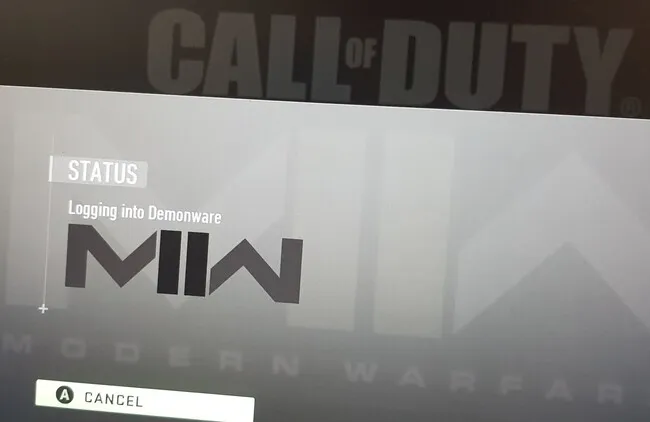
In this article, we are going to give you all the details on how to fix Modern Warfare 2 Beta crashes on Xbox Series X while logging into Demonware and waiting for data centers. Call of Duty MW2 Beta Early Access is now live for gamers on PC, Xbox Series X/S and Xbox One. Unfortunately, the beta is currently plagued with several bugs. Read on to learn how to fix the “Modern Warfare II Xbox Beta crashes on launch, cannot get past logging into Demonware” issue.
Modern Warfare 2 Xbox Beta Crashes on Launch, Cannot Get Past Logging Into Demonware Fix
For information, let us tell you that if you have pre-ordered Call of Duty: Modern Warfare II, you probably want to play the early access beta. Unfortunately, for a number of players, that’s not currently possible. Steam players can’t get past the “Verify Phone Number” issue. Other PC gamers suffer from the 0x00001338 Error Code. And when it comes to Xbox gamers, they can’t even load the Modern Warfare 2 Beta due to the issue with logging into Demonware and waiting for data centres.
Unfortunately, for now, we have only one possible solution to this annoying problem. Reddit user IrishBros91 has shared a possible solution. There, he stats as follows:
“Attention everyone when pressing A to start on Xbox to log into Demonware, open another application that needs the Internet – Browser, Twitch, etc. Wait a couple of minutes while using another Internet application and you will bypass that issue into the game.”
So guys, after reading the mentioned solutions now you must have understood that currently, this is the only possible workaround for the “Modern Warfare II Xbox Beta crashes on launch, cannot get past logging into Demonware” issue. If we find any other solution, we will make sure to share it with you here as soon as possible. Hopefully, developers will fix this alarming problem as fast as possible.
Hope you will be satisfied with this article. Don’t forget to bookmark our page if you want to read more game updates and news
Disclaimer: The above information is for general informational purposes only. All information on the Site is provided in good faith, however, we make no representation or warranty of any kind, express or implied, regarding the accuracy, adequacy, validity, reliability, availability or completeness of any information on the Site.
