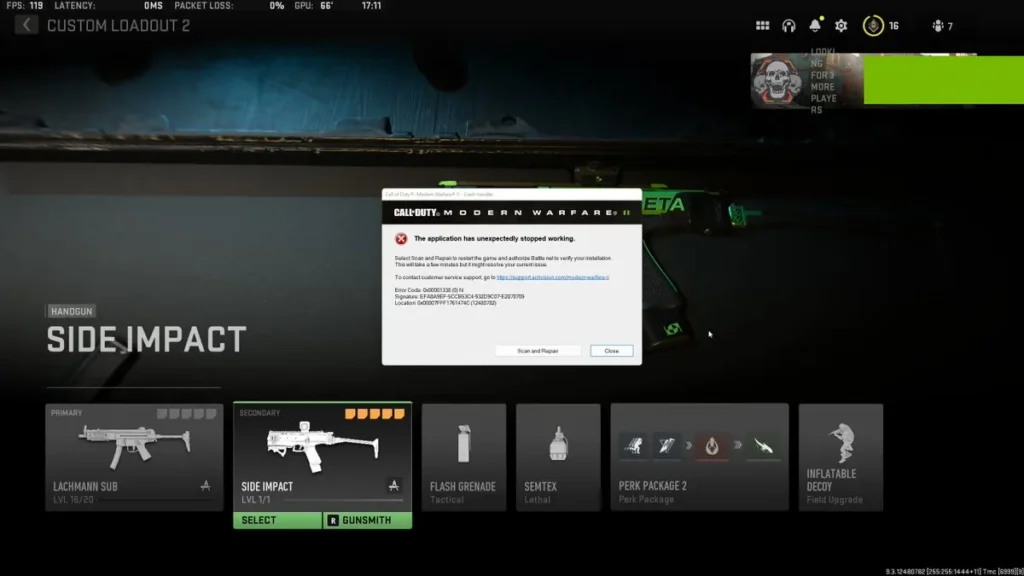
In this article we will tell you how to fix Call of Duty: Modern Warfare 2 beta crashing on PC issue with error code 0x00001338 (0)N? As we all know, the second MW2 beta weekend has arrived. PC and Xbox players are getting a chance to test the beta for the first time. And while many are able to enjoy the game, others are reporting various problems in regards to the Modern Warfare 2 Beta PC crashing issues. If the MW2 beta keeps crashing on your PC, and you are getting the 0x00001338 (0) N Error Code, here’s how you can potentially fix the issue. To know this you stay with us till the end.
Modern Warfare 2 Beta Keeps Crashing on PC, Error Code 0x00001338 (0) N Fix
As we all know this is just the second day of the beta, so there are bound to be many bugs and errors. And the 0x00001338 (0)N error code is one such error. MW2 PC beta players, on both Steam and Battle.net, are currently reporting this problem en masse. This happens on both Steam and Battle.net. Also, it seems that both those having NVIDIA and AMD graphic cards are suffering from the same problem. So, why is this happening? Do we know the reason for this and how can it be fixed? So let's find out the reason.
Update GPU drivers
There are a lot of players who have reported that this problem is caused by outdated GPU drives. Outdated drivers can cause many problems, including crashing and not being able to load games. You can check for the latest drivers either through your GPU software or alternatively, you can download them from the link below:
Verify Modern Warfare 2 Beta files
Now what you have to do is to "Verify integrity of game files" on Steam. Because this is also one of the reasons why you have problems like crashing in the game. Modern Warfare 2 PC Beta had a major update at launch, and if you've pre-loaded the game there may be some conflicts with older files. How to do it on Steam:
- Right-click on Modern Warfare 2 Beta in your Steam library.
- Select “Properties…”.
- Select the “Local Files” tab.
- Click on the ” Verify integrity of game files..”.
- Let Steam do it’s work.
- When complete, restart your PC.
- Launch Steam, and start Modern Warfare 2 Beta.
For information, let us tell you that if you are playing the MW2 beta on Battle.net, click on the little blue cog icon next to the "Play" button and select "Scan and Repair", and it will be displayed on any potential Let's find the problem. Other players report that you need to install the latest version of VCredis as a possible solution. Finally, a Reddit user who goes by the name Maleguy20s says that resetting the "shader optimization" fixed the "Modern Warfare 2 beta crashing on PC 0x00001338 (0)N error code" issue for him. These are the best solutions we can offer you for this problem right now. If we know of any other solutions, we will update the article. Do you have a possible fix? Share with us in the comments!
Hope you will be satisfied with this article. Don’t forget to bookmark our page if you want to read more game updates and news
Disclaimer: The above information is for general informational purposes only. All information on the Site is provided in good faith, however, we make no representation or warranty of any kind, express or implied, regarding the accuracy, adequacy, validity, reliability, availability or completeness of any information on the Site.
