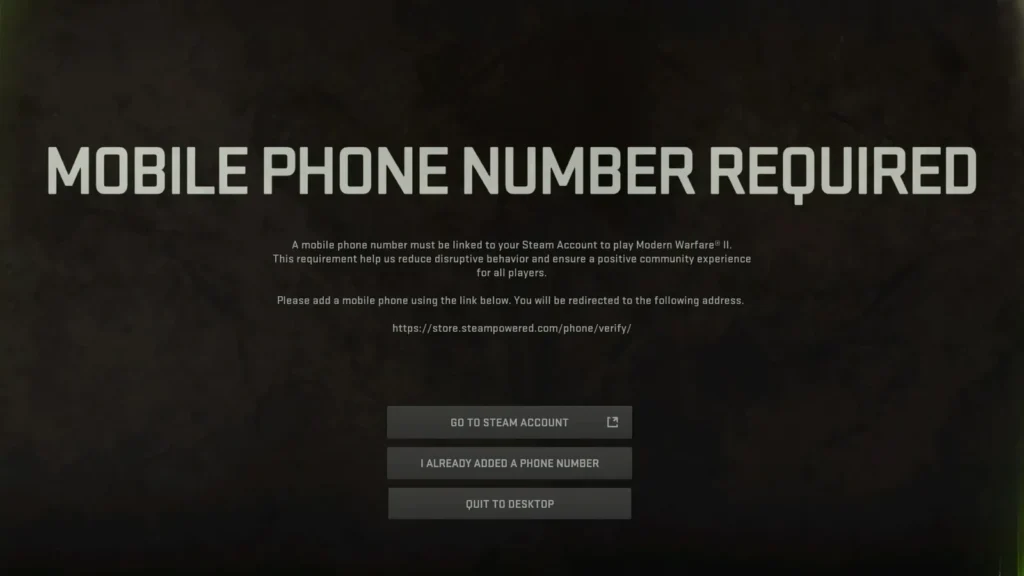
If you want to play Modern Warfare 2 Beta. So it requires you to verify your phone number, and Steam won't let you do that. But do not worry because we will tell you in this article how to fix it. COD MW2 PC Beta has just started for Early Access players on Steam and Battle.net. However, many players on Steam are currently unable to play the game because they cannot provide their phone numbers on Steam. Here's how to verify your phone number on Steam for Modern Warfare 2 PC Beta, even if you've already verified your number once for Steam.
How to Verify Phone Number on Steam for Modern Warfare 2 Beta
For information, let us tell you that if you have pre-ordered Call of Duty: Modern Warfare II on PC through Steam. And, you have already loaded the game. So, it's time to enjoy COD MW2 Beta Early Access, because it's your right by purchase. However, instead of enjoying the game right now, you are stuck verifying your phone number. For Modern Warfare 2 Beta you will need to confirm your mobile number through Steam. But you've already done that and now Steam won't let you do it again.
When the game asks for your phone and Steam won't let you verify, it's because you recently did. There's an easy solution for this! You don't need to call support or waste your time elsewhere. All you have to do is remove your phone number from your Steam account, restart Steam, and then add the number again! And that's it - it's that simple! Now you can breathe a sigh of relief, and go play the game! Oh, and if you encounter the 0x00001338 error code, we have a guide for that too! With that, our guide is done!
Hope you will be satisfied with this article. Don’t forget to bookmark our page if you want to read more game updates and news
Disclaimer: The above information is for general informational purposes only. All information on the Site is provided in good faith, however, we make no representation or warranty of any kind, express or implied, regarding the accuracy, adequacy, validity, reliability, availability or completeness of any information on the Site.
