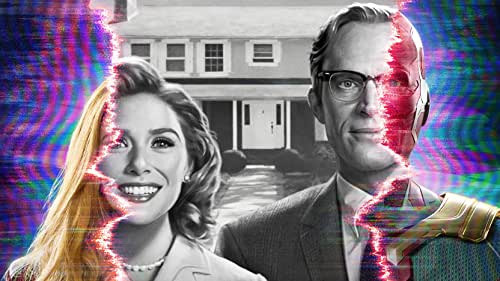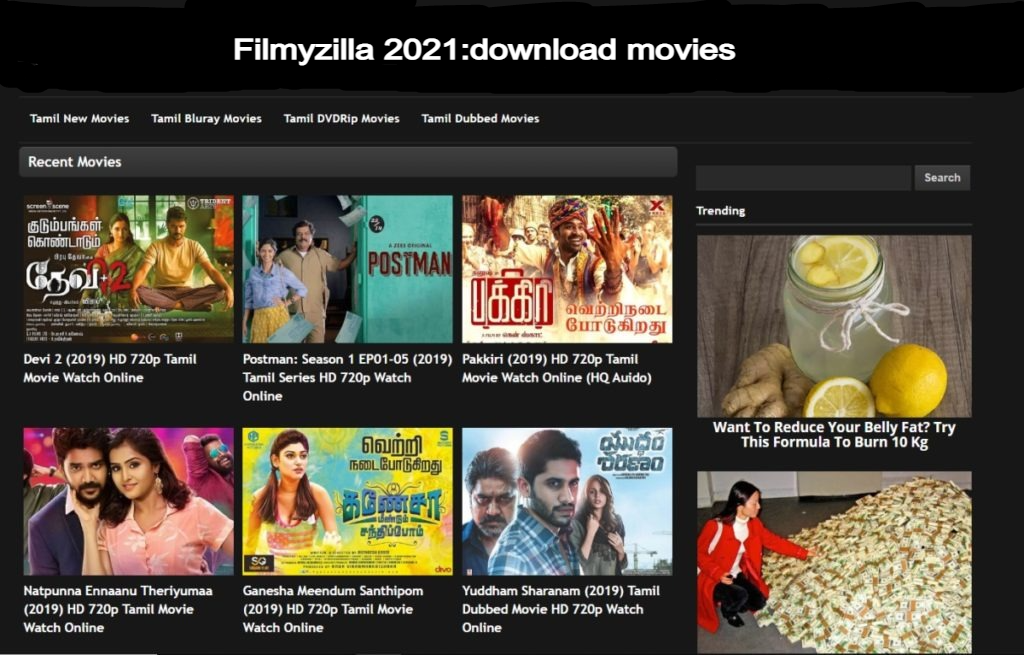Mortal Online is a First Person, Open World, PvP/PvE sandbox MMORPG developed and published by Swedish independent video game company Star Vault. Mortal Online was released on June 9, 2010. The game is inspired by Ultima Online's desire to return to player-controlled, sandbox-style game design; It uses Epic Games' Unreal Engine 3 and has a skill-based, real-time combat system. Mortal Online 2 was launched on Steam on 23 November 2021, and since then many players have been facing crashing, lagging or server queue issues while launching or playing the game on their devices. The developers of the game have rolled out a new patch to fix many bugs and add a lot of new features but there are a lot of users who are still facing crashing issues and if you are like that then no further Watch because we've got you covered.
Since Mortal Online 2 crashing has been reported by many users, and the developers are also working hard to release a new patch that fixes it soon, but instead of waiting for the next patch, you may end up with crashing or lagging issues. You can apply the following solutions to fix it. Now.
How To Fix Mortal Online 2 Crashing & Lagging Issue On PC (2022)
In this article, we will show you several methods that can be used to fix crash and lag issues in Mortal Online 2. If you don't know what these methods are and how they work then stay with us till the end.
Check System Requirements
Whenever you encounter a crashing or lagging issue while playing a game, you must check out the system requirement of the game. If your system does not meet the requirement of Mortal Online 2, you are bound to encounter crashing or lagging issues.
Before you start playing the game, make sure your system fulfils the requirement of Mortal Online 2:
MINIMUM:
- Requires a 64-bit processor and operating system
- OS: Windows 7/8.1/10 (64-bit versions)
- Processor: AMD FX-6100/Intel i3-3220 or Equivalent
- Memory: 16 GB RAM
- Graphics: AMD Radeon HD 7750, NVIDIA GeForce GTX 650 or Equivalent
- DirectX: Version 11
- Network: Broadband Internet connection
- Storage: 90 GB available space
RECOMMENDED:
- Requires a 64-bit processor and operating system
- OS: Windows 7/8.1/10 (64-bit versions)
- Processor: AMD Ryzen 7 1700/Intel i7-6700K or Equivalent
- Memory: 32 GB RAM
- Graphics: AMD RX Vega 56, Nvidia GTX 1070/GTX1660Ti or Equivalent
- DirectX: Version 12
- Network: Broadband Internet connection
- Storage: 110 GB available space
Check Your Driver
Note that, if your device meets the system requirement of Mortal Online 2, but you encounter crashes or lagging issues, you should check your driver. To avoid crashing in Mortal Online 2, you need to update your driver to the latest version. Once you have successfully updated your driver, launch the game and see if the error remains.
Verify Game Integrity
If the above-mentioned methods could not fix the Mortal Online 2 crashing issue then must verify game integrity. When you do this, Steam will scan all games files and fix the corrupted files if there are any.
To verify game integrity, follow the steps written below:
- Launch Steam and click on Library.
- Navigate Mortal Online 2 from the installed games and right-click on it
- Now, click on Properties and then go to Local Files.
- Click on Verify Integrity of Game Files.
- Now, wait until the process is completed.
- Once completed, restart your PC.
Close The Game From Background Apps
If you are still having the crashing or lagging issues while playing Mortal Online 2 then exit the game completely. Make sure it is not running in the background as well. If you don’t know how to close the game from background apps, follow the steps written below:
- Press Windows + I key to open up the Windows Settings menu.
- Click on Privacy and then scroll down from the left pane and select Background apps.
- When you do so, all applications running in the background will appear on the screen.
- Navigate the Mortal Online 2 and turn it OFF.
- Once done, close the window and restart your PC.
- That’s it.
Set High Priority in Task Manager
Fixing High Priority in Task Manager might fix the crashing or lagging issue in Mortal Online 2. If you don’t know how it is done then follow the below-mentioned steps:
- Open Task Manager
- Click on the Processes tab
- Right-Click on the Mortal Online 2 game task.
- Select Set priority to High
- Once done, close the Task Manager.
- Launch the game and see if the error remains.
Disable Antivirus
If you have an Antivirus installed on your PC, make sure to disable it while playing Mortal Online 2 to avoid crashing or lagging issues. There are plenty of users who claimed to fix this issue by simply applying this solution. If you have not tried this method yet then try it now and see if the error remains.
Update Mortal Online 2
If you have been playing Mortal Online 2 for a while but have not updated it to the latest version then update the game by following the steps mentioned below:
- Open the Steam Client
- Go to Library and click on the Mortal Online 2.
- When you do this, it will automatically search for the latest update. If there is any update available, click on the ‘Update’ button.
- Doing this install the latest update to the game.
- Once done, close the Steam Client and restart your PC.
- Once restarted, launch the game and see if the error persist.
These are some easy ways to fix Mortal Online 2 crashing or lagging issue in 2022. Hope you will be satisfied with this article. Don’t forget to bookmark our page if you want to read more game updates and news
Disclaimer: The above information is for general informational purposes only. All information on the Site is provided in good faith, however we make no representation or warranty of any kind, express or implied, regarding the accuracy, adequacy, validity, reliability, availability or completeness of any information on the Site.