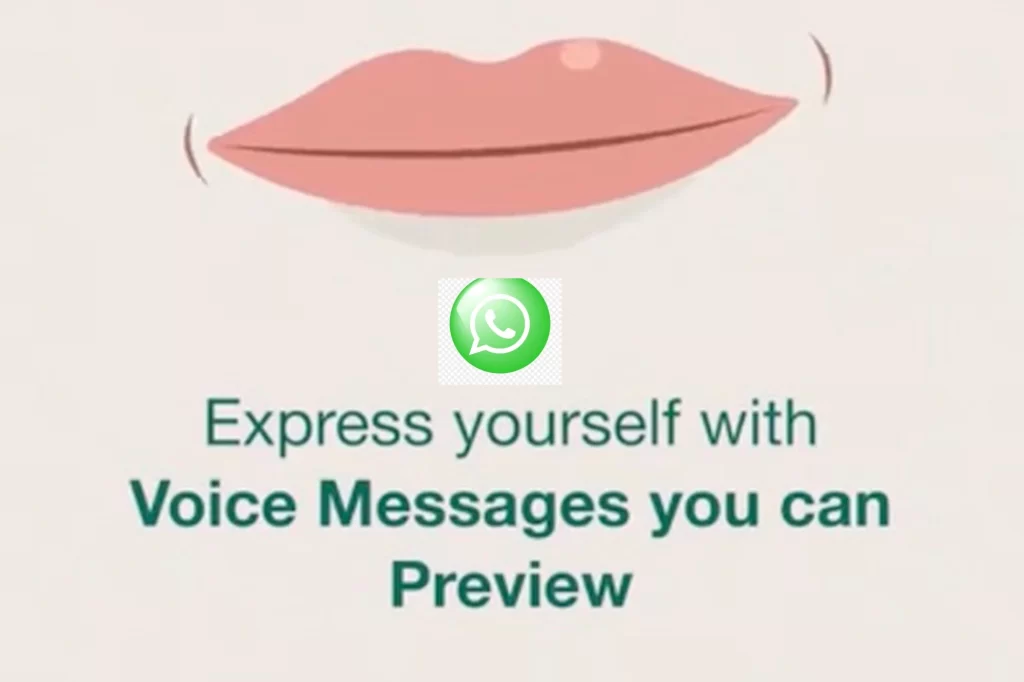
Thanks to the new WhatsApp update, you will no longer be making fun of yourself by sending a completely missed voicemail message!
It's a classic. That awkward moment when we want to send a dark voice message to our crush on WhatsApp, but instead we stutter… and a careless error later, the message sends itself.
It's been over a week ago, and fortunately! Indeed, WhatsApp finally stops ridiculing us: we can finally listen to our voicemail messages before sending , to look as sexy and mysterious as expected. Or just articulate, however you want.
How to listen to a voice message again on WhatsApp
So, how do you avoid sending a voicemail message directly to WhatsApp, and instead listen to it again - and potentially start it again?
Just swipe up on the microphone icon and then press the stop button in the middle of the screen when recording is complete. A play button then appears, allowing you to listen to the voice message before sending or canceling it .
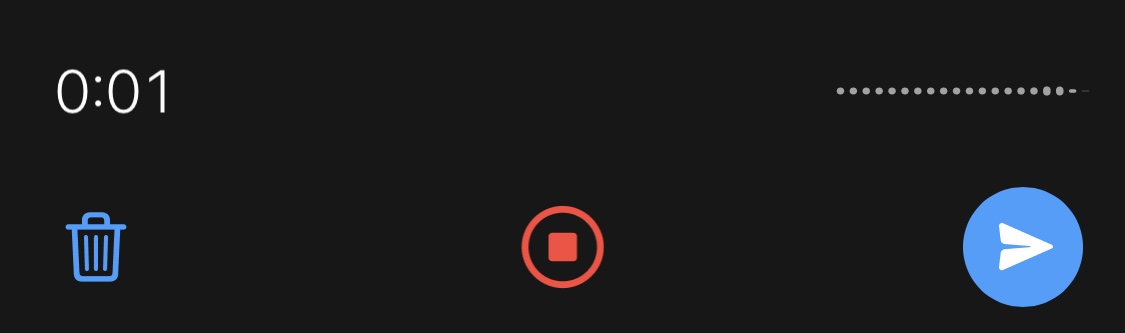
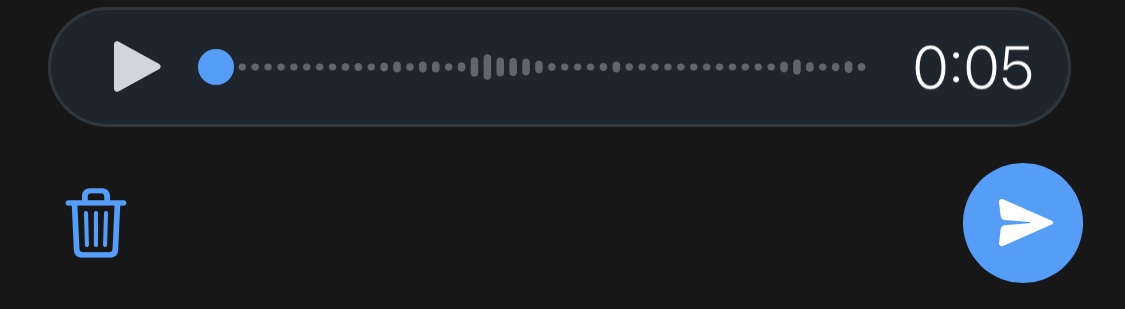
And There you go! You are finally free to make the craziest voicemail messages in the world without risking them to send themselves. Be careful though not to slide your finger on the wrong key… We won't be able to do anything for you.
Hope you will be satisfied with this article. Don’t forget to bookmark our page if you want to read more game updates and news
