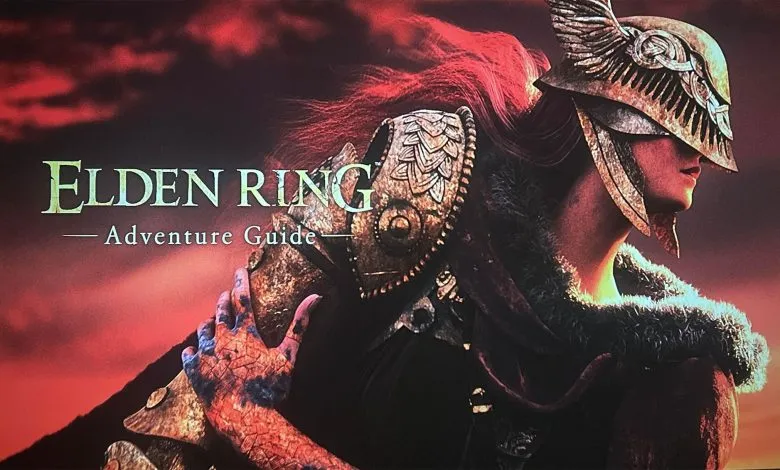
Elden Ring is an open-world action role-playing developed by FromSoftware and published by Bandai Namco Entertainment. The game, directed by Hidetaka Miyazaki, was made in collaboration with fantasy novelist George R. R. Martin, who provided material for the game's setting. Elden Ring was released for Microsoft Windows, PlayStation 4, PlayStation 5, Xbox One, and Xbox Series X/S on February 25, 2022. The Elden Ring Adventure Guide is one of the pre-order bonuses alongside “The Ring” bonus gesture. As the name suggests, the Adventure Guide contains tricks and tips for Elden Ring players who are embarking on an adventure in the Lands Between for the first time. It’s a nice little bonus for all players who have prepurchased the game. But some fans are not exactly sure how to redeem their code for preorder bonuses and where to find the Adventure Guide. Worry not, as we will explain step-by-step how to access the Elden Ring Adventure Guide.
Where to find Elden Ring Adventure Guide & The Ring gesture Preorder Bonuses?
This information is for PlayStation owners, if you have a digital copy of Elden Ring, the pre-order bonus will be automatically added to your account when the game launches. If you pre-ordered a physical copy of Elden Ring, you have received an email with a code that you must redeem to receive the pre-order bonus. You can redeem your code just like any other content in the PlayStation Store.
- Open the PS Store and click on your Avatar
- Select Redeem Codes from the drop-down menu
- Enter the pre-order code and select Redeem.
- Elden Ring Preorders are now added to your account!
The same goes for Xbox consoles. With a digital copy, your content will be there once Elden Ring officially launches. If you’ve purchased a physical copy of Elden Ring, you will receive a code to redeem for the Adventure Guide and other preorder bonuses.
- Press the Xbox button on a controller
- Select Store from the menu
- Scroll down and select Redeem
- Select Redeem A Code
- Enter the code
- Elden Ring Preorders are now added to your account!
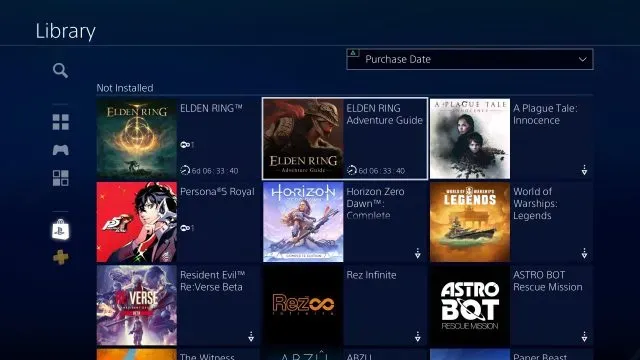
If you want to find your pre-ordered Elden Ring content, go to your console's store, and find Elden Ring. Then look under “in this bundle” for Xbox or “extra content” on PlayStation consoles. For players who have preordered Elden Ring on Steam, you can find the Elden Ring Adventure Guide under “DLC”. Just right-click on the Elden Ring icon in your Steam library, select “Properties…” and then the “DLC” tab. You’ll find all your Elden Ring pre-order content there.
For PC on Steam: For this, first you right click on the Elden Ring in your library and click on Properties. To see if the Adventure Guide is downloaded, select DLC in the newly opened window. Next, in the same window where you're viewing the DLC, click Local Files in the left menu, and then click Browse in the upper right.
Unfortunately, at the moment there is a bug, and instead of starting the Adventure guide it starts the game. Waiting for the fix.
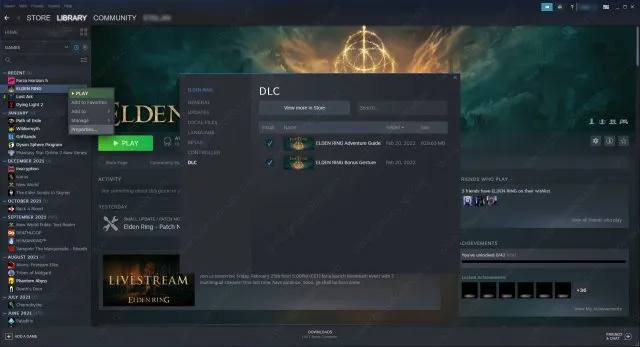
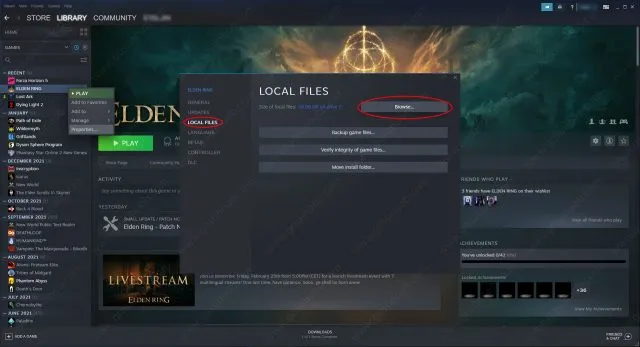
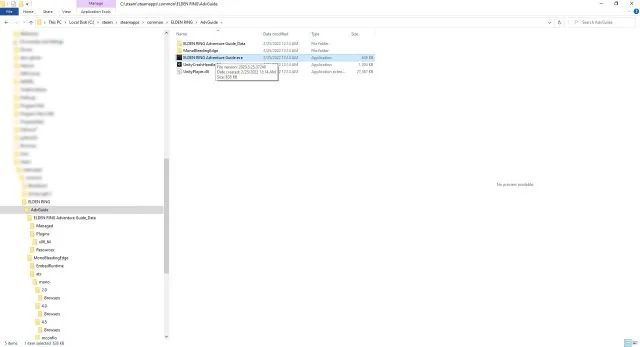
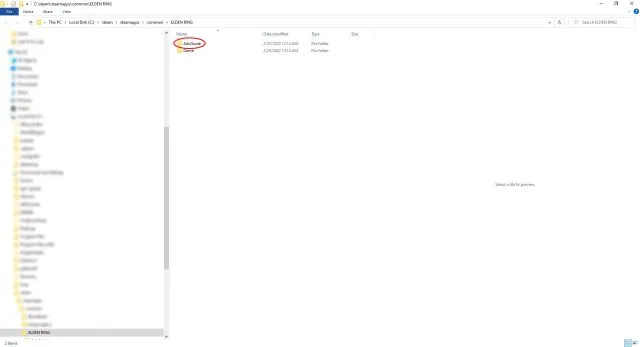
But it also has a problem and many players are currently reporting that they are unable to download the Elden Ring Adventure Guide. At the time of writing, this is most likely because the Elden Ring is still not available in your area, so patience is your best friend. Once the game is available in your region, you will also be able to find pre-order content as we mentioned above.
Hope you will be satisfied with this article. Don’t forget to bookmark our page if you want to read more game updates and news
Disclaimer: The above information is for general informational purposes only. All information on the Site is provided in good faith, however we make no representation or warranty of any kind, express or implied, regarding the accuracy, adequacy, validity, reliability, availability or completeness of any information on the Site.
