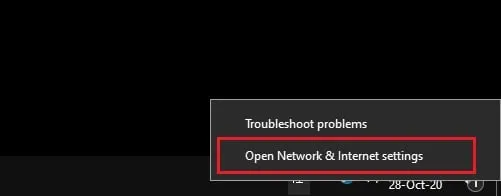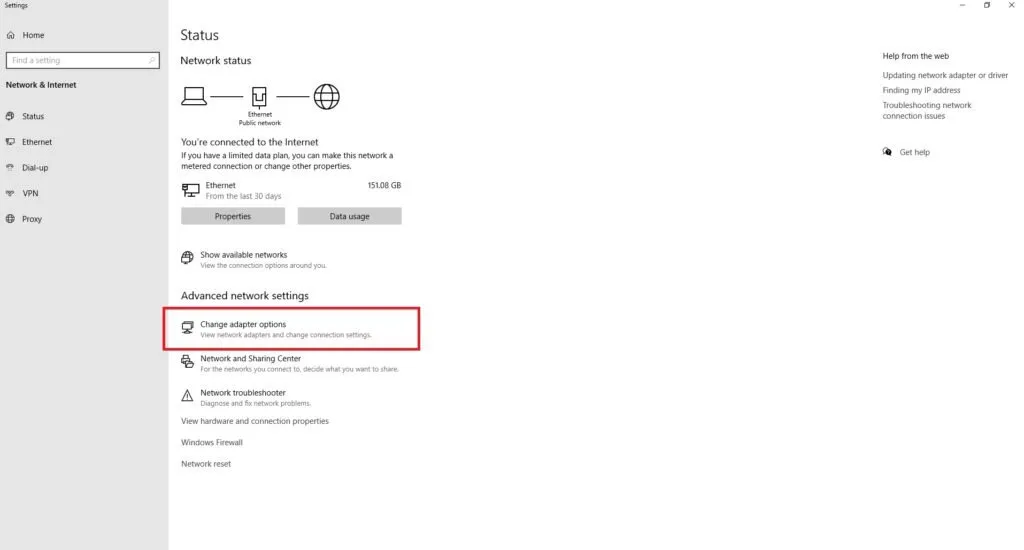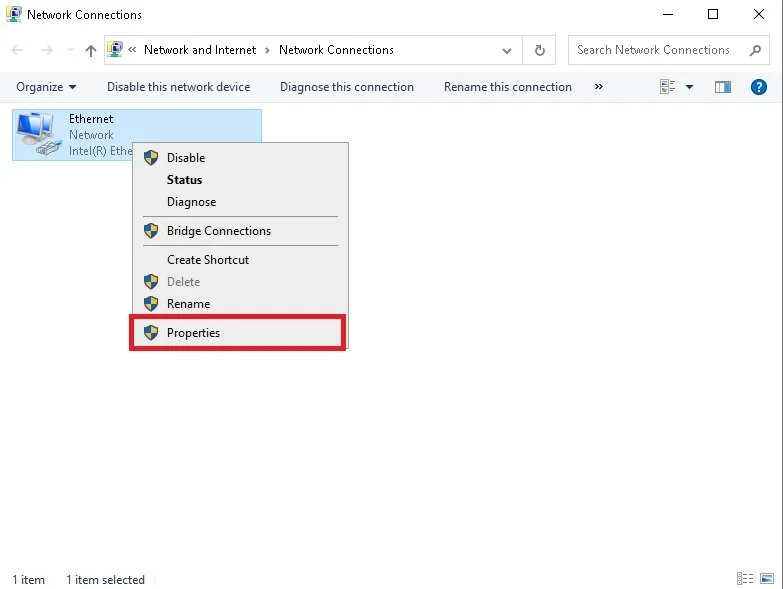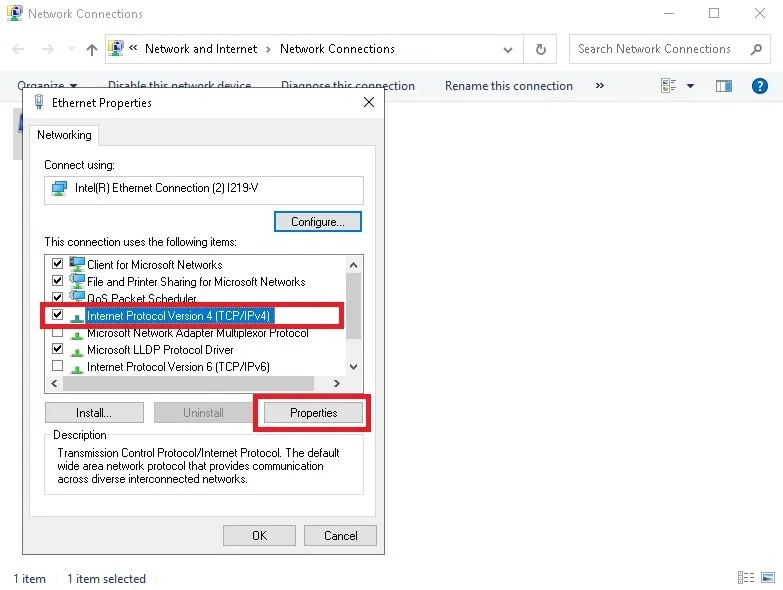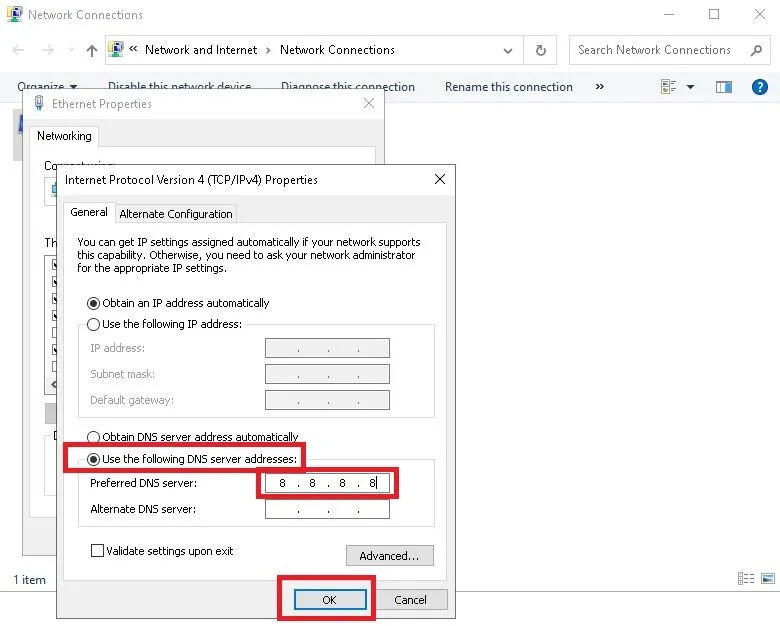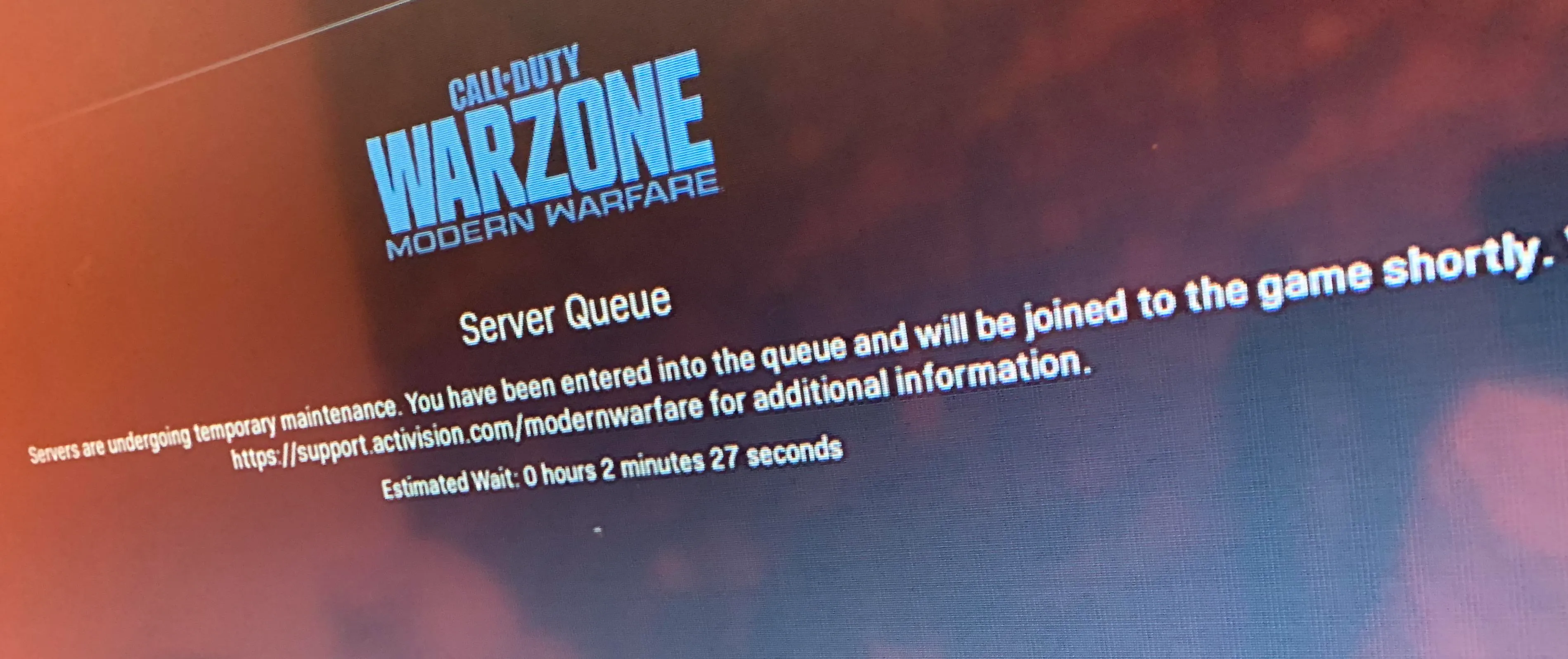
Warzone Server Queue Today
Warzone is one of the top Battle Royale games at the moment with a large player base. The game has around 100 million players across the globe. The game being cross-platform with crossplay is a primary contributor to these numbers. But sometimes the game is known to have some issues like servers going down and incredibly long queue times. Recently, many players have reported facing long queue times. Read on to learn more about this.
Why is the Warzone Queue not working?
The servers for the battle royale game are currently up and running. There are no tweets about this issue on the official Activision Support Twitter account. This Twitter account will provide updates on current issues with games like Warzone, such as server outages, as they emerge. The Activision Support Twitter account will also provide updates on the development of these issues and when they are officially resolved, so keeping a watch on this account can help you figure out whether there are any issues with the game right now. So officially there is no acknowledgement of any issues hindering the game. So if you are facing long queue times then you are probably experiencing a bug. Here are some of the solutions to take care of the problem.
How to Fix Warzone Server Queue Bug?
Listed below are some of the ways through which you can try and fix the bug,
Understand the Server Queue system
Activision’s way of handling demand may sound less than ideal, but the queue system allows the servers to function without any hiccups. Without the queue systems, players could experience extreme lag and ping, making the game challenging to play.
Once you’re placed in a queue, Activision Blizzard recommends you stay in the queue until it finishes. Leaving or restarting Warzone and the launcher will cause you to lose your place in the line, increasing the overall time it’ll take you to login.
If you’ve been running into queue errors in the launcher, make sure that you have everything checked out in the following list.
- Enter your Blizzard account name and password correctly.
- Enter your authenticator code promptly and accurately.
- Accept any Terms of Use or License agreements promptly.
What can you do if you’re stuck in queue and can’t sign into Warzone?
The queues usually last around five to 10 minutes. If you’ve been sitting in the queue longer than that, there may be an underlying issue. It’ll be a decent idea to check out the server status of Warzone through Activision’s dedicated page and Down Detector.
If you see other users reporting the same issue or server marked as down, you’ll have no choice but to wait for them to come back up. Keeping an eye on Call of Duty’s official Twitter account can give you a headstart for when the servers go online again since it usually informs the players through social media.
In many cases where the servers are online but you’re still getting placed in queues, you’ll have some home remedies you can apply to fix the problem.
Reset your router and PC/console
If the servers aren’t down, there should be another connectivity issue causing you to get stuck in the queue. Resetting your router will allow you to fix any anomalies that may have happened and allow you to establish a new route to the servers through your ISP.
Considering this will probably take a few minutes, it won’t hurt to reset your PC or console simultaneously. This’ll allow you to rule out any software glitches that may have caused the error in the first place. Wait at least 20 seconds or so before turning on the devices, just to give them a little time to settle down.
Try out a wired connection
Wi-Fi can be convenient, but it’s far from being efficient enough for competitive gaming. While most players won’t notice the difference in most cases, a Wi-Fi hiccup can cause you to have connectivity errors.
Switching to a wired connection will make sure your Wi-Fi isn’t to blame and should improve your ping slightly in the long run. If you can’t try out a wired connection due to logistics, you can always try getting your router and console closer to increase your Wi-Fi’s signal power. You can even consider Wi-Fi adapters to cover longer distances.
Try out different DNS addresses
DNS servers usually work fine without any major hiccups, but even they can go down. Most users typically use the default DNS address that gets assigned by their ISP. During prime time in your local area, these DNS addresses can get clogged and cause you to have connection errors in online games.
Switching to a commercially available DNS address like Google or OpenDNS will allow you to troubleshoot your local servers while potentially fixing the server queue bug.
Try using cellular data
The ultimate way to troubleshoot your home network will be to use something entirely different. If you have a cellular data plan at your disposal, you won’t have to travel anywhere else since you can easily share your cellular connection by enabling hotspot settings on your phone.
You can either connect to your phone’s hotspot through Wi-Fi or USB Tethering. Once you switch networks, try connecting to the game one more time. If you successfully connect to Warzone without getting stopped for any queues, you’ll need to contact your ISP.
Let your ISP know of your situation and all the troubleshooting steps you’ve tried out to fix the server queue bug. In most cases, they should be able to fix everything with a reset on their hand. Considering they’ll have access to more data regarding your home network than you can find out yourself, they may also instruct you with a couple of extra steps that you can try out to fix the server queue bug in Warzone.
Warzone Server Queue Today: FAQs
Why is there a server queue?
Understand the Server Queue system
Activision's way of handling demand may sound less than ideal, but the queue system allows the servers to function without any hiccups. Without the queue systems, players could experience extreme lag and ping, making the game challenging to play.
What does server queue mean? / Why is there a server queue on Cold War?
The Black Ops Cold War Server Queue error occurs when too many people are attempting to play the game all at once. This is an external issue that, unfortunately, players can't influence.
Can't connect to Cold War servers?
Allow your game through Windows Firewall. Run your game and launcher as administrator. Update your network adapter driver. Make sure your activision and blizzard accounts are linked.
Is warzone servers down right now?
According to the official online service status website for the Call of Duty franchise, the servers for the battle royale game are not currently down and are working as intended.
Are the Cold War servers down right now?
According to the Call of Duty franchise's official online service status website, the Black Ops Cold War servers are not currently down and are working as intended.
Why is modern warfare lagging today?
If Modern Warfare lag goes away when there are no other connected devices, you have a network congestion issue. Use wired connection. Wired connection is more reliable than wifi or wireless setup. Try connecting your PC or console directly to the router with a network cable and see if that will fix the problem.
Why does Cod warzone say unavailable?
It's a common bug that happens, usually when you're downloading Warzone or waiting for the update to download properly, and has led to a lot of players getting peeved or impatient. If you're sure that the game is fully downloaded, reset the console and try the game out again.
Related Searches
- warzone server queue issues,
- warzone server queue today,
- warzone queue times,
- call of duty servers down today
- cod mobile server down today
- activision support
- call of duty cold war server status
- black ops cold war server queue
- cod warzone server list
- warzone servers location
- when will warzone be back online