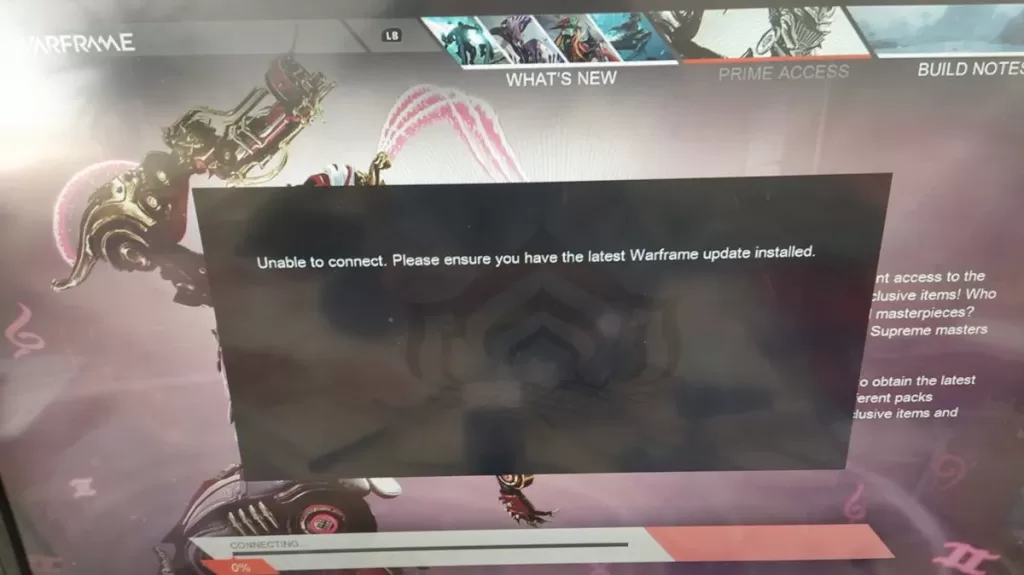
Warframe Unable To Connect Please Ensure 2021
Warframe is third-person shooter video game available for download on Microsoft Windows, Playstation 4, Xbox One, Nintendo Switch, PlayStation 5 and Xbox Series X/S. In Warframe, players control the members of the Tenno, a race of ancient warriors who have awoken after centuries into Earth's future to find themselves at war with different factions. Though Warframe has an advanced inbuilt gaming system, many are experiencing connection issues. While playing Warframe, fans are receiving an error message that says "Unable To Connect Please Ensure". There is trouble loading the game and this has made fans curious to know how to fix the connection error.
How To Fix Warframe Unable To Connect Please Ensure Error?
The connection error on Warframe can be fixed by following the steps given:
1. The installer needs administrator permission to update the files on your computer.
Start by making sure both Warframe and Steam are completely closed. Then restart Warframe as an Administrator. If you are using Steam then start it as an Administrator and run Warframe normally through it.
To do this:
- Open the Start menu and locate your Warframe shortcut (or Steam)
- Right-click the shortcut, and then click Properties
- Select the Compatibility tab
- Click Change settings for all users
- Under Privilege Level, check Run this program as administrator
- Click Apply
2. If you are experiencing connectivity issues, ensure you have a stable internet connection when installing or updating Warframe
Optimize your internet connection
1. If you're using a wireless connection, try connecting directly to your router or modem using an ethernet cable.
2. Shut down other programs that access the internet, such as other games or programs that may be downloading in the background.
3. Power Cycle your modem and router to resolve common issues that may weaken your internet connection.
To do this:
- Shut down all computers connected to the modem/router.
- Turn off and unplug both the modem and router. If you only have a single device, do the same.
- Allow it to sit for 60 seconds while unplugged.
- Plug in and turn on the modem and router, and allow them to completely boot up until the front panel connection lights on the modem show a steady connection.
- Start your computer and allow it to completely boot up.
4. A cellular internet connection is not considered stable and may cause problems with the launcher's ability to update. If possible, consider switching to a more stable connection.
3. If the launcher is crashing.
- Please contact the customer support team of Warframe.
4. Confirm you have all available Windows Updates.
- Click the Start button, click All Programs, and then click Windows Update.
- Update everything marked as Important or Critical
If you cannot update Windows you may have trouble updating Warframe as well.
5. Check that your PC can connect to the Warframe website.
Try browsing to https://warframe.com in Internet Explorer - The Warframe launcher uses specific Windows components that are only used by Internet Explorer. So if you are unable to access the Warframe.com website in Internet explorer the connection is being blocked. In this case, please send a ticket to Warframe Support.
6. Make sure Internet Explorer is not set to Work Offline.
- Open Internet Explorer
- Hold down CTRL+F
- Make sure Work Offline is UN-checked
7. Delete the Internet Explorer Temporary Internet Files.
Windows 7/8/10
- Click Start
- Type in Internet Options and hit Enter
- Click the 'Delete...' button
- UN-check everything but 'Temporary Internet Files' then hit Delete
- Hit OK on the Internet Options window
8. Make sure your PC's system clock is correct.
Windows 7/8/10
- Right click on the time in the lower right corner of your desktop
- Click on Adjust Date/Time
- Click on 'Change date and time...'
- Change the date and time to match today's date and time.
9. Disable or white-list the Launcher and game in your Anti-virus or Firewall
If you have any kind of real-time virus scanner or an active firewall on your PC or router it may be interfering with the Warframe launcher. Try disabling or adding an exception to the program's rules.
- Make sure to add an exception in your firewall (including Windows Firewall if active) and antivirus for all three files: Launcher.exe, Warframe.x64.exe and Warframe.exe.
- Next, check if your router has its firewall active. If so, check if there isn't any file Warframe may use being blocked there.
- If you can add *.warframe.com to it's exceptions list.
- Alternatively, temporarily turn it off to troubleshoot and find out if it is blocking the update
If you do not know how to add a program to the exception/white-list please check with the Anti-virus or Router support website for instructions.
10. Bypass or disable any proxy your system may be connected to.
Proxy or VPN may interfere with the launcher's ability to download. Go to http://www.whatismyip.com to see if there is an active proxy in your system, if there is, go to the Windows control panel and search for Internet options.
- On the Connections tab - LAN settings, make sure that use automatic configuration script and proxy server are Unchecked.
Alternatively, disable any software that will change your connection automatically, such as VPN/Proxy software like Spotflux and even in-browser add-ons such as Hola Unblocker.
Warframe Server Status
The Warframe servers might be down someday due to technical fixes. However, the servers will be active soon after the errors get fixed up. If there are problems connecting, updating or launching the game, players can try the steps given above to fix the issues.
Warframe Unable To Connect Please Ensure 2021 Related Searches
- Warframe Unable To Connect Please Ensure 2021
- How To Fix Warframe Unable To Connect Please Ensure Error
- Warframe Server Status
- warframe unable to connect please ensure you have the latest update installed 2021
- warframe unable to connect please ensure 2020
- warframe unable to connect 2021
- warframe unable to connect xbox one
- warframe can t login 2020
- warframe forums
- warframe twitter
- warframe won't load
- warframe unable to connect please ensure 2020
- warframe unable to connect please ensure 2021
- warframe unable to connect 2021
- warframe unable to connect xbox one
- warframe can t login 2020
- warframe network not responding
- warframe server status
- problems with warframe
