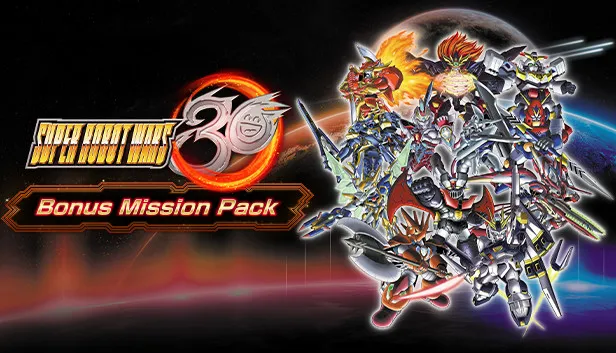
Today in this article we will give information about all the default key binds of Super Robot Wars 30. Bandai Namco's latest anime strategy, Super Robot Wars is being highly appreciated by English-speaking fans across the world. With intense multimedia cross-over battles at the center of the game, it is important for players to know their key binds for the best gameplay results.
The thing about it is, Super Robot Wars 30 allows players to completely customize their controls and keybinds so that users are completely comfortable while participating in intense battles. Changing the controls can be extremely beneficial as the default controls are not suitable for every player. So let's stay with us till the end for complete details
PC Controls for Super Robot Wars 30
For information, let us tell you that keybinds are always determined by personal preference as one set of keybinds need not be required for every player in Super Robot Wars 30. However, if you are a newbie to tactical RPGs, you should focus on learning all the controls it offers. Games to improve your gameplay.
PC Controls List
Take a look at the default PC Keybinds for Super Robot Wars 30. Keep in mind that you can always change any specific bind to your preferred Key by navigating to the Settings tab.
| Setting | Keybind |
|---|---|
| Confirm | Spacebar |
| Cancel/Skip | Backspace |
| Up | W |
| Down | S |
| Left | A |
| Right | D |
| Display Mode: Next | E |
| Display Mode: Previous | Q |
| Display Mode 2: Next | Shift + E |
| Display Mode 2: Previous | Shift + Q |
| Start/Special Menu | 0 |
| Special 1 | 1 |
| Special 2 | 2 |
| Controls Guide | F1 |
| Soft Reset | F10 |
| Quick Continue | F11 |
| Fast Forward (Dialogue) | Ctrl |
| Skip Text (Dialogue) | F3 |
| Skip Scene (Dialogue) | F2 |
| Fast Autoscroll (Dialogue) | D |
| Slow Autoscroll (Dialogue) | A |
| Glossary/Profile (Dialogue) | 1 |
| Backlog (Dialogue) | 2 |
| Fast Cursor (Tactical Map) | Alt |
| Next Ally (Tactical Map) | E |
| Previous Ally (Tactical Map) | Q |
| Next Enemy (Tactical Map) | Shift + E |
| Previous Enemy (Tactical Map) | Shift + Q |
| Marker (Tactical Map) | Tab |
| Tutorial (Tactical Map) | F1 |
| Rotate Left (Tactical Map) | F |
| Rotate Right (Tactical Map) | G |
| Zoom In (Tactical Map) | T |
| Zoom Out (Tactical Map) | V |
| Auto Mode (Tactical Map) | 0 |
| To Mission Screen (World Map) | 2 |
| Leave Area (World Map) | 1 |
| Switch Map 1 (World Map) | E |
| Switch Map 2 (World Map) | Q |
We hope we have covered all the keybinds and this helps in making the game easier for you to play.
Hope you will be satisfied with this article. Don’t forget to bookmark our page if you want to read more game updates and news
