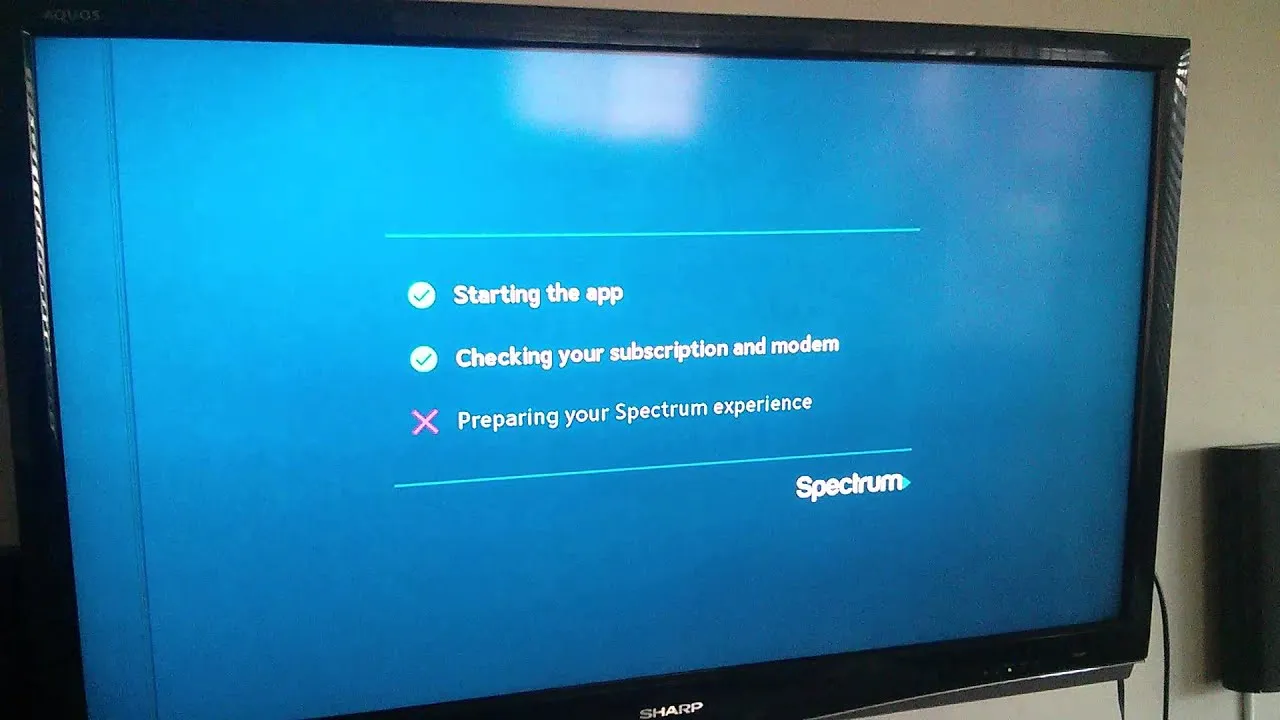
Go to the official Spectrum website and log in to your Spectrum account by inputting all the necessary details. Advertisements You will find the Service tab and under the service tab, search for " Experiencing Issues " tab.
Spectrum App Error Code RLC-1002
The error code RLC-1002 is usually triggered due to a slow internet connection. The error indicates that the device is facing an issue while trying to establish a connection with the servers. If you are experiencing this error as well, the first thing that you need to do is wait for a few minutes and then restart the app. If that doesn’t work, we’ve compiled a list of all possible solutions below. Scroll down to find out!
How to fix the Spectrum Error Code RLC-1002?
Listed below are some of the solutions to fix Error Code RLC-1002. Try them out in the order listed below,
Delete and Reinstall Spectrum TV Channel
- On Roku, go to "My Channels."
- Then, on the Roku remote control, pick the Spectrum TV channel in the list and push the asterisk (*) button.
- Navigate to the Delete Channel button in the Options menu and hit OK on the remote control.
- Then access the Roku Channel Store with your Roku remote.
- After that, go to Search and look for Spectrum TV, then click Install.
- Log in to your account and accept the terms of service.
- Restart the app and check if the issue has been resolved.
Reset your Network Connection
Follow these procedures to properly reset the connection, rather than simply rebooting the router.
- Turn off the WiFi router as well as the Roku device first. Turn them off for 15 seconds before turning them back on.
- Disconnect the Roku from the network connection, reconnect it, and try again if the first step didn't work.
- If the previous two steps did not work, you can now reset the entire connection.
- Disconnect the TV, router, and Roku from the power source and the Internet to accomplish this.
- After roughly 1 minute, reconnect all devices.
Power Cycle all your Devices
Sometimes restarting all your devices can fix the issue. Here’s how you can do it,
- Remove the router, Roku, and modem from the power source as well as the Internet.
- After that, disconnect all three devices from the power source and press and hold the router's power button for 30 seconds.
- Connect the gadgets to the power source after that.
- Connect the gadgets in this order: modem first, router second, Roku third.
- Before attaching the next device, wait for it to fully power up once the previous one has been connected.
- Allow access to the router after that.
- Run the app again and check if the problem is resolved.
Most of the time, the failure of the Spectrum app on the Roku is related to a building of cache on your device. This approach resolves the issue by repeatedly emptying the device cache.
Spectrum app error code rlc-1000
As you stream Spectrum TV Channel on your Roku Streamers, you can sometimes come across Error code issues like spectrum app error code rlc-1000, Elevate spectrum TV Error, WUC-1002 and many more. You can resolve these errors using the Troubleshooting tips available in this article.
Troubleshooting Tips to fix spectrum app error code rlc-1000
RLC 1000 Error Code
The spectrum app not working on roku rlc-1000 this exception you may receive as you stream the Spectrum TV channel on your Roku streamer. Usually, the cause of this Spectrum TV error code RLC-1000 is mainly due to multiple stream overlapping.
In order to resolve this RLC 1000 Error Code, you can choose the connection as Spectrum TV as the TV provider. This you can perform by navigating to the entertainment section available under the Spectrum TV App menus. You can utilize the amalgam entertainment concept in procuring the Spectrum TV channel on your Roku streamers.
RLC -1000 error
- Try restarting the Roku streaming device and the Router. Apart from this you can try re-Launching the Spectrum TV Channel App.
- Else you can restart the channel by exiting out the Spectrum TV app. You can also try logging out your Spectrum account, and reinstalling the app to log in again.
- In case if the issues still persist you can also reboot the whole device along with the Router.
WUC-1002 Error
In case if you receive any entitlement error, ensure if the channel you wish to stream comes under your scheme. At times the resolution or subtle changes may also throw such exceptions. In order to resolve the WUC-1002 error, you can ensure if the channel is properly installed. You can also uninstall the existing channel app and reinstall it.
ACr3 Error Code:
When your Spectrum TV app throws the ACr3 error, then you manually need to update the Spectrum cable box. This usually resolves the ACr3 error code issue. These error codes mainly appear when there are high-end firmware or software malfunctions.
Other Errors on Spectrum TV App
Other Spectrum TV Error Code app that may occur while streaming via Spectrum TV app are the Black or Blue screen, Main menu not accessible, instant upgrade inaccessible, Spectrum TV App 3006 error code and few others. You may also come across a few other streaming glitches, like Poor Image Quality, No sound quality.
SpectrumTV.com Error Codes
Most of the problems found information on some common error codes you may encounter when using the Spectrum TV or Spectrum TV.come application, along with instructions on how to resolve them.
WLC-1006 – We See You’re Away From Home: Check the network connection; assure that you are connected to the home Wi-Fi. When done restart the app and try again.
WLI-1010 – Unable to Sign In: This is due to an incorrect username or password, try again and enter the correct username and password carefully.
WLI-1027 – Auto-Access Denied: Try again by manually Sign in using your Spectrum username and password.
WLI-9000 – Unable to Complete Request: Wait for some time then restart the app and try to sign in again.
WLP-999 – Unable to Complete Request: Wait for some-time, and then try again.
WLP-1035 – Service Unavailable: Select a different program or try again later as the selected program is unavailable at the moment.
WPC-1005 – Parental Controls Unavailable: Double-check that you are using a Spectrum username and password with Head of Household or Admin authorization. Try again after some time if you see the same.
WUC-1002 – Service Temporarily Unavailable: Wait for some time, and then try again as this could happen due to some technical or network issues at the moment.
WVP-999 – Unable to Complete Request: Wait for some time, and then try again.
WVP-3305 – Video Unavailable: Wait for some time, and then try again.
Spectrum TV App for iOS Error Codes :
IVS-1001 – Channel Unavailable: Select a different channel or try again later as the selected program is unavailable at the moment.
IUC-9000 – Service Temporarily Unavailable: Wait for some time then restart the app and try again.
IFE-1004 – Check Connection: Check the network connection; assure that you are connected to the home Wi-Fi. When done restart the app and try again.
ILP-9000 – Channel Unavailable: Wait for some time then restart the app and try again.
IGE-9000 – Generic Error: Wait for some time then restart the app and try again.
ILI-1127 – Auto Access Denied: Check the network connection; assure that you are connected to the home Wi-Fi. When done restart the app and try again by manually Sign in using your Spectrum username and password.
ILI-9000 – Unable to Complete Request: Wait for some time, and then restart the app and try to sign in again.
ILP-999 – Unable to Complete Request: Restart the app and try again after some time.
ILI-1010 – Unable to Sign In: This is due to an incorrect username or password, try again and enter the correct username and password carefully.
IVS-1003 – Stream Service Failed: Restart the app and try again after some time.
Spectrum TV App for Android Error Codes :
DGE-1001 – Service Temporarily Unavailable: Restart the Spectrum TV app, double-check that you are connected to the internet and try again.
DFE-1004 – Check Connection: Check the network connection; assure that you are connected to the home Wi-Fi. When done restart the app and try again.
DVS-1004 – Unable to Complete Request: Select a different program or try again later as the selected program is unavailable at the moment.
DVS-1001 – Channel Unavailable: Check the network connection; assure that you are connected to the home Wi-Fi. When done restart the app and try again.
DLP-999 – Unable to Complete Request: Restart the app and try again after some time.
DLC-1001 – Behind Modem Service Error: Check the network connection; assure that you are connected to the home Wi-Fi. When done restart the app and try again.
DLI-1010 – Unable to Sign In: This is due to an incorrect username or password, enter the correct username and password carefully and then try again.
DCM-1000 – STB Tune Failure: Restart the app and try again.
DVP-999 – Unable to Complete Request: Wait a few minutes, then restart the app and try again.
DCM-1602 – Unable to Play: Check the internet connections, ensure that your Spectrum Receiver is powered ON and connected to a TV. Restart and then try again.
Spectrum TV Channel for Roku Error Codes :
RGE-1001 – Service Unavailable: Check the network connection; assure that you are connected to the home Wi-Fi. When done restart the app and try again.
RGU-1007 – Info Unavailable: Restart the app and try again, or try using the Search feature to find the programming you’re looking for.
RLP-1025 – Program Unavailable: Select a different program or try again later as the selected program is unavailable at the moment.
RLP-1035 – Program Unavailable: Wait for some time, and then restart the app and try again.
RCH-1000 – Service Unavailable: Check the network connection; assure that you are connected to the home Wi-Fi. When done restart the app and try again. You can use the search feature to find the programming of your choice.
RLP-999 – Unable to Complete Request: Wait for some time, and then restart the app and try to sign in again.
RLP-1001 – Unable to Play: Restart the app and try again, or try accessing a different channel. If the problem is still not resolved, check your internet connection and ensure that you’re connected to the internet.
RLP-1006 – Unable to Play: Restart the Spectrum TV app, and try again. Also, check the network connection and ensure that you are connected to the internet. If still the same problem continues, try playing some other channel.
RLI-1017 – Bad Device Verifier: Wait a few minutes, then restart the app and try again. If you’re still having trouble signing
RLI-1027 – Auto Access Denied: Check the network connection; assure that you are connected to the home Wi-Fi. When done restart the app and try again by manually Sign in using your Spectrum username and password.
Related Searches
- spectrum error codes.
- spectrum reference code rlc-1002.
- spectrum error code rlc-1002.
- spectrum cable box error codes
- rlp-1002 network unavailable
- spectrum error code rlp-1002
- spectrum app error codes
- what does rlp-1031 mean
- spectrum settings unavailable gst-1000
- ibf-1002 spectrum
- spectrum reference code afe-1004
