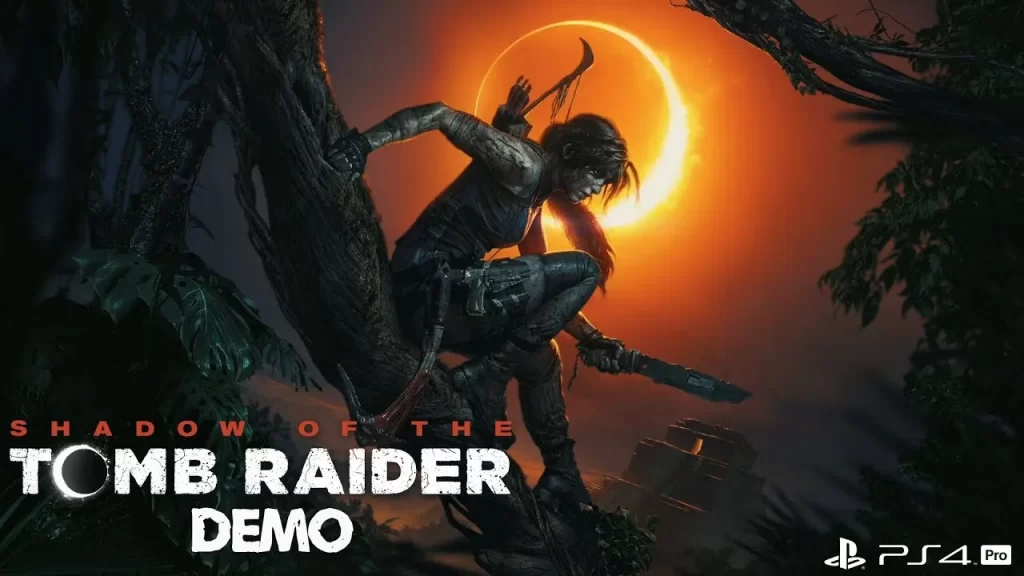
If your favorite game is also Shadow of the Tomb Raider, then there is good news for you. You'll be glad to know that Crystal Dynamics just deployed the new update 2.02 for Shadow of the Tomb Raider, and here's the full list of patch notes. But to get this you have to stay with us till the end. For information, let us tell you that this patch brings some performance improvements and allows you to use NVIDIA DLSS technology.
You are ready with data pack and Wi-Fi to download this patch. Let us tell you that this update is available to download now without any server downtime. The next section contains all the patch notes for this new update. For more information about Shadow of the Tomb Raider patch notes: Update 2.02, scroll down this page.
Shadow of the Tomb Raider Update 2.02 Patch Notes
Here are all the patch notes regarding Update 2.02 of Shadow of the Tomb Raider:
[11-11-2021] PC Patch Notes for patch Shadow of the Tomb Raider, build 1.0.453.0 (Patch #20)
We have just released the PC patch for Shadow of the Tomb Raider, build 453.0.
This patch will be applied by Steam automatically when you next start the game. If your game does not update, please restart the Steam client.
This is an update of the previous patch 443.0, reintroducing the features added in that patch while avoiding the issues reported by players after the last release.
New features and upgrades in this patch include:
- Upgraded NVIDIA DLSS to the latest version.
- New improved shadow denoiser for use with ray traced shadows.
- Updates to multiplayer infrastructure to use Epic Online Services. Use of an Epic account is entirely optional.
- Fixed specific compatibility issues with Intel GPU hardware.
Epic and Steam account linking and crossplay.
- If you’ve never linked your Steam and Epic accounts, you can launch and play Tomb Raider through Steam just as you always could.
- If you have previously linked your Steam and Epic accounts the game will not automatically use your linked account. If you wish make use of your linked accounts, please enable the feature from the options menu>>multiplayer.
- You can unlink your Steam account via your Epic account settings, or disable the use of it from the in-game menu.
We will keep monitoring for feedback and will release further patches as it seems required. We always welcome your feedback!
The previous build has been made available through a Steam beta branch. Build298.
Hope you will be satisfied with this article. Don’t forget to bookmark our page if you want to read more game updates and news
Source: Crystal Dynamics
