
If your favorite game is also Rust, then there is good news for you. You'll be glad to know that Facepunch Studios recently announced the release of the Rust November update, and here's the full list of patch notes. But to get it, you have to stay with us till the end, let me tell you, the update brings to the Military Base monument where players can find the MLRS missile launcher system. The update will also include some minor bug fixes and improvements. Unfortunately, it's time to say goodbye to Halloween.
You are ready with data pack and Wi-Fi to download this patch. Let us tell you that the update will be available on macOS, Microsoft Windows, Xbox One and PlayStation 4. Players can go ahead and lay their hands on them, however, the file size is still a mystery but we will update the post soon. As we lay our hands on it. For more information about Rust November Update, scroll down this page.
Rust Patch Notes: November 5 Update
Here are the official patch notes for Rust November 5 Update, available on all supported platforms:
DESERT MILITARY BASES
We added fully procedural Military bases containing the MLRS equipment in this update, these will be different on every server, every wipe. They are built from a pool of individual modules and fill 4 different templates.



Each has a few points of entry, regular loot with a sprinkle of oil and you will face some resistance from scientists as well.
MLRS
The new Desert Military Base monuments each have a parked Multiple Launch Rocket System (MLRS). This vehicle doesn’t move – you won’t be driving it around the map – but it can be set up to fire rockets to any target. Except safe zones, naturally.

These MLRS rockets can do significant damage to bases. They can be countered by SAM sites, but a full barrage of 12 rockets will only be mostly repelled by two SAM sites, and completely fought off by three.

Using the MLRS1. First you’ll need to acquire an MLRS Aiming Module which can be found in locked hackable crates and one to twelve MLRS rockets that are found in elite, APC and Attack helicopter crates.

2. Interact with the back of the MLRS and insert your rockets.

3. Get in the MLRS and open the Aiming Module slot, and insert your aiming module, which will activate the weapon systems.

4. Interact with the targeting screen and set your desired target.

You can click-and-drag to move the map around, and click to place the target. If you’ve set a marker on the main map view earlier, it’ll show up here as a red marker, which should help with targeting bases.
A red crosshair indicates where you want to aim. A white circle indicates where the MLRS will actually hit. These will usually match, but can differ if the MLRS is still moving its aim into position, or if there’s an obstacle in the way. The MLRS shoots high in the air, so mountains and so on won’t usually be a problem, but the white circle will show you if they are.
The target circle shows the total area that might be damaged by an MLRS attack – not all rockets will hit the exact same spot, though there is a bias towards the centre of the circle. No damage will be done outside of the target circle area.
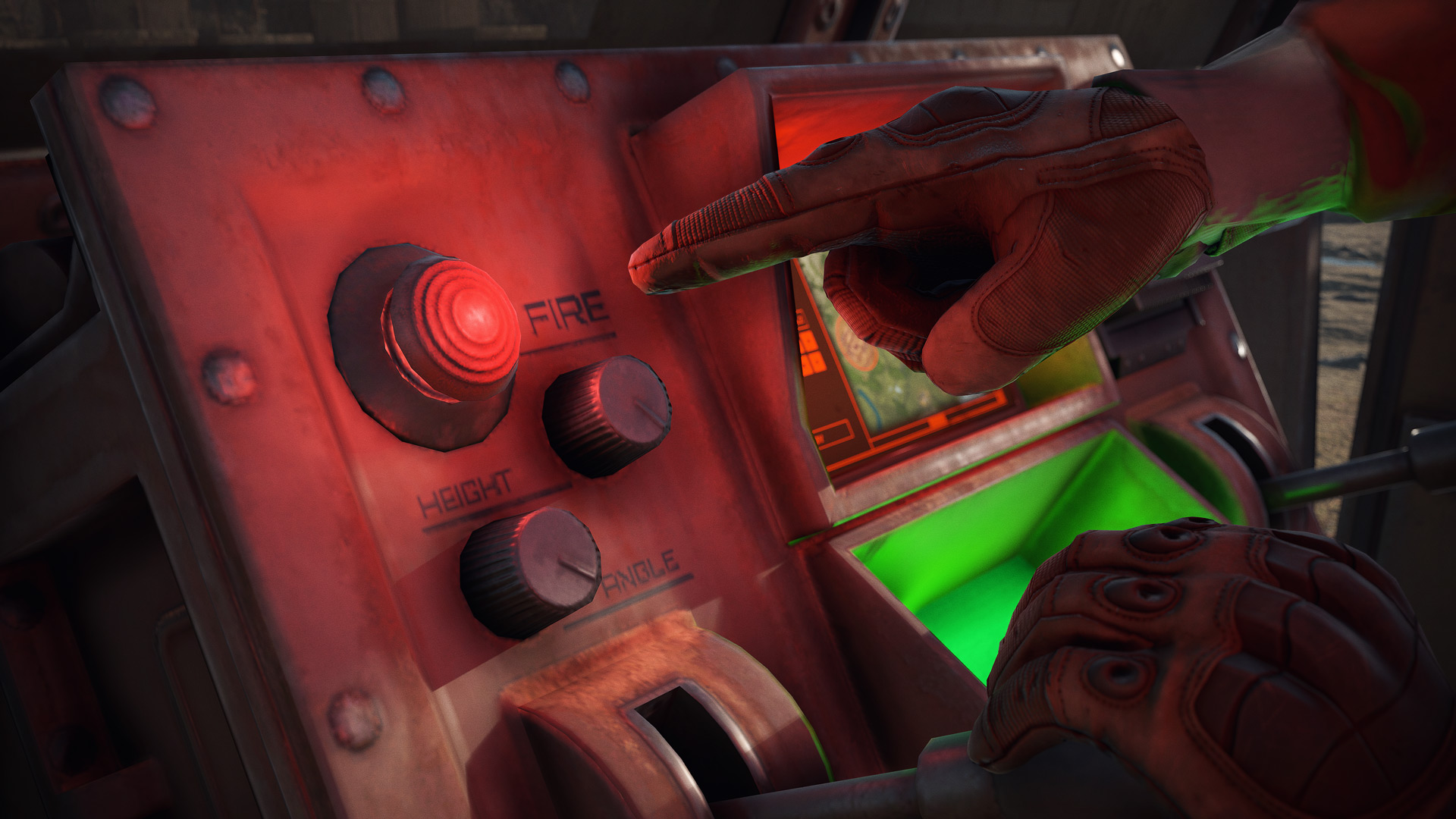
5. Press button to fire. The MLRS will shoot all the rockets you have loaded, and break down for 10 minutes (or whatever the brokenDownMinutes console variable is set to).

Improvements & Fixes Highlights
Painting Undo – Added undo & redo support for painting
Marketplace Search – Added search option when browsing shops at marketplace
Crouching Gestures – Can now use hand gestures while crouching

Check out the changelog for more changes.
Blueprint Wipe
On December 2nd, in line with Rust’s next major update patch, we’ll be forcing a blueprint wipe across all servers.
Additionally, we’ll be looking at retiring a number of lower populated Facepunch servers.
Twitch Drops – Charitable Rust Nov 20 -21
A special edition of Twitch drops will be enabled on November 20-21 for charitable Rust. Charitable Rust has raised $540,786 over the past 6 years supporting various charities such as Rise Above the Disorder, Pencils of Promise and charity: water. This year the charity charitable Rust is supporting is Preemptive Love.
Preemptive Love provides aid in countries of conflict with food, water, medical care relief and much more for families on the frontlines of violence.
Check out the charitable Rust website (https://www.charitablerust.com/ )for more details
Pumpkin Carving Competition
Last week we announced Rust’s first in-game pumpkin carving competition in the Halloween update blog post. If you wish to enter you have until November 7th 2021 23:59 UTC.
https://rust.facepunch.com/news/halloween-2021#pumpkincarvingcompetition
SteelSeries Competition
To celebrate the release of SteelSeries GameSense with Rust, SteelSeries has launched a desktop battle station contest. Head over to their Discord and post your best RGB and desk setups with SteelSeries gear in the #Rust-Desk-Contest channel for a chance to win a copy of Rust + DLC and an Aerox 3 wireless mouse.
https://steelseries.com/blog/discord.gg/steelseries
Ends on November 16th.
Changelog
Features
- Added MLRS
- Adding 4 desert military base monuments
- Added MLRS Ammo
- Added MLRS Targing module item
Improvements
- Undo Redo support for painting
- Search option when browsing shops at marketplace
- Can now loot items in campervan storage while it’s on a lift
- Can now use hand gestures while crouching (doesn’t apply to dances)
- New entity.downloadsign convar downloads sign data to the game folder in png form (admin only)
- Reduced horse dung
- Added “hits” to combat log (how many previous objects a projectile has hit)
- Added “integrity” to combat log (how much of its maximum damage % a projectile did)
- Added “travel” to combat log (the time a projectile has travelled for)
- Added “mismatch” to combat log (how much the client trajectory differs from the server trajectory)
Fixed
- Fixed “Too close to monument” errors appearing when other placement problems were to blame
- Diving mask UI is now lit better while underwater in daytime
- Fixed screen overlays (Diving goggles, heavy plate helmet) being affected by UI scale
- Player inventory doesn’t open up for a frame when a player is looted in a demo
- Fixed tool cupboard stacking using table deployable
- Fixed multiple rock terrain gaps
- Fixed various TC stacking methods
- Fixed a small gap in armored door double’s hatch
- Fixed armored door inconsistent hatch LODs behaviour
- Fixed bonkers AO map on wooden doors gibs
- Fixed foundation.steps.stone wrong gibs assigned
- Blocked double jump through gas station extension ceiling
- Fixed Player IO ent button LODs kicking in way too soon
- Fixed floating decor in water_well_a
- Fixed grass missing in front of supermarket
- Fixed floating electric wire at stables_a
- Fixed missing keypad on compound farming vending machine
- Fixed a hole by Military tunnels mine entrance rocks
- Fixed inaccurate shadow proxies of lighthouse
- Fixed multiple deployment issues with beachchair
Removed
- Removed Halloween
Hope you will be satisfied with this article. Don’t forget to bookmark our page if you want to read more game updates and news
Source: Steam
