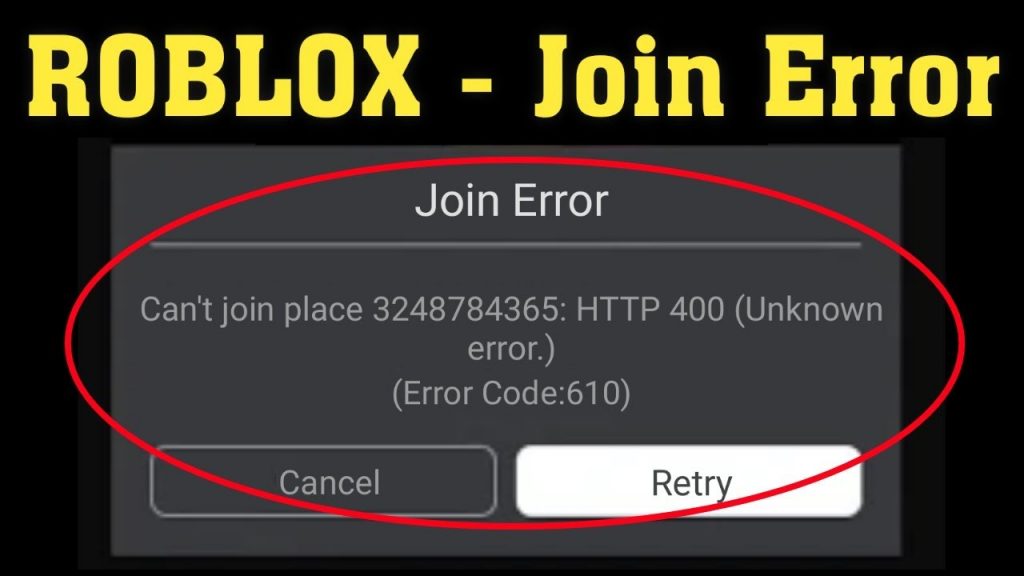
Roblox, a vast online gaming platform, offers boundless adventures. However, the joy can quickly fade if you're stuck at the Roblox error code 610 screen. But fret not; we've got your back. In this guide, we will delve into the intricacies of Roblox error code 610 and provide effective solutions to get you back into your favorite games.
Understanding Roblox Error Code 610
At its core, Roblox error code 610 revolves around your connection to the server you're trying to join. It's a frustrating issue, compounded by the fact that the problem might not always be within your control. This error typically surfaces when Roblox servers undergo maintenance or face unforeseen issues, or if there's a problem with your account directly.
Checking for Server Outages
The first step in resolving Roblox error code 610 is to determine if the issue lies with the game servers. To do this, scour social media platforms, official Roblox channels, and websites like DownDetector. If there's a server outage, your best bet is to exercise patience; these problems are usually resolved swiftly.
Exploring Solutions for Server-Related Issues
However, if there isn't a server outage, the problem might be on your end. Begin by attempting the age-old trick of turning the game off and on again. If that doesn't work, scrutinize your internet connection. A potential fix could be resetting your router. If the problem persists, reaching out to Roblox's support team is your next and best course of action.
Read more: We are Experiencing Technical Difficulties: Roblox Error Code 529 (Fixed)
Conclusion
Navigating the maze of Roblox error code 610 can be exasperating, but armed with this knowledge, you're better equipped to tackle the issue head-on. Remember, patience is key, and in most cases, the problem resolves itself swiftly. Now, go ahead and dive back into the captivating world of Roblox without the hindrance of error code 610.
FAQs
Q1: Why am I encountering Roblox error code 610?
A1: Roblox error code 610 usually occurs due to server issues or problems with your account. It can be a result of maintenance, outages, or account-specific glitches.
Q2: How long do Roblox server outages usually last?
A2: Roblox server outages are typically resolved quickly. The duration depends on the nature of the problem, but most issues are fixed within a short span.
Q3: Is there a way to prevent Roblox error code 610?
A3: As a user, there's little you can do to prevent error code 610. It often stems from server-related problems, making it beyond your control.
Q4: Will resetting my router always solve the error code 610 issue?
A4: While resetting your router can resolve some connection issues, it might not always fix Roblox error code 610. If the problem persists, contacting Roblox support is advisable.
Q5: Are there alternative games to play if Roblox servers are down?
A5: Yes, there are various online games available. However, if you're specifically looking for the Roblox experience, patience is your best friend while waiting for server issues to be resolved.
