
Welcome to the world of Riot Games, a game developer known for its player-centric approach and a stellar lineup of games that have captivated both PC and mobile gamers alike. From the enchanting Legends of Runeterra to the action-packed VALORANT, Riot Games has an array of games that cater to a diverse audience. To navigate this thrilling gaming universe, you'll need to master the art of Riot account management.
So, what exactly is a Riot account? Think of it as your gateway to all the gaming wonders Riot Games has to offer. Just like any other account for accessing services, your Riot account is your key to unlocking the full potential of Riot's gaming realm. As Riot Games continues to rise in popularity, many players have questions about managing their Riot accounts, account deletions, and choosing the perfect usernames.
Fear not, as I'm here to address all the queries surrounding Riot Games, including Riot account management, deletion, and username choices. No need to search elsewhere; I've got you covered with all the essential information about Riot Games.
Riot Account Management - Exploring the Key Elements
Before delving into the nitty-gritty of Riot account management, let's take a closer look at the vital components that make up a Riot account:
What is a Riot Account?
When Riot Games developers introduced multiple games, they made it mandatory for players to have a unique username across all titles, such as Valorant and League of Legends. Additionally, Riot Games employees receive special Riot accounts with exciting perks.
Riot Employee Account
The privileged Riot Employee account is exclusively given to team members of Riot Games. It grants them access to exclusive perks, including BE, RP (for League of Legends), and a treasure trove of unlocked content, like emotes, champions, and rare skins—such as the elusive Pax Twisted Fate skin. So, if you ever encounter an extraordinary player profile, chances are it's one of Riot's own employees.
How to Identify an Employee Riot Account?
Riot players are well aware that using "Riot" before any name is prohibited. If you come across an account starting with "Riot" followed by a name, rest assured it belongs to an employee.
Riot ID - Your Gaming Identity
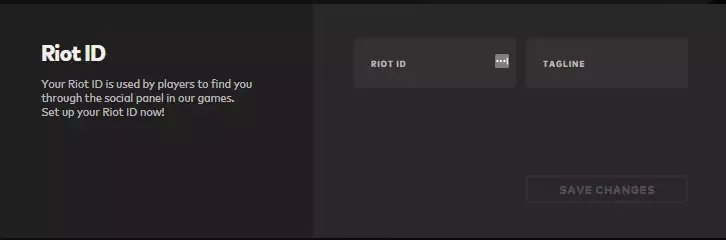
The Riot ID is where you create your unique gaming identity that will be recognized across the gaming world. If you already have a Riot account, you can change your Riot ID and tagline every 30 days if you wish.
Personal Information - Keep It Safe
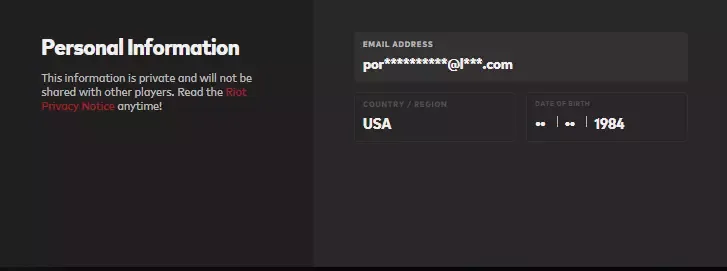
This section contains your essential and confidential details, including your email ID, date of birth, and password. Remember, it's crucial not to share this sensitive information with anyone.
Riot Sign-In - Your Access Points
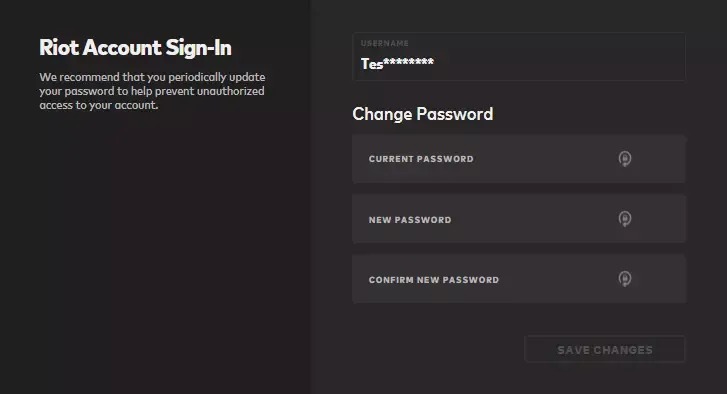
In this section, you have the ability to change your password and username, which are essential for logging into any Riot Game client.
Connected Accounts - Simplify Access
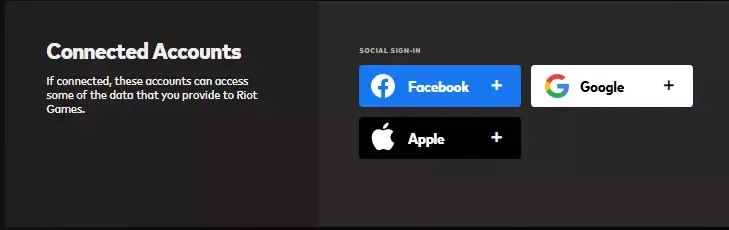
Here, users can link their social media accounts to their Riot account for easy sign-in and access to various applications.
Communication Preferences - Stay Updated
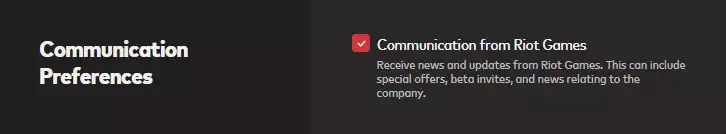
Riot gives you the option to customize your communication preferences, allowing you to receive notifications on beta invites, news, updates, and more. If you prefer not to receive emails from Riot Games, simply uncheck the "Communication from Riot Games" box.
The Difference Between a Riot Account and a League Account
For long-time League of Legends players, distinguishing between a Riot Account and a LoL account can sometimes be confusing. Here's a breakdown of the key differences:
- Logging In: You log in to League of Legends using your unique Riot account. Once logged in, you'll see your LoL account in the client interface, just like your summoner name.
- Uniqueness: Your LoL account name (or summoner name) is unique only within specific regions like NA or EUW. In contrast, your Riot account name is globally unique across all regions.
- Account Dependence: To have an LoL account, you must first have a Riot account. However, having an LoL account does not require a Riot account.
- Name Changes: You can change your LoL account name (or summoner name) anytime using RP or BE. On the other hand, Riot account name changes are possible only under exceptional circumstances.
- Ticket Submission: When submitting a ticket to Riot Games, you will use your Riot account.
- Personal Details: Your Riot ID, birthdate, and other personal details can only be changed via your Riot account.
- Game Management: Your LoL account is used to manage game-specific settings, such as friend lists and in-game purchases.
How to Change Your Riot Games Username And Tagline?
Creating the perfect username and tagline for your gaming persona is crucial. A small decision can make you feel like a hobbit when you'd rather be an elf. No worries, though; Riot Games allows gamers to change their usernames and taglines. Just keep in mind that you can only make changes once every 30 days.
Here's how you can do it:
- Visit Riot Games' login page and enter your credentials.
- On the Riot Account Management page, edit your Riot ID and Tagline.
- Click "Save Changes," and you're good to go!
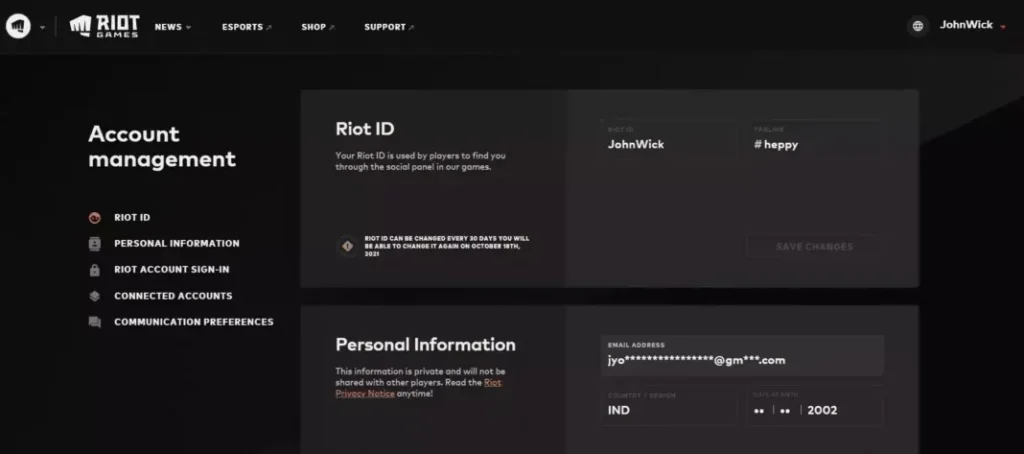
How to Link Riot Account to LoL Account?
If you joined League of Legends or any other Riot Game after January 22, 2023, linking your Riot Account to your LoL account is not necessary. However, if you haven't played since that date and can't log in, it's because you currently only have an LoL account. To access the games, you need to link it to a Riot Account.
But don't worry; the process is quick and straightforward. It'll only take a few minutes to get you back in the gaming action. Just follow these steps:
- Click on this link to initiate the linking process.
- Follow the simple on-screen instructions, and the website will ask you to log in using your old credentials. If your username isn't globally available, you may need to choose a new one.
- After following the process, you'll be able to log in with your Riot account in no time.
How to Delete Your Riot Account?
Deleting your Riot account is a straightforward process, and you can do it by submitting a request ticket from the Player Support page. Whether you want to start fresh or just make a change, it's no big deal. You can even create a new account using the same credentials—though remember, you can't have two accounts with the same email address.
If you haven't deleted your Riot account and find it missing, it might be because your account was inactive for an extended period. In such cases, Riot deletes inactive accounts and sends an email to the registered address. If you wish to retrieve your terminated account, you can contact Riot Games Support for assistance.
Step-by-Step Process to Delete Your Riot Account
Keep in mind that Riot offers a 30-day grace period after applying for deletion within which you can reactivate your account if you change your mind. Here's the deletion process:
- Go to Riot's login page and sign in to your account.
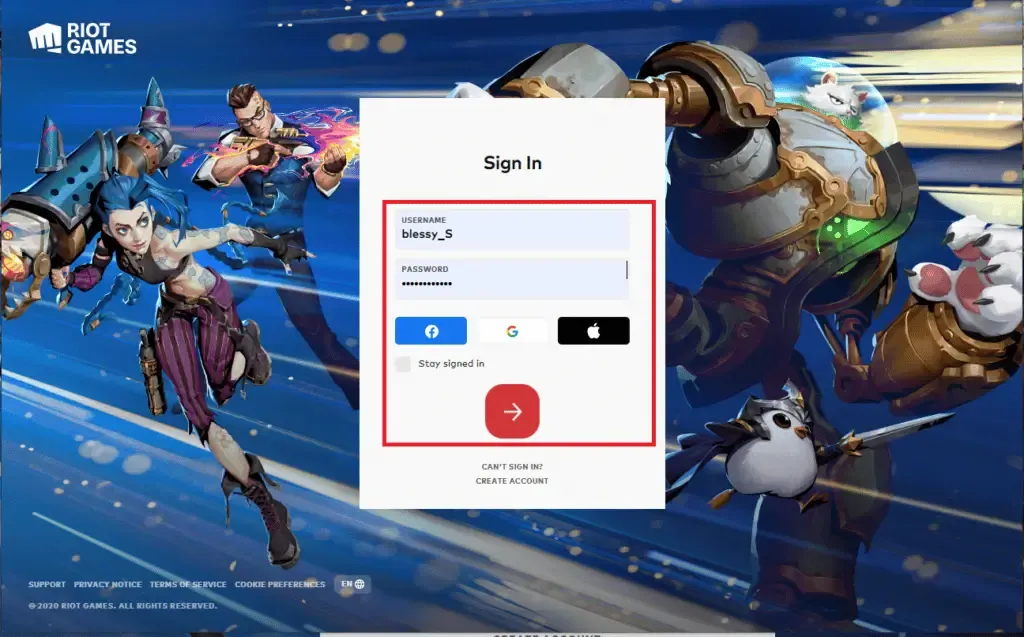
- Scroll down and find "Player Support" and click on it.
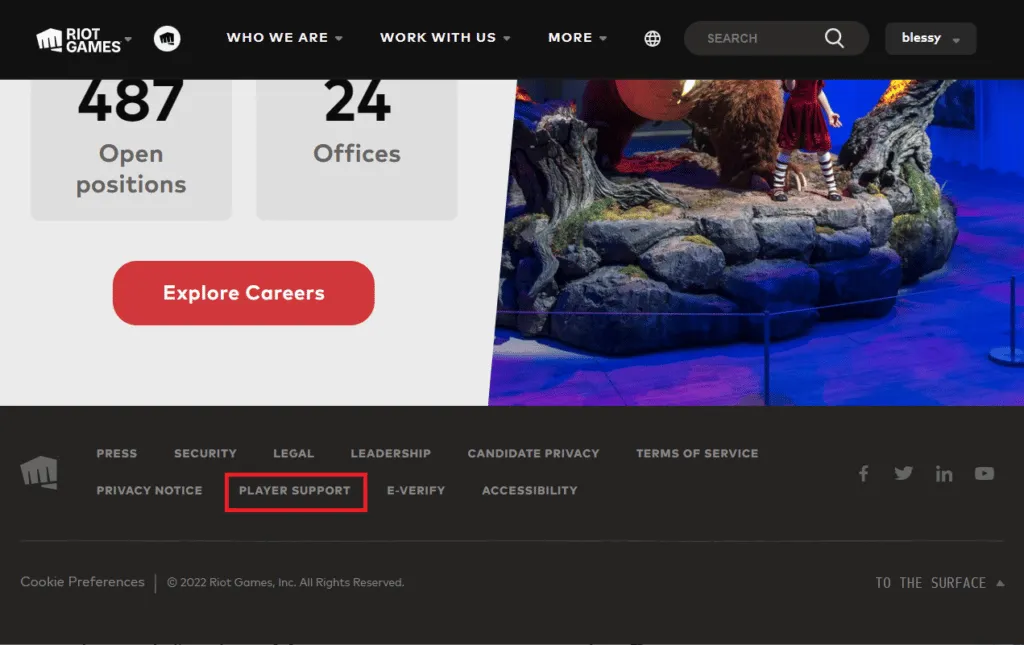
- Select "Submit a Ticket."
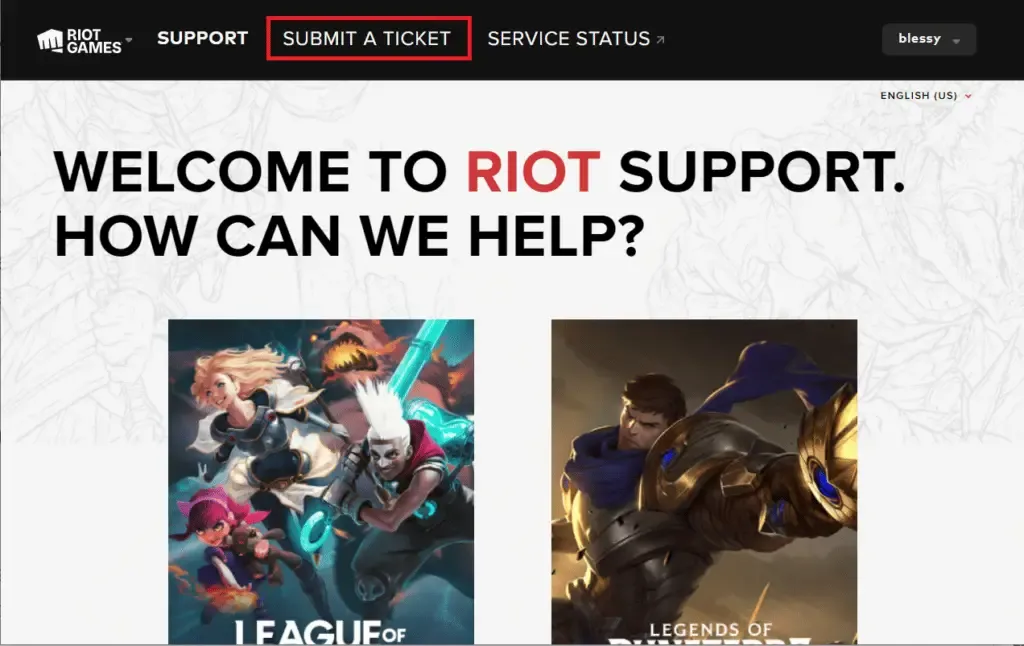
- Riot will send you an email. Go to your registered email inbox, open the email from Riot, and click on "Verify eMail."
- Go back to the Support page and tap on the "I've Verified my email" button.
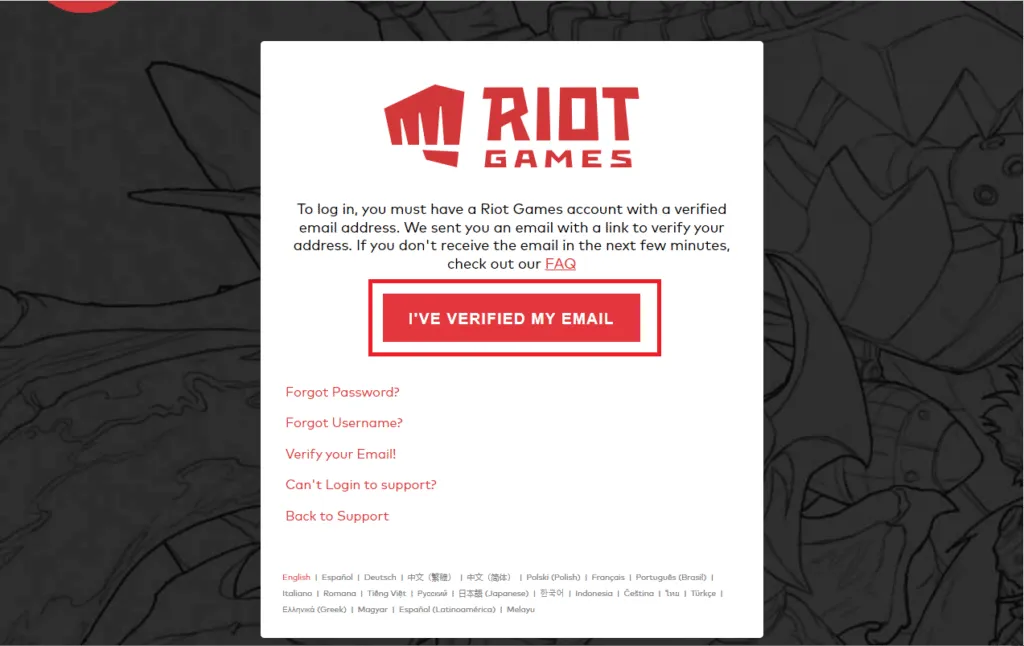
- Click on "Choose a Request Type" and from the drop-down menu, select "Account Management," "Data Requests," or "Deletion."
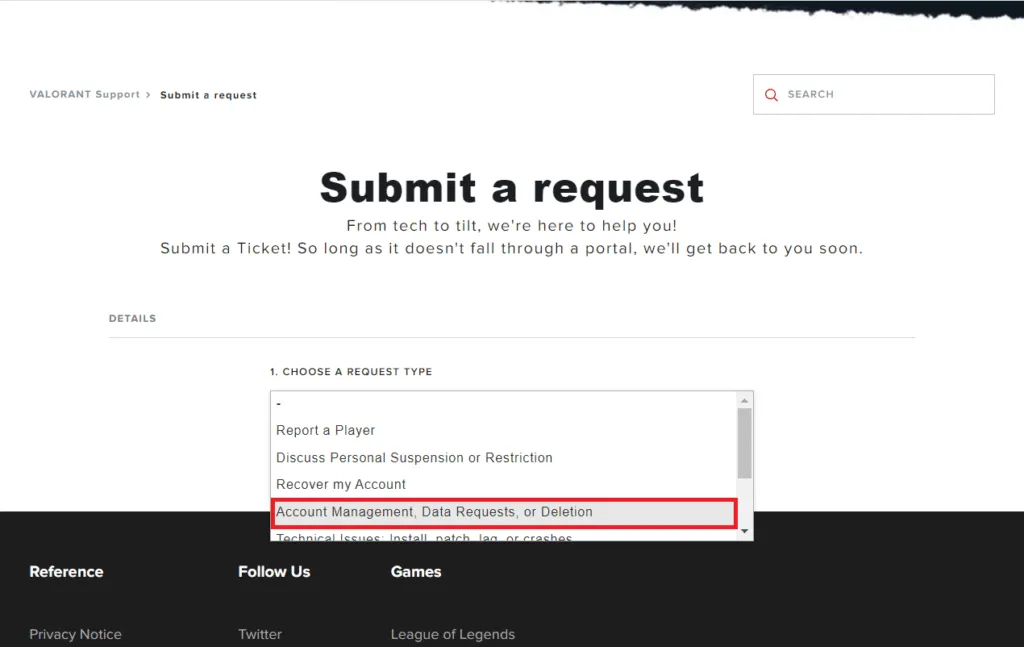
- Fill out the form with the required information and click "Submit."
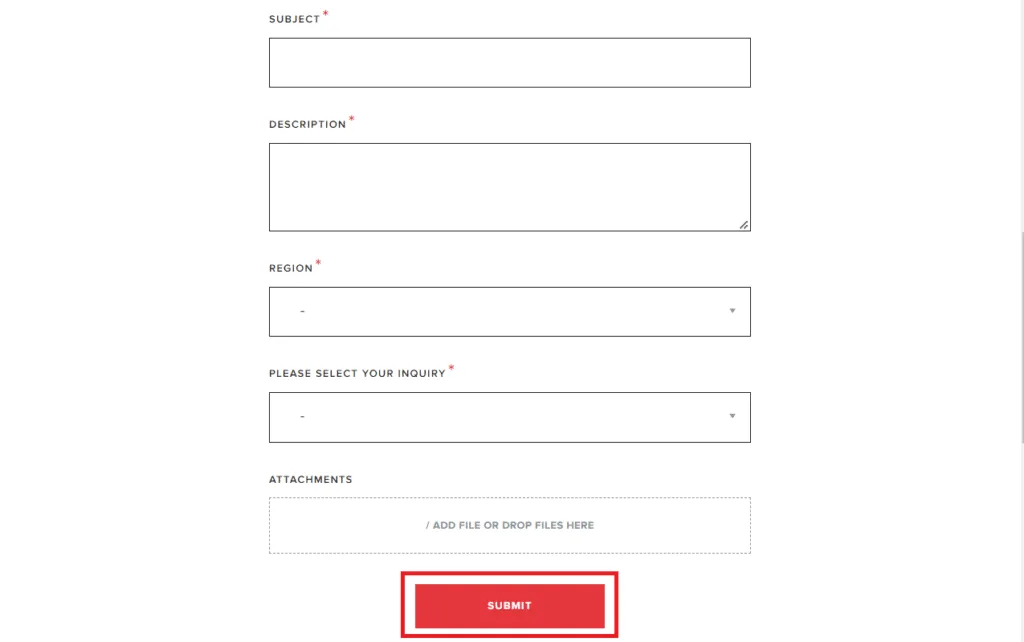
By following these steps, you can delete your Riot Vanguard account and Valorant account in the same way.
How to Remove Valorant From PC?
If you decide to part ways with Valorant and wish to remove it from your PC, follow these steps for a clean uninstallation:
- Press the "Windows" and "I" keys together to open Settings.
- Select "Apps."
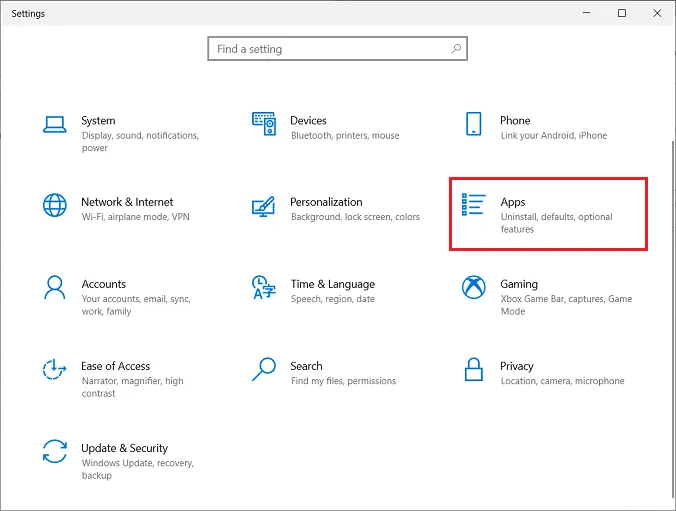
- Scroll down to find "Riot Vanguard" and click on it.
- Click "Uninstall."
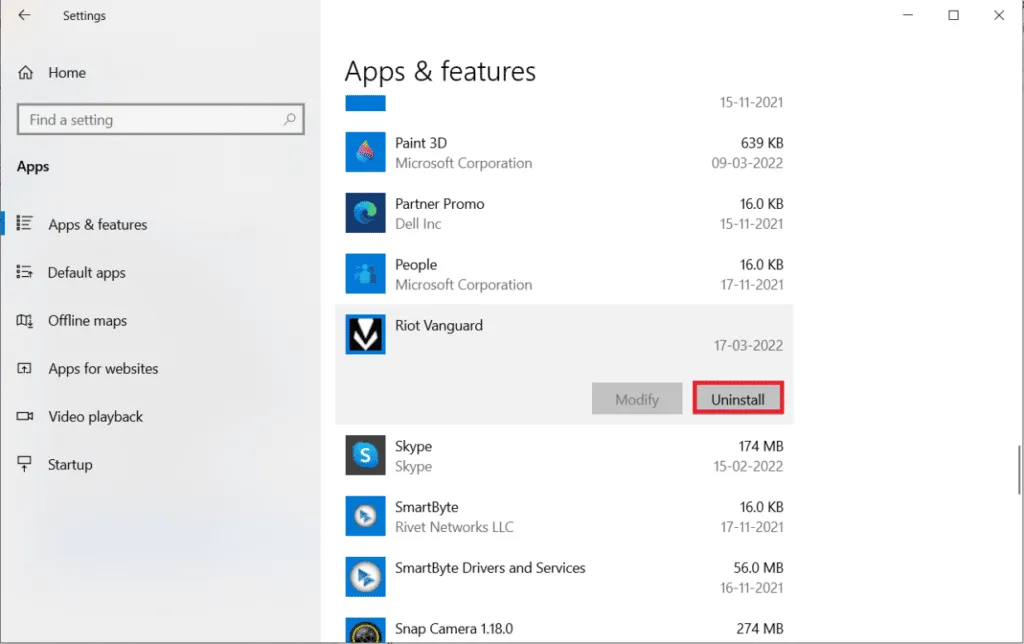
- In the pop-up, click "Uninstall" again.
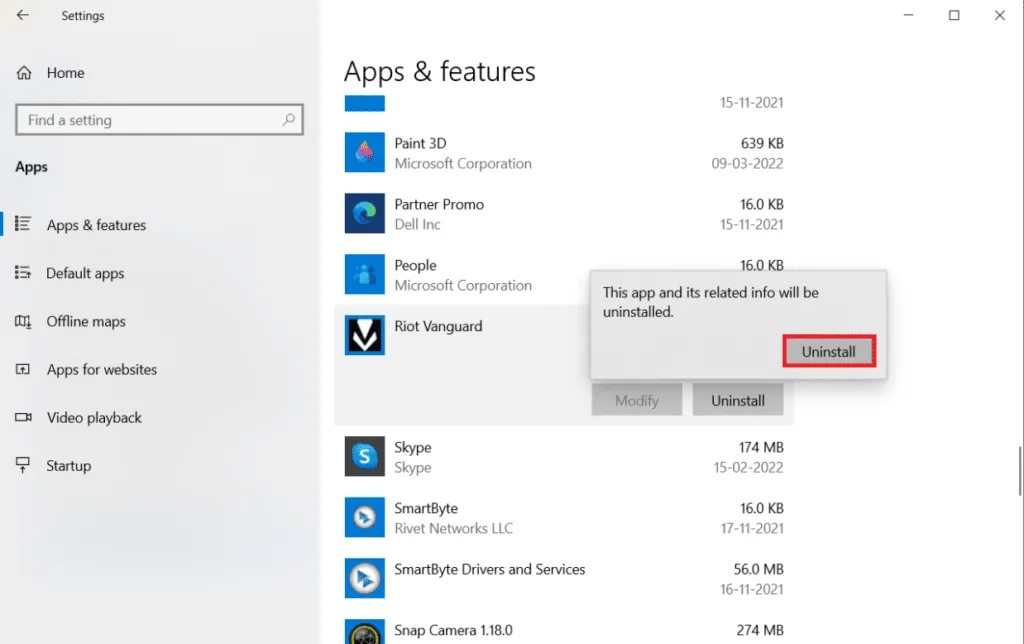
- Confirm the uninstallation by clicking "Yes."
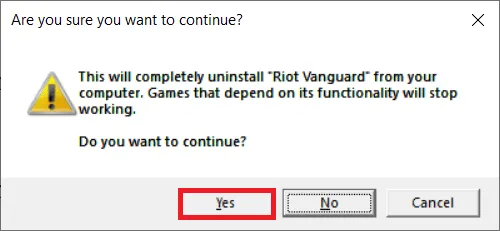
- Search for "Valorant" and uninstall it following the same process as above.
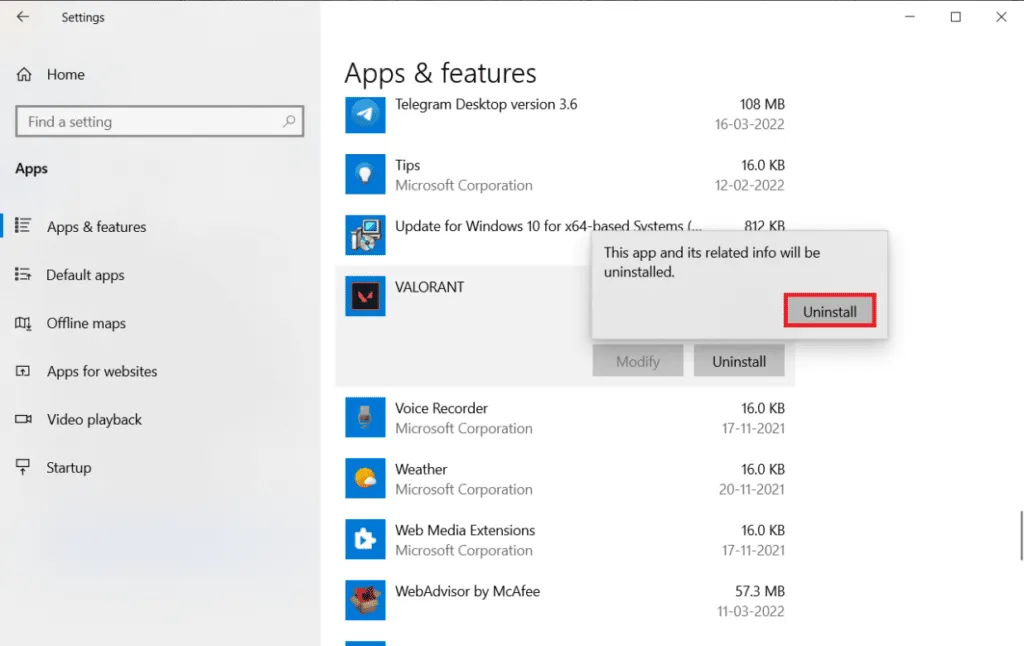
- In the Windows search bar, type "%localappdata%" and open the %localappdata% folder.
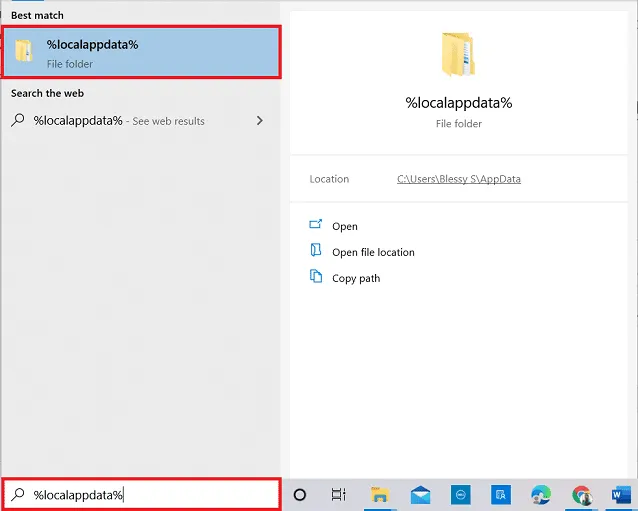
- Find the "Riot Games" folder and right-click on it. Select "Delete."
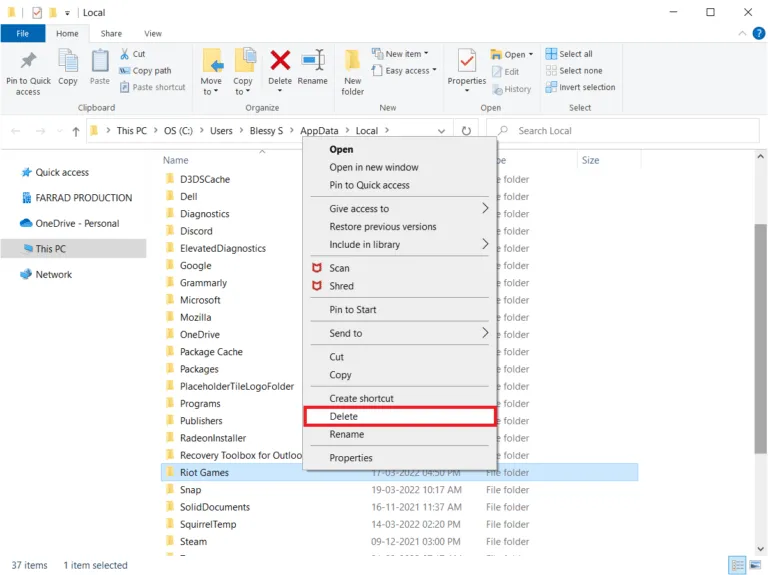
- Similarly, delete the "Valorant" folder.
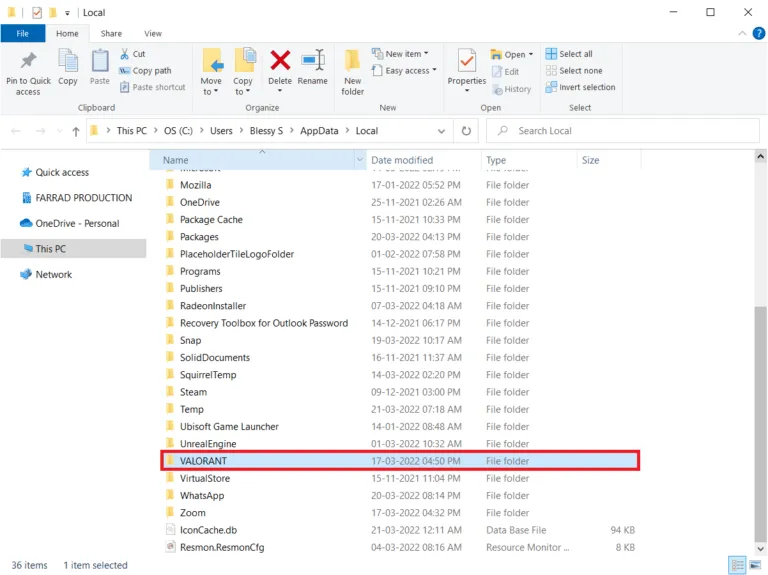
- Type "%appdata%" in the Windows search bar, open it, and delete the "Valorant" folder.
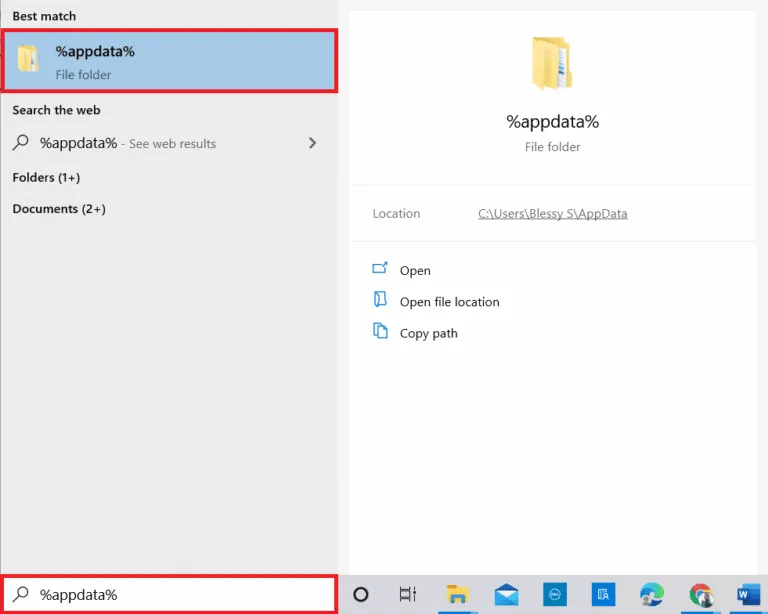
By following these steps, you will have successfully removed Valorant from your PC.
Wrapping Up
Managing your Riot Games account is an essential task for gamers, and fortunately, it's straightforward and highly beneficial. With one platform to handle everything from your game tag to creating unique identities for different games, Riot account management simplifies the gaming experience. So don't wait any longer—create your Riot Games account today and dive into some of the best games of our time. Until next time, happy gaming!
Frequently Asked Questions
What is my Riot Games ID?
To find your Riot Games ID, log in to any Riot Games official site and visit the settings. Your Riot Games ID will be displayed in grey color right under your name.
How to Reset My Riot Account Password?
To reset your RIOT account password, follow these simple steps:
- Click on this link.
- Click "Forget Password."
- Choose your region and enter your username.
- Check your email for a link to reset the password.
- Follow the link and successfully reset the password.
- Log in and enjoy the game!
