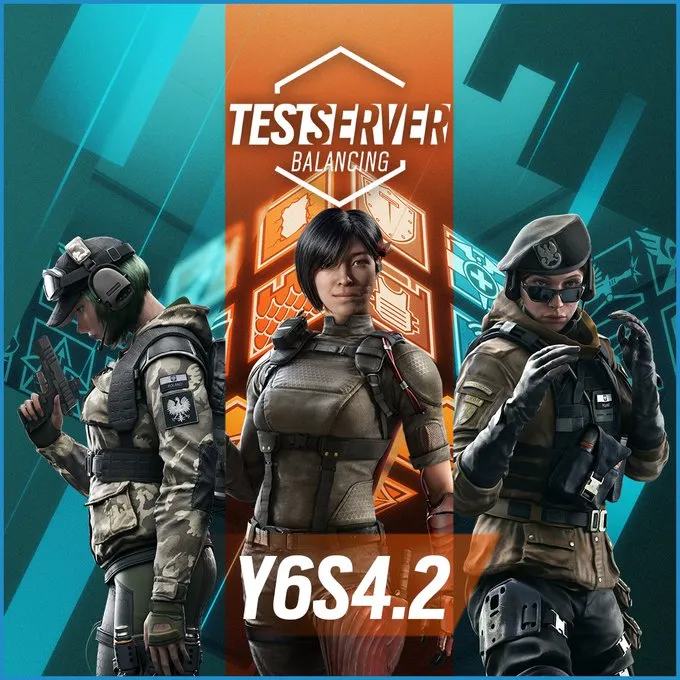
If your favorite game is also Rainbow Six Siege, then there is good news for you. You'll be glad to know that Ubisoft just announced the release of update Y6S4.2 for Rainbow Six Siege, and here's the full list of patch notes. If you also want to get this patch notes then you have to stay with us till the end. For information, let us tell you that this update fixes Xbox audio problems and balance changes for various operators, among other things.
You are ready with data pack and Wi-Fi to download this patch note. For information, let us tell you that the update has been rolled out on all supported platforms and will be available for the players to download. However, you'll need at least 2.49GB on Ubisoft, 1.01GB on Steam, 2.14GB on Xbox One, 2.58GB on Series X, 2.68GB on PS4, and 1.99GB on PS5. For more information about patch notes for Rainbow Six Siege Update Y6S4.2, scroll down this page.
Rainbow Six Siege Patch Notes: Update Y6S4.2
Here are the patch notes for Rainbow Six Siege Y6S4.2 on all supported platforms:
Y6S4.2 PATCH SIZE
Find the download sizes for each platform below.
- Ubisoft Connect: 2.49 GB
- Steam: 1.01 GB
- Xbox One: 2.14 GB
- Xbox Series X: 2.58 GB
- PS4: 2.68 GB
- PS5: 1.99 GB
AN UPDATE ON XBOX AUDIO ISSUES
- Investigations are ongoing for the crashes related to audio issues on Xbox and it’s suspected to be related to sound data corruption.
- Today’s patch aims to help limit the number of crashes related to these issues and will allow the team to collect data from active cases to help further investigations.
- A new icon (see below) has been introduced and will appear in-game when a related audio issue is identified on your end.

- If you see this audio icon, rebooting the console at your earliest convenience should help avoid the issue and minimize the chance of crashing.
- The team will continue to share progress updates via the Siege Twitter account as a more extensive fix for this issue is worked on.
BALANCING CHANGES
ARUNI
- Muzzle Brake attachment can be equipped on the MK14.
ELA
- FO-12
- Reduced damage to 25 (from 35).
- Reduced Extended Barrel attachment damage modifier to be consistent with other weapons.
ELA & ZOFIA
- Concussion effect of Grzmot Mine and KS79 no longer affects movement speed.
BUG FIXES
GAMEPLAY
FIXED – Camera goes out of bounds for an Attacker that’s watching a death replay when the end of round replay begins.
FIXED – Bulletproof cam remains visually present when the deploy animation is interrupted.
FIXED – Fuze’s Cluster charge cannot be deployed on Mira’s Black Mirror.
FIXED – Razorbloom and Grzmot mine can be activated through a soft wall if the wall is shot with a small caliber weapon.
FIXED – Ping doesn’t function when looking at a lower angle with Twitch’s Shock Drone.
LEVEL DESIGN
FIXED – Destruction, clipping, and lighting issues on various maps.
FIXED – LOD issues on various maps.
FIXED – Some devices can be hidden behind the bookshelf in 2F CEO Office on Bank map.
OPERATORS
FIXED – While using a controller, player cannot lean and hold Ying’s Candela at the same time.
FIXED – Animation is missing for the Victory Celebration of Ash’s Black Viper elite.
USER EXPERIENCE
FIXED – Crash occurs when players shoot a certain locations on some maps.
FIXED – Various UI issues.
FIXED – Various BattlePass issues.
FIXED – Various shop issues.
FIXED – The game soft locks when changing the mouse sensibility while eliminated.
FIXED – Various audio and SFX issues.
FIXED – Various localization issues.
FIXED – Various customization issues.
FIXED – Players is removed for inactivity on Xbox after disconnecting and reconnecting a controller during a match.
FIXED – Missing text on 3D preview in Packs after previewing items from different categories.
FIXED – Player gets redirected to the home screen after interrupting a Pack opening by pressing ESC.
FIXED – Compass Location and Orientation doesn’t update for a caster when switching from one player in first person to another in third person.
FIXED – Various HUD issues.
Hope you will be satisfied with this article. Don’t forget to bookmark our page if you want to read more game updates and news
Source: Steam
