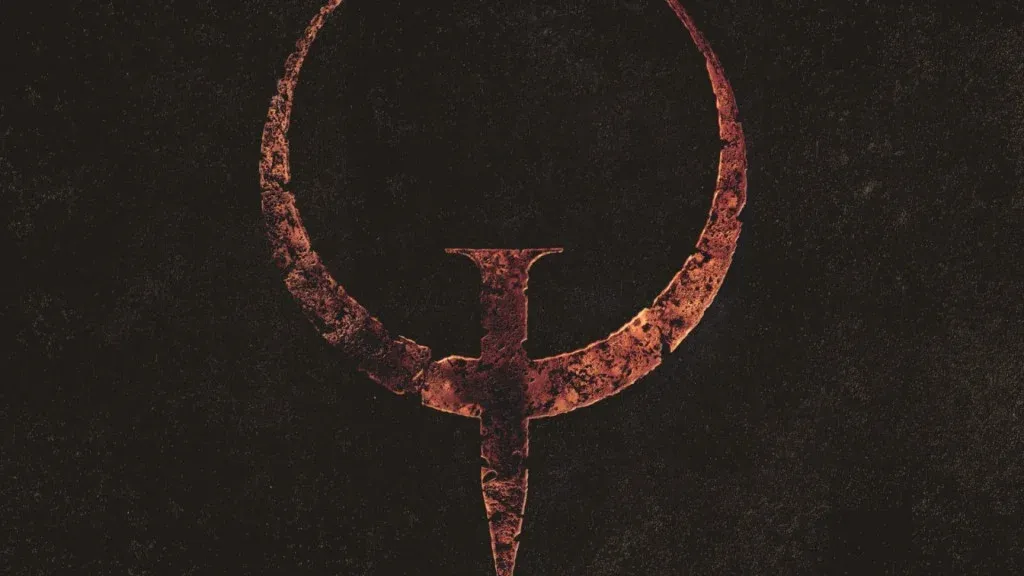
If your favorite game is also Quake, then there is good news for you. You'll be glad to know that id Software recently deployed the Quake 20 April Update, and we have the complete patch notes for you. If you also want to get this patch notes then stay with us till the end. For information, let us tell you that this update adds various new accessibility features so that more players can experience the game easily. It also fixes many bugs present in the game among other things.
You are ready with data pack and Wi-Fi to download this patch note. For information, let us tell you that the update is available as a mandatory download on all supported platforms globally. The file size of the update has not been revealed yet. For more information on Quake Patch Notes: April 20 Update, scroll down this page.
Quake Patch Notes: April 20 Update (Patch 3)
Here are the complete patch notes for Quake April 20 Update coming out to all supported platforms:
NEW ACCESSIBILITY FEATURES
We are happy to add new accessibility features to Quake so that the gameplay experience can be enjoyed by even more players
Accessibility Options Notification
After installing Update 3, you will be presented with an Accessibility Options notification. Read through the available options to make sure they are set to your preference. Once in-game, these options can be accessed from the Options/Accessibility sub-menu via the Main and Pause Menus(Note: All Accessibility options default to ON during first launch after install – but can be easily toggled OFF/ON via Disable/Enable All Settings)
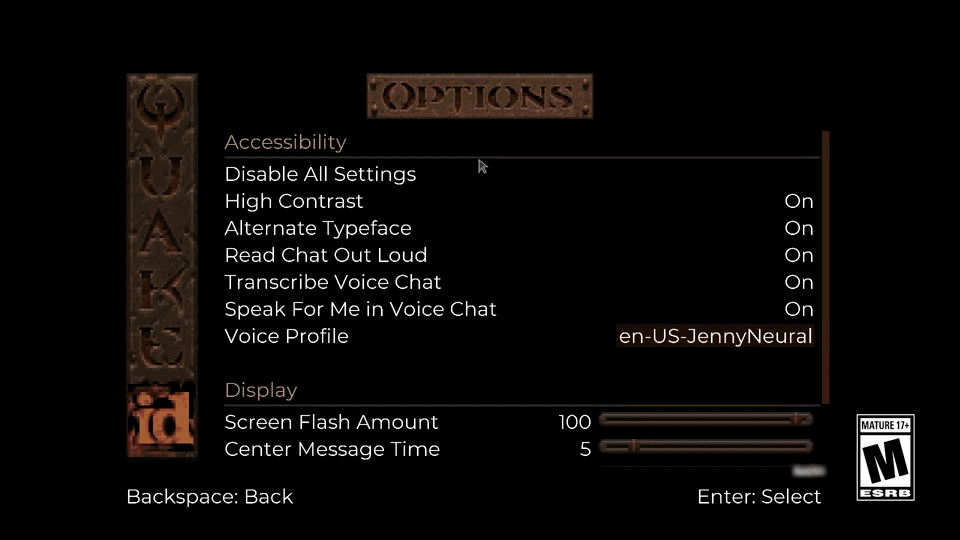
Accessibility Options
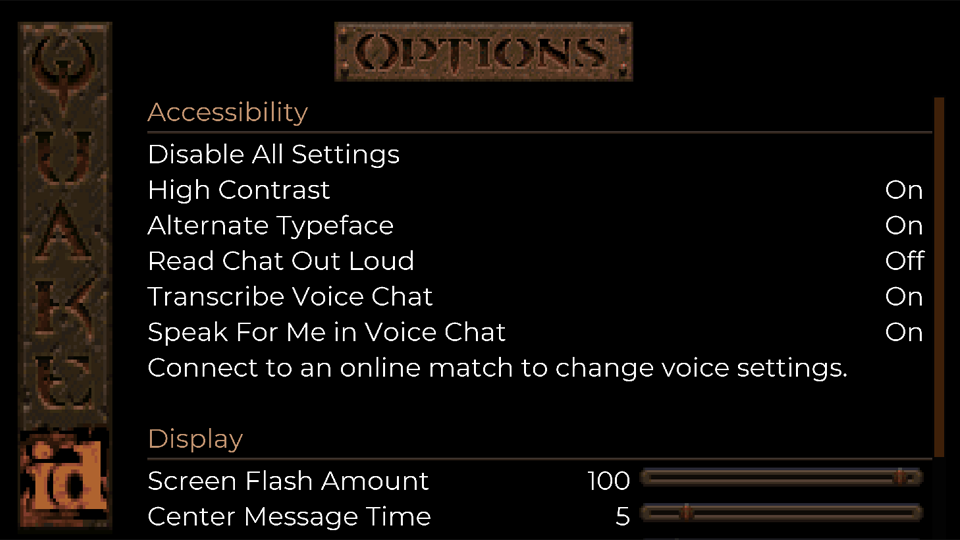
Read Chat Out Loud
‘*’Converts incoming multiplayer text chat into a synthesized voice
Transcribe Voice Chat
Converts incoming voice chat to text in the multiplayer chat window
Speak For Me in Voice Chat
‘*’Converts outgoing multiplayer text chat into a synthesized voice audible to other players’*’ Voice profiles can be selected from the Accessibility menu when connected to an online multiplayer session’*’ Text-to-Speech menu narration is not supported
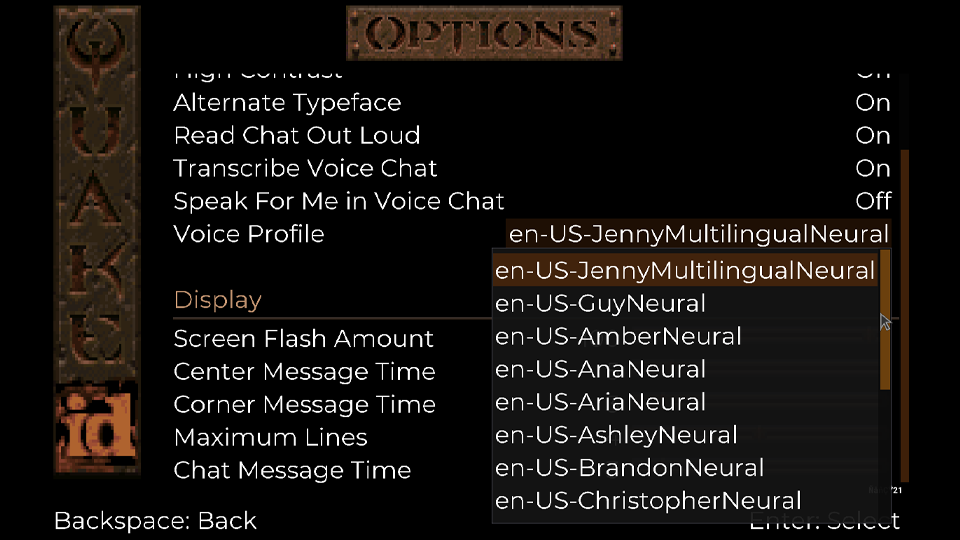
Note: There are several Voice Profiles now available in Quake. The number available per language may vary
High Contrast
Changes the default text field backgrounds to improve User Interface legibility
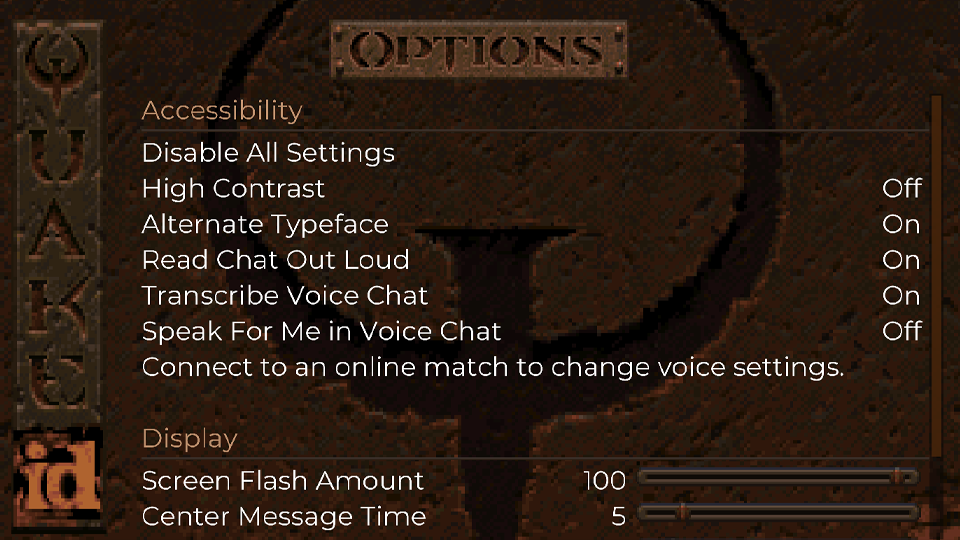
High ContrastOFF
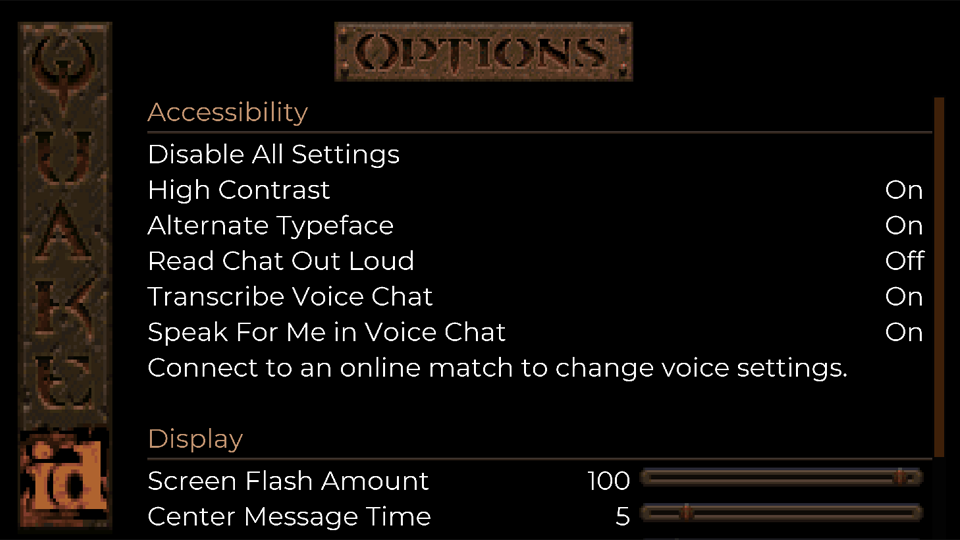
High ContrastON
Alternate Typeface
Changes the original in-game font to a more modern one for improved legibility
Screen Flash Amount
Decreases opacity of onscreen effects to reduce flash intensity
Center Message Time
Changes the display duration of center print HUD messages
Corner Message Time
Changes the display duration of corner print HUD messages
Maximum Lines
Changes the maximum number of onscreen corner print HUD messages
Chat Message Time
Changes the display duration of multiplayer text chat messages
HORDE MODE
Three New Levels
Enjoy three new Horde Mode levels courtesy of our friends at MachineGames!
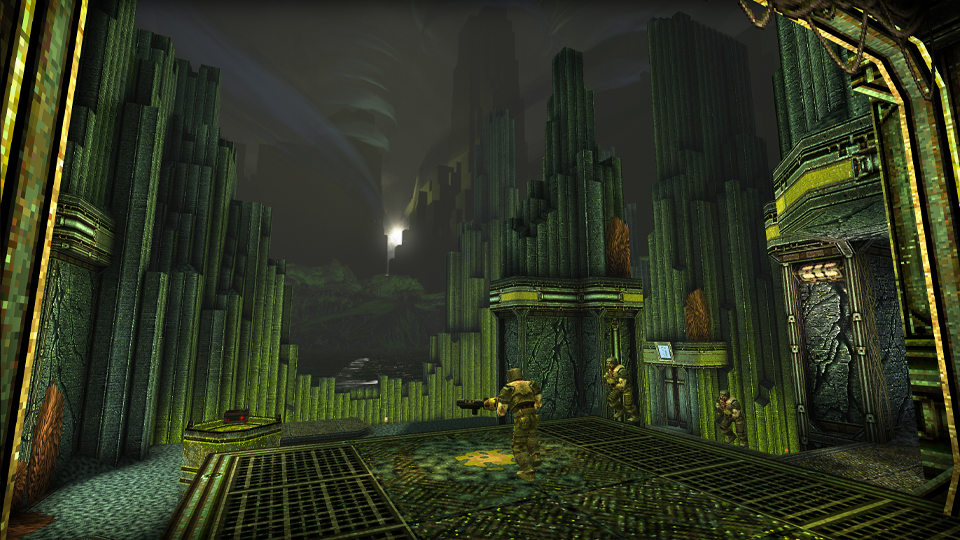
Relic
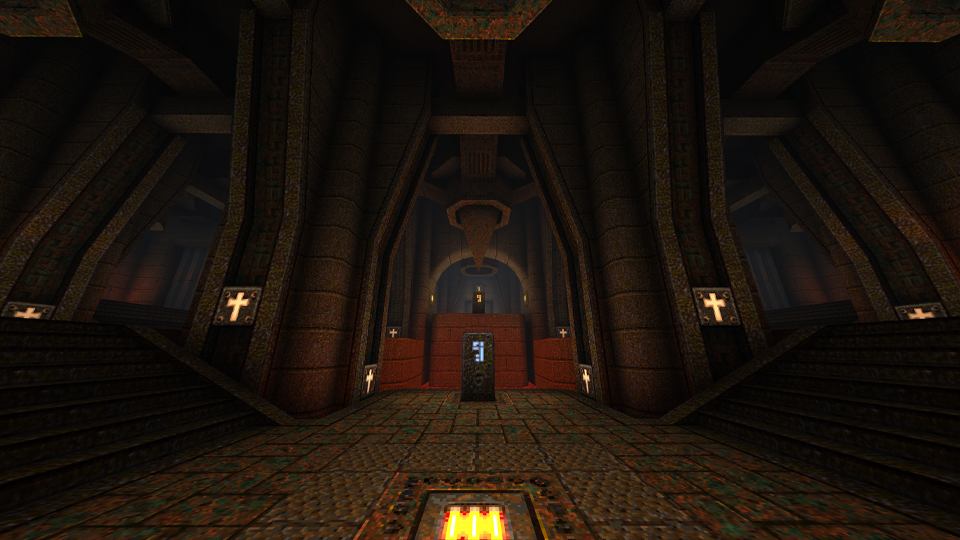
The Trial
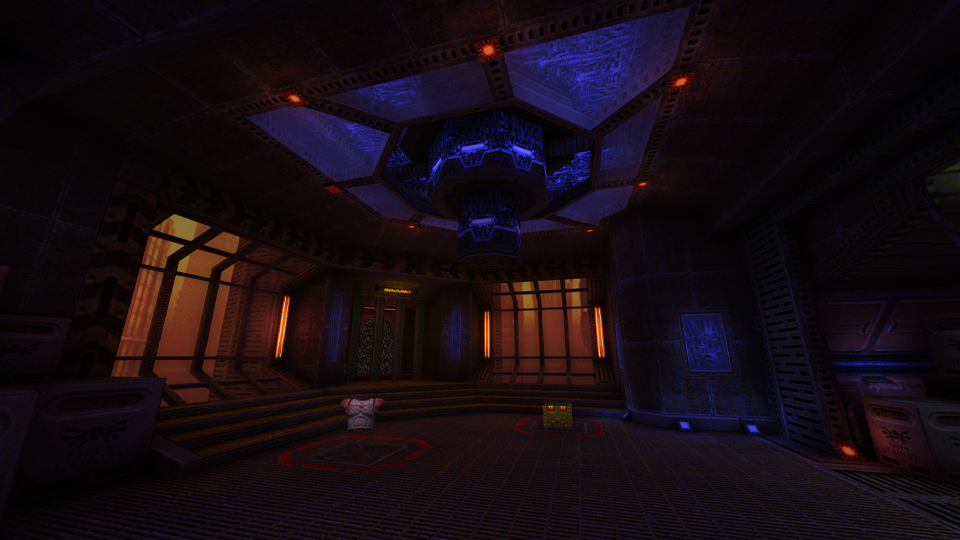
The Tower
QUALITY OF LIFE IMPROVEMENTS
General Gameplay
- Added option to disable automatic weapon switching on pickup (Note: This may not work with certain Add-ons)
- Improved spawn logic to avoid spawning enemies when the player is on a spawn point
Horde Mode
Skill selection balance adjustments:We’ve received community feedback that Horde Mode is too hard on Easy and too easy on the more difficult skill selections. To accommodate this feedback, we’ve made Horde Mode less difficult on Easy and more difficult on the Hard and Nightmare skill levels. We hope these balance changes are to your liking and look forward look forward to hearing from you on them!
- Fewer enemies are spawned in each squad on Easy skill selection
- Boss enemies will start showing up in earlier waves on Hard and Nightmare skill selections
- Hard skill selection now starts with as many enemies as wave 3 had previously
- Nightmare skill selection now starts with as many enemies as wave 6 had previously
Additional balance adjustments:
- Ammo now respawns every 20 seconds instead of once per round
- Enemies are now more tenacious – they will now route around the map and obstacles to find you. No more hiding and safely picking off harmless monsters from a distance!
- Four player games will now spawn in double the enemies in each wave
Multiplayer
- Removed ability to enable cheats in public multiplayer matches (Note: Cheats can still be enabled from a PC host in private matches)
- Changed color of enemy text chat from red to green for increased contrast and improved legibility
- Online multiplayer text chat messages can now be sent via the Pause Menu (Note: Only PC versions support text entry from physical keyboards)
- Added option to toggle the scoreboard on/off with a button press instead of a button hold (in Gameplay Options)
Multiplayer Bots
- Added Deathmatch bot support for all single player levels in the original campaign, courtesy of Jorge Martins (Check out their super useful guides made for community modders here)
- Bots now roam around if the current map doesn’t have items, finding their own roam goals
- Bots now better handle maps with lots of air blasts that push them around
- Improved bot navigation on MGDM1, and E1M2
- Bots now roam around if map doesn’t have items, finding their own roam goals
- Bots now better handle maps with lots of air blasts that push them around
- Improved bot navigation on MGDM1, and E1M2
BUG FIXES
General Gameplay
- Fixed an issue in which music was not playing correctly on certain Add-ons
- Reduced audio latency throughout the game
- Fixed a bug in which the House of Doom achievement was not unlocking when finding the secret level in Dimension of the Past
- Resolved an issue in which the Corner message would print the incorrect one for a single frame
- Fixed an issue in which menus would not scroll all the way to the top of the screen
- Resolved the issue where the text chat window was too small while playing at 4K resolution on supported platforms
Horde Mode
- Fixed a bug in which suicide in Horde Mode would not deduct points and immediately respawn you
- Resolved an issue in which killing a teammate would incorrectly grant a frag and not end kill streaks
Removed the random offset from dropped powerups to prevent them from falling out of the level
Multiplayer Bots
- Fixed an issue in which bots would sometimes miss shootable triggers
- Fix bots incorrectly using Mjolnir when they don’t have ammo
- Addresses the issue where bots wouldn’t chatter when killing an enemy, or if teamkilled
MODDING IMPROVEMENTS FOR MODDERS (PC ONLY)The following changes apply to users who may be developing Add-ons that work on the PC version of Quake
General Modding Improvements
- Our QuakeC source code is now available! This includes the QuakeC source for the base game, Scourge of Armagon, Dissolution of Eternity, and the new Dimension of the Machine, which includes Horde Mode. This code is released under the GPL license and can be obtained from the id Software GitHub here
- QuakeC built-ins that are unique to the rerelease are now looked up by name, rather than hardcoded builtin numbers which could interfere with other engines
- Fixed issue with long centerprints disconnecting clients when sent, which could occur when using long custom intermission end texts in Copper
- Added “walkpathtogoal” QuakeC built-in. This can be used as a drop-in replacement for the existing AI movement to allow any entity to take advantage of bot pathfinding without needing them to be a bot client. Create a friendly dog that does your bidding, or haunted items that run away from the player to avoid being picked up. The world is your oyster!
- New entities are available for ranged, flying, and boss spawn points. The horde spawning logic will use these points if available
- Monster spawners can be controlled by using trigger_multitouch entities to enable or disable them as the player moves throughout the map
Multiplayer Bots
- Added “bot_movetopoint” – new QuakeC built-in to give bots a high level command to move to a point
- Added “bot_followentity” – new QuakeC built-in to give bots a high level command to follow any entity that they are aware of
- Added Bot_PreThink – new QuakeC function that gets called before bots run their update logic in the engine
- Added Bot_PostThink – new QuakeC function that’s called after bots run their update logic in the engine
- Added “objective” flag to items.txt processing. This allows you to tag any item as an objective. Bots track these as a special case, but rely on you to tell them what to do about it
- Warn at startup if weapons are not correctly setup with a power of two number in QuakeC
- Add cvar “bot_entityRespawnFunc” to tell the bots which function in a QuakeC mod handles respawning items. Bots use this knowledge to understand when items like the MegaHealth will actually respawn
- Bots can receive and will react to two stuffcmds: “color” and “kill”
- Update monster teams regularly – allows mods to add/remove monsters from teams during the game, and have bots understand the change
- Support idea that monsters can “belong” to a player in DM
Bot Navigation Editor
- Add cvar “navEdit_removeNoclipOnExit” to disable turning off noclip when exiting nav editor
- Expose bot pathfinding heuristic value to users in the nav editor, and save the heuristic into the nav file
- Rename cvar navEdit_waterLookPointDist to navEdit_inWaterLookPointDist for clarity
- When underwater, place nav node centered on crosshair
- Fix nav node placement in shallow water
- Add ability to clear start/goal nodes when testing paths in the editor by pressing F8
- Add ability to toggle seeing traversals when testing paths in the editor by pressing F5
- Add “NoMonsters” flag to nav nodes. Allows you to mark nodes that AI shouldn’t use (eg. if the node is too close to a wall or obstacle that might get an AI stuck, but are not issues for bots)
Hope you will be satisfied with this article. Don’t forget to bookmark our page if you want to read more game updates and news
Source: Quake
Disclaimer: The above information is for general informational purposes only. All information on the Site is provided in good faith, however we make no representation or warranty of any kind, express or implied, regarding the accuracy, adequacy, validity, reliability, availability or completeness of any information on the Site.
