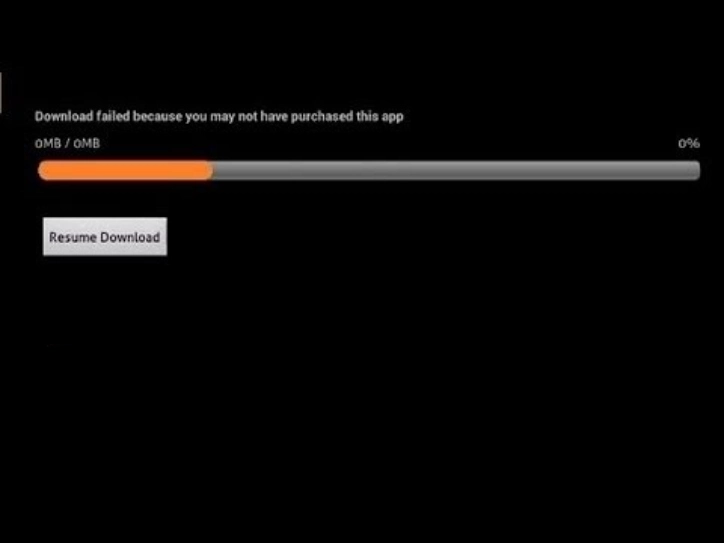
PUBG Download Failed Because You May Have Not Purchased This App
PUBG Mobile is one of the biggest mobile games at the moment with millions of users. This specific error is something that a lot of players experience and it occurs due to corrupted OBB data. This happens when you download the game directly as an APK instead of getting the official version. So it results in the error that states, ‘Download failed because you may have not purchased this app’. To run the game smoothly, you'll need fully updated OBB files. Otherwise, this notice will appear every time you start your computer. Scroll down to learn how you can fix the problem.
How to fix ‘Download Failed Because You may not have Purchased the App’?
Listed below are the different steps to solve the issue. Execute them in the exact order given to run the game smoothly,
- First of all, make sure to clear the app cache from the device Settings > Installed Application > Choose your PUBG Mobile game and tap on it > Now, tap on Clear Cache and run the game again to check for the issue.
In most cases, clearing the app cache deletes the temporary files that can cause issues with the game launch or gameplay. However, if the above steps don’t work for you, then try the next method.
Now, you should uninstall the PUBG Mobile game fully and reinstall it again from the Google Play Store for free. We assume that reinstalling the official game will fix this issue. However, if the issue persists, then you can follow the below steps:
- Open the File Manager app and go to Internal Storage.
- Head over to the All Files and go to the Android folder.
- Then go to the OBB folder and check whether the obb package is present there or not.
- If not available, then go back to the All Files section and search for Tencent.
- Here you will find a tencent.ig.obb file which will be bigger in size like more than 1GB.
- Move the obb file to the Android/OBB folder and check the game again.
If in case, you didn’t find any Tencent OBB file on your internal storage, that means the obb file is missing and that’s why the game isn’t running. So, head over to any browser and search for the PUBG Mobile OBB file. You will get a bunch of sites where you can download both the PUBG Mobile APK and the OBB file. Make sure to download the latest one and install the PUBG Mobile APK on your device (after uninstalling the existing one).
Once installed, go to the File Manager app and move the downloaded OBB file to the internal storage > Android > OBB folder. You’re done. Enjoy your game.
PUBG Download failed because you may have not purchased this app: FAQs
How do I fix download failed if you haven't purchased this app PUBG?
First of all, make sure to clear the app cache from the device Settings > Installed Application > Choose your PUBG Mobile game and tap on it > Now, tap on Clear Cache and run the game again to check for the issue.
How do I fix PUBG download error?
How to Not Downloading Maps or Resources in Fix PUBG Mobile?
- Close all the running apps and Only Clear the Cache of the game. ...
- Now Download 1.1. ...
- Open the app and Enable 1.1. ...
- Open the PUBG Mobile game and try downloading the maps, these should fix the issue.
- Once the download is complete, Turn Off the 1.1.
How do you solve download failed because the resources could not be found?
Make sure that your device is listed in the list of approved devices on the developer's console. I think all devices are approved by default. Make sure that the version number of the expansion file that you have listed on the test app is the same version number that is on the developer's console itself.
Why PUBG is not installing in my phone?
Damaged or corrupted APK file: If the PUBG Mobile APK file you download is damaged or corrupted then you won't be able to install it. Incomplete download APK file: Your unstable internet might cause your APK file to miss something and malfunction.
How do I download PUBG after ban?
- Download the APK and OBB files of PUBG Mobile and locate the downloaded files on your device.
- Click on the APK file and tap on the Install button to start the installation process. ...
- After the APK file is installed, move the OBB file to Android > OBB > com. ...
- PUBG Mobile is now installed completely.
Why does free fire say download failed?
Error Message: SORRY: ERROR Download failed Retry
If you are using Android 7.0 and below, check if Free Fire data is restricted by following the steps below: To view and restrict background data usage by app: Open your device's Settings app . ... "Background" is how much data the app has used while you're not using it.
PUBG Download Failed Because You May Have Not Purchased This App related searches
- download failed because not purchased pubg india
- download failed because not purchased pubg emulator
- pubg download failed because the resources could not be found
- download failed because not purchased this app free fire
- download failed because you may not have purchased this app tencent gaming buddy
- download failed because not purchased pes 2021
- download failed because you may not have purchased this app gta san andreas
