
If your favorite game is also PUBG: Battlegrounds then there is good news for you. You will be glad to know that PUBG: Battlegrounds Update 16.2 was just announced by PUBG Corp. We've got the entire patch notes for you, which is a small maintenance patch for PlayStation consoles and Android phones. If you also want to get this patch notes then stay with us till the end. For information, let us tell you that this update adds a new Tactical Gear Pack that will appear in every map and will occupy your primary weapon slot. You can carry additional equipment in the pack. A spotter scope has also been introduced in this update which allows players to mark their enemies. There are many other changes so be sure to go through the patch notes.
You are ready with data pack and Wi-Fi to download this patch note. For information, let us tell you that when it comes to live servers you should be able to download and install this patch in no time. We don't have the file size of this update yet, but we'll update you as soon as we know. For more information about PUBG: Battlegrounds patch notes for Update 16.2, scroll down this page.
PUBG: Battlegrounds Patch Notes: Update 16.2
Here are the official patch notes for PUBG: Battlegrounds Update 16.2 that is now rolling out to all the supported platforms of the game:
New Tactical Gear
Tactical Pack

Update 16.2 kicks off with a new Tactical Gear, the Tactical Pack! Store almost any type of item and come up with all kinds of wacky play styles with this super backpack; turn into a missile silo with four Panzerfausts, or carry two extra sets of vests and helmets for emergencies, or dominate every combat range with an SMG, AR, and DMR combo! Or even better yet, why not carry four Mountain Bikes (because you can) so you and your squad would never need a vehicle again?
- The Tactical Pack will:
- Take up your primary weapon slot.
- Have four attachment slots.
- Spawn in every map.
- Be available in Normal Matches, Custom Games, Training Mode, and Sandbox Mode(PC only).
- Hold almost any item in its slots, including weapons, helmets, vests, item stacks, etc.
- Stacks of an item (such as a stack of ammo) will take up a single slot, but a weight limit of 60 per slot applies to stack items only.
- Weapons holding attachments will be stored as they are.
- The Tactical Pack will not be able to store another Tactical Pack.
- The Trunk in Porters cannot store a Tactical Pack.
- Tactical Pack items are only accessible by the carrier.
- To use the items, they must first be removed from the Tactical Pack.
- When a player is holding the Tactical Pack in their hands, the normal looting interaction will be replaced with a new interaction to place the item directly into the Tactical Pack.
- Weapons stored in the Tactical Pack will hold all their current attachments and ignore the “Replace Attachments” option when swapped out with another weapon.
- ※ The “Replace Attachments” option allows you to enable/disable the automatic replacement of compatible attachments when picking up a new weapon.
- If weapons are loaded before they’re added to the Tactical Pack, they will maintain their loaded state when pulled back out.
Spotter Scope

And we’re bringing in another! Meet the new mid-range scouting Tactical Gear, the Spotter Scope! This special set of binoculars will help you spy and mark your enemies and enemy Drones while also allowing non-verbal communication with your squad!
- The Spotter Scope will:
- Take up your primary weapon slot.
- Spawn in every map.
- Be available in Normal Matches, Custom Games, Training Mode, and Sandbox Mode(PC only).
- Be able to use in ADS mode.
- The Spotter Scope will have a fixed 4x zoom magnification feature.
- It will also provide real-time distance to the target you’re aiming at.
- The maximum calculative distance is 1KM, and the distance beyond that will return as “??M”.
- Allow you to spot and mark enemy players and Drones.
- Every enemy player and Drone within 1KM of the Spotter Scope’s sight will be marked with a passive marker (white icon).
- The passive marker will be shown on the seer’s screen only.
- Every enemy player and Drone within 1KM of the Spotter Scope’s sight will be marked with a passive marker (white icon).
- A targeting rectangle is located at the center of the Spotter Scope view.
- If the user places the targeting rectangle to a marked enemy or Drone the passive marker will turn into an active marker (red icon).
- The active markers will be automatically shared to the user’s teammates.
- There is no limit to the number of active markers that can be created.
- Several enemies can be marked with the active marker at once, with each marker following its respective target.
- When the Spotter Scope is no longer marking an enemy with an active marker, the active marker will continue to follow its target for 7 more seconds before disappearing.
- To indefinitely maintain the active marker, the targeting rectangle of the Spotter Scope must continue to chase the enemy.
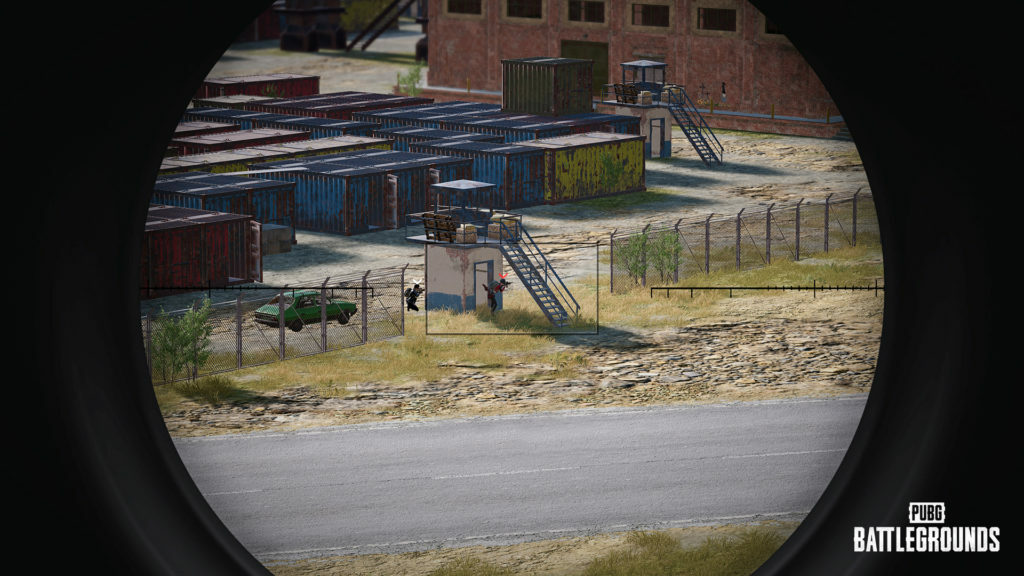
- Normal Screen Pings can also be placed while using the Spotter Scope.
- You will receive an Assist when the enemy you marked is killed by a teammate (only while the enemy has the active marker or within 5 seconds after the active marker disappears).
- The Spotter Scope will not detect or mark players hiding behind smoke made by Smoke Grenades.
- However, when an enemy hides behind cover or smoke after getting marked by the active marker by the Spotter Scope, the active marker will still follow them for 7 more seconds before disappearing.
Tactical Gear: Drone
The consistent color of the lights deployed Drones emit seemed to confuse many of our players, so we’ve changed the lights’ colors to the following:
- Deployed Ally Drone: Green lights
- Deployed Enemy Drone: Red lights
Training Mode
Aim/Sound Lab

Enter the newly-added private Aim/Sound Lab for even better shooting and sound play practice!
- You can enter this private practice area by interacting with either one of the three helipads in Training Mode.

- After entry, you will be asked to choose between two modes: aim practice or sound practice.
- Aim Practice
- Choose your weapon in the weapon selection window, interact with the start button, and start practicing after a 5-second countdown.
- Human figure-shaped targets will randomly spawn. The targets will first start out flat on the ground, then 3 to 7 random targets will come up simultaneously for you to shoot.
- Once a practice session is over, the number of headshots and the total number of hit targets will show up on the screen.
- Sound Practice
- You will start out with a basic Deagle and a red dot sight.
- Various sounds of primary weapons ranging from 15m~300m will be randomly played on targets.
- The weapon name and distance of the gunshot will show on the screen.
- Once you shoot the correct target, the target will fall back and come back up right away.
- A kill message telling you what type of weapon the gunshot was from will pop up on the screen.
- You will earn 10 points for shooting the correct target, 5 for the targets on either side of the correct one, and 0 for the rest.
- There are different sound effects for each different score you earn.
- The identical gunshot will move between different targets every 5 seconds until the player shoots a target.
- Your total score will show up on the screen once a practice session is over.
- Aim Practice
- Each practice session has a time limit of 1 minute, but you are free to leave the session any time by interacting with the exit button in front of you.
Improved Shooting Targets
- Practice on the newly-added human-shaped and vehicle-shaped targets at the Aim/Sound Lab and shooting practice ranges!
- You can see the different damages you inflict on the target based on the area you hit.
- Headshot damage on human-shaped targets will be displayed as red.
- Other body damage such as the torso, arms, legs, etc. will be displayed as white.
- Damage to the driver’s seat on vehicle-shaped targets will be displayed as red.
- Other damage such as the wheels and body will be displayed as white.
- Headshot damage on human-shaped targets will be displayed as red.
Layout RearrangementThe general layout of Training Mode has been shuffled up a bit to accommodate this update’s new features and practice areas.
- A Vehicle Display Booth displaying the three most recently added vehicles has been added.
- An Item Display Booth displaying the three most recently added items has been added.
- A vehicle shooting range with targets moving at the same speed as vehicles has been added.
- The current warehouse holding the guns and attachments has been removed to enhance the mode’s performance. Use the convenient Training Helper to summon weapons and items anytime, anywhere!
- Dirt Bikes will now spawn instead of Scooters.
- Due to the rearrangement of Training Mode, Camp Jackal has been removed from Warmode in Custom Matches.
Mode Entry Requirement
- To encourage players to begin situational practices in various practice ranges, Training Mode will now also allow entry to players who completed Basic Training only.
Map ServiceAs we had already mentioned in our latest Map Service Plan announcement, Sanhok will be replaced with Haven in this update’s rotation for Normal Matches. Prepare to battle newly-added bots, enemy players, and the Pillar in the return of the industrial island, Haven!
- Normal Match
- Erangel / Miramar / Taego / Karakin / Haven
- Ranked Match
- Erangel / Miramar / Taego
WorldFifth Anniversary DecorationYou’ll be noticing several fifth anniversary decorations at Erangel and Taego in Normal Matches, but we’ll be brief on the fifth anniversary explanation as separate announcements will be telling you more on our upcoming events, perks, and more!
Karakin
- Several landscape updates have been made to balance out the battle experience in Karakin.
- To provide a safer escape from Al Habar, trees and stone walls have been added around the area.
- Trees, rocks, and a stone wall have been added to the set of houses located at the upper right of Bashara to reduce the area’s vulnerability.
- The topography of the mountains surrounding Hadiqa Nemo has been readjusted.
- A mountain ridge has been added to block enemies’ view.
- The height of the mountains surrounding the area has been slightly lowered as they’ve been giving a bit too much of an advantage to many players.
- The mountain’s slope has become a little gentler with a bit more natural cover added as well.
- Item spawn spots have increased in bunkers near Bahr Sahir and Hadiqa Nemo.
- Directional alphabet signs such as E for East and X for explosive exit walls have been added to specific walls in Karakin’s bunkers to assist lost players.
Haven
- Bots acting like actual enemy players have been added to Haven.
- An option to adjust the map’s brightness has been added to Settings.
Care Package Smoke
- The Colorblind Mode setting will no longer apply to the red smoke from Care Packages due to a new feature to be added in a later update.
Item Spawn BalanceWe’ve heard your feedback that relatively useful weapons and their appropriate attachments should be spotted more frequently in Normal Match maps. Therefore, we ran thorough internal tests based on the data of our current item spawns and decided it’d be best to adjust the spawn rate of ARs, DMRs, SRs, and scopes in Erangel and Miramar to reduce the frustration players feel when they lose a battle after some unlucky looting.
※ This item spawn rate balance will only apply to Normal Matches.
Erangel
- Assault Rifles (AR) and Designated Marksman Rifles (DMR) spawn rate increased by approximately 62%.
- Sniper Rifles (SR) spawn rate increased by approximately 145%.
- Foregrip spawn rate increased by approximately 33%.
- Scope spawn rate increased by approximately 75%.
- Stock spawn rate increased by approximately 38%.
- Magazine spawn rate decreased by approximately 28%.
- Heal Items and Throwables spawn rate decreased by approximately 13%.
- Shotguns spawn rate decreased by approximately 27%.
- Handguns spawn rate decreased by approximately 48%.
MiramarDue to the widespread distribution of item spawn spots in Miramar, players relatively take a bit more time to loot. Therefore, the spawn rate of weapons and items has generally increased.
- Assault Rifles (AR) spawn rate increased by approximately 105%.
- Designated Marksman Rifles (DMR) spawn rate increased by approximately 123%.
- Sniper Rifles (SR) spawn rate increased by approximately 317%.
- Foregrip spawn rate increased by approximately 103%.
- Scope spawn rate increased by approximately 100%.
- Magazine spawn rate increased by approximately 10%.
- Muzzle attachments spawn rate increased by approximately 12%.
- Stock spawn rate increased by approximately 47%.
- Armor spawn rate increased by approximately 12%.
- Backpack spawn rate increased by approximately 16%.
- Helmet spawn rate increased by approximately 20%.
Survivor Pass: Punk Wave

We first wish to thank you all for your patience. The next Survivor Pass: Punk Wave has finally arrived (with a better UI appearance too)! Turn into the punkiest star on the Battlegrounds by completing missions and collecting rewards.
We’ve also made some balance adjustments and general UI/UX enhancements for an even better Survivor Pass experience.
- To differentiate the XP of Survival Mastery/Weapon Mastery with the Survivor Pass XP, the Survivor Pass XP will now be referred as Pass XP.
- Maximum playtime to earn Pass XP per day: 6 hours → 8 hours
- Maximum Pass XP obtainable per day: 7200 Pass XP → 9600 Pass XP
- This does not affect the Pass XP rewards obtained from missions.
Main Lobby
- A special BGM “PUBG 5th Anniversary” has been created and applied to the main lobby – Erangel and Taego won’t be the only ones celebrating our upcoming fifth anniversary!
UI/UX
- The current icons on the Hideout and Store tabs have been confusing some of our players, so they’ve been modified to deliver a clearer message.
- Regions with map selection can now find lore-related introductions added to each map in the map select page.
- (Console) The general design of the hold key icons has been updated.
Performance
- A new compression technology has been implemented to every platform to reduce game size and improve decompression speed.
- This is expected to help relieve in-game hitches, especially on low-end hardware.
- Frame rates should be improved thanks to optimizations for render-heavy situations such as navigating cities.
Bug FixesGameplay
- Fixed the awkward character movement in Replay mode when a player jumps off a Motorbike.
- Fixed the remaining Drone icon of an ally’s on the minimap in Spectator Mode even after the teammate dropped the Drone.
- Fixed the missing item issue in the Drone’s inventory after using the Drone to pick up an item.
- Fixed the invisible Drone issue when deploying a Drone while using an emote.
- Fixed the awkward tripod issue of the Mk12 when using the weapon while prone.
- Fixed the white weapon icon of the player’s Drone even after the Drone is destroyed.
- (PC) Fixed the awkward character appearance of the player using a Drone after handing a weapon to that player through the Sandbox UI, and the black screen issue when the Drone is recalled.
- (Console) Fixed the notification message popping up during the login loading screen and disappearing less than 5 seconds later.
World
- Fixed the disappearing rocks issue when entering ADS mode at a certain location in Karakin.
- Fixed the missing flame effect when throwing a Molotov at destroyable surfaces in Karakin.
- Fixed the missing siren sound alerting the first Black Zone in Karakin.
- Fixed collision, texture, performance, and more general issues in Karakin.
UX/UI
- Removed the Vehicles image from the world map in Training Mode.
- Fixed the appearance of pans in the Career tab for different level poses after equipping certain equipment skins.
- Fixed the issue of being able to Lock weapon items that are unable to be disassembled in the Customize tab.
- (PC) Fixed the bunched-up looked of the Ranked season’s countdown sign.
Items & Skins※ Clipping issue: Graphics that are shown outside the visible part of an image/object.
- Fixed the invisible RYAN’s Slippers issue when equipping the item with a Divemaster Suit.
- Fixed the clipping issue of the Blood Hound Jacket when using an emote where the character raises their arms.
- Fixed the missing Partner logo issue when equipping the WackyJacky101’s VSS skin.
PUBG: Battlegrounds is now out for the PC, PlayStation 4, Xbox One, and Google Stadia platforms. Hope you will be satisfied with this article. Don’t forget to bookmark our page if you want to read more game updates and news
Source: Steam
Disclaimer: The above information is for general informational purposes only. All information on the Site is provided in good faith, however we make no representation or warranty of any kind, express or implied, regarding the accuracy, adequacy, validity, reliability, availability or completeness of any information on the Site.
