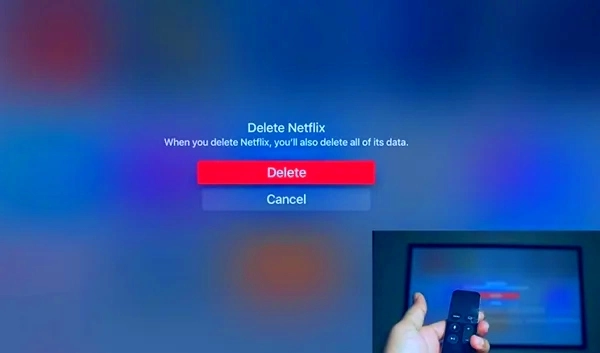
Netflix Not Working On Apple Tv
Netflix is one of the most popular on-demand video streaming services. The internet platform provides an easy-to-use interface and a large selection of streaming material. While the service is extremely popular among users of laptops and mobile devices, many people have begun to utilise it on their Smart TVs for the finest watching experience.
Apple TV 2 and later generations are also compatible with Netflix. However, some customers have reported that after installing the Netflix app on their Apple TV, the application does not open. If you've encountered this problem, do not worry,it can be resolved with a few simple solutions.
How to fix Netflix Not Working On Apple Tv?
Turn off Apple TV and turn it on again
Yes, this old internet meme can actually work if Netflix suddenly stops working on your Apple TV device. Here’s how to do it:
- Unplug both your Apple TV and the TV it’s plugged into.
- Leave them unplugged for two minutes or more.
- Plug them both back in.
- Turn them back on.
- Give Netflix another try.
Check your Wi-Fi or network connection
If that doesn’t work, it’s possible your home network is having issues. The problem could lie with either your Wi-Fi signal or your wired connection, if your Apple TV is connected to an Ethernet cable. Here’s how to check it:
- Open the Apple TV home screen.
- Click on Settings.
- Click on Network.
- Under Connection, check to see if it says “Connected.”
If it doesn’t say “Connected”, turn off your Wi-Fi router and then turn it on again. If it’s connected to an Ethernet cable, you may need to turn your internet modem off and on again to get things back up to speed.
Delete and reinstall your Netflix app
If Netflix is still not working on your Apple TV set-top box, there might be an issue with the Netflix app itself. Here’s how to uninstall and reinstall the app:
- From the Apple TV home screen, highlight the Netflix app.
- Press and hold the center of your touchpad (the Netflix icon will start to shake).
- Press the play/pause button.
- Click on Delete to confirm.
- Go to the Apple TV app store
- Find the Netflix app, download it, and try to log in again.
Update your Apple TV operating system

Eric Zeman / Android Authority
If that doesn’t work, it’s possible the tvOS version installed on your Apple TV device is out of date and may need to be updated. Here’s how to handle that:
- Go to the Apple TV home screen.
- Click on Settings > System > Software Updates and then select Update Software.
- Click on Download and Install (if new firmware is available).
Is Netflix still not working on Apple TV? Netflix might be down
If none of those methods works, there’s an outside chance that Netflix itself could be having problems. The DownDetector.com site might show if there are reported outages of Netflix in your area. If there are, you will simply have to wait until Netflix and their network is back up and running.
Check Netflix on Another Device
Try using Netflix on a different device, such as a smartphone or a PC. If Netflix works on another device, the issue is most likely with your Apple TV.
If you've tried everything and still can't get Netflix to work, contact your internet service provider. They can assist you in determining whether your router is correctly configured.
Netflix Not Working On Apple Tv Related Searches
- Netflix not working on apple tv
- Apple tv netflix not working
- Netflix app not working on apple tv
- netflix not working on apple tv 4k
- netflix not working on apple tv 2021
- netflix not working on apple tv 2020
- netflix not working on apple tv code 113
- netflix app not working on apple tv 2021
- hulu and netflix not working on apple tv
- netflix not working on apple tv 4k 2021
- netflix not working on apple tv error something went wrong
Netflix Not Working On Apple Tv- FAQs
Why does Netflix on Apple TV keep crashing?
If your Apple TV isn't up to date with the most current software updates, it can cause streaming issues. To check for updates on your Apple TV: ... Select it to upgrade your Apple TV firmware. Once you've downloaded any available updates (or if there were no updates available), try Netflix again.
Why is Netflix not loading?
If the Netflix app fails to load or a film or TV show won't start, it could simply be because the Netflix service itself is down or offline. ... If your internet is down, Netflix won't work. Make sure your Wi-Fi or cellular connection is switched on and that your device hasn't been put in Airplane mode by accident.
How do I reset my Netflix account on Apple TV?
Press and hold the Menu button on the Apple TV remote until you are taken to the home screen. Select Settings. Select General. Select Reset.
Why won't Netflix open on my Apple TV 4K?
Unplug your Apple TV cord and the TV cable it's connected to from power for at least 2 to 3 minutes. Plug both devices back in and then Turn both devices back on. Try Netflix again.
Netflix keeps crashing on my smart TV
Most issues with Netflix tend to be on smart TVs, likely because they're often using playing higher resolutions (4K). ... Sign out of your Netflix account, then sign back in with your password to see if this fixes the problem.
Does Netflix work on Apple TV?
Netflix is available on Apple TV (2nd generation) and later. Netflix is available worldwide. Most devices will work wherever Netflix is available, but some older devices will only work in the country where they were purchased. ... Older devices may ask you to go to netflix.com/activate to set up your device.
How do you fix Netflix when it wont load?
Restart your device
- Unplug your device from power for at least 1 minute.
- While the device is unplugged, press the power button on the device to discharge it. ...
- Plug your device back in.
- Turn your device on.
- Try Netflix again.
Why is there a blue dot under my Netflix app on Apple TV?
The blue dot indicates that the Netflix app has been updated (since last use).
