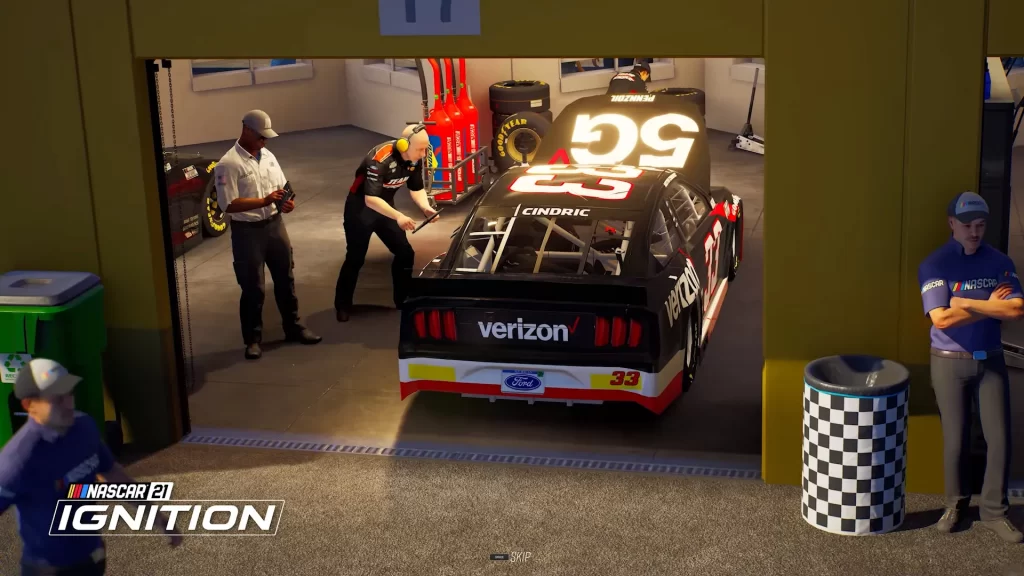
Now NASCAR Games fans are given a new treat and they can enjoy the game with a more immersive experience. For information, let us tell you that NASCAR 21: Ignition has only one mission in mind. With NASCAR Presentation set to offer Online Multiplayer Race and Career modes, setting up your keyboard or controller can give you an edge over your opponent.
As sources tell us, NASCAR 21: Ignition promises better vehicle physics, incredible visuals and even a paint booth that offers endless customization for your ride. The game will also feature the 2021 NASCAR Cup Series, which will feature all of the drivers, teams, and tracks for players to play.
Best Keyboard and Controller Configuration for NASCAR 21: Ignition
The highlight of NASCAR 21: Ignition is that it will provide players with various opportunities to compete with other people and test their driving skills. In such cases, setting up a perfect configuration for your keyboard or controller can make or break your race.
Best Keyboard Layout
This is the most popular Keyboard layout amongst players all over the world. However, you can always tweak things up a bit according to your personal comfortability.
| Setting | Key Bind |
|---|---|
| Confirm | Enter |
| Menu | Esc / P |
| Skip | Spacebar |
| Gear Down | Q |
| Gear Up | E |
| Throttle | W |
| Brake | S |
| Turn Left | A |
| Turn Right | D |
| Pit Options / Restart Qualifying | X |
| Select Choices | Arrow Left/Right |
Show more
Best Controller Layout
If you prefer using an Xbox Controller, these settings should help you get started.
| Setting | Key Bind |
|---|---|
| Brake | LT |
| Throttle | RT |
| Change Camera | RB |
| Steering | Left Stick |
| Shift Up | Y |
| Shift Down | B |
| Open/Close Pit Menu | X |
| Pit Option Usage | D-Pad |
| 360 Camera | Right Stick |
| Pause | Menu Button |
| Home | Xbox Button |
Show more

Hope you will be satisfied with this article. Don’t forget to bookmark our page if you want to read more game updates and news
