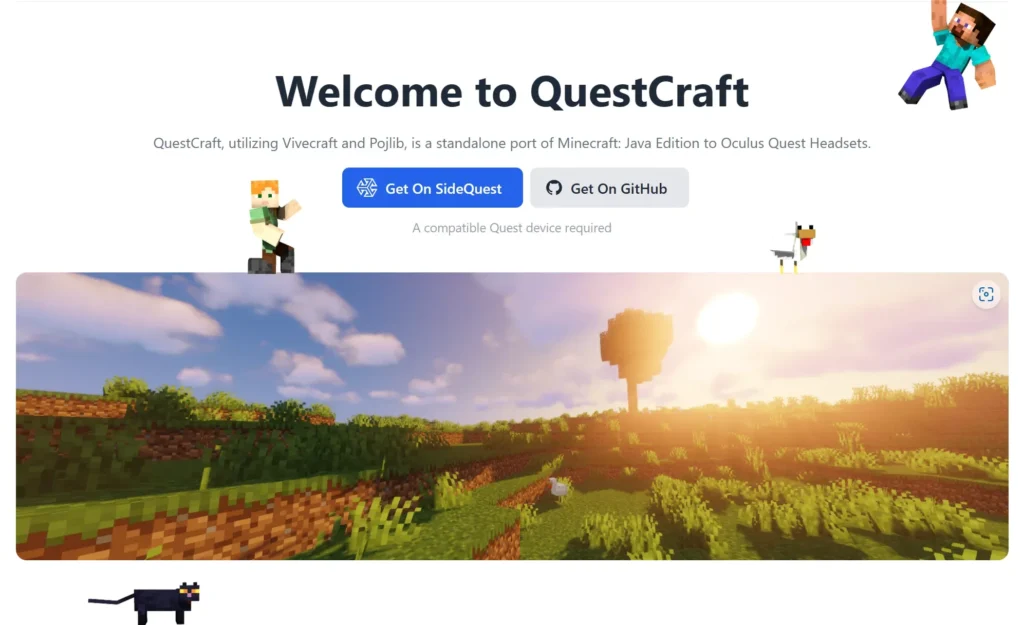Minecraft enthusiasts rejoice! The advent of Meta Quest 3 has prompted a surge of curiosity about its compatibility with VR. If you're wondering whether you can delve into the pixelated world of Minecraft on Meta Quest 3, you're in the right place. This article serves as your comprehensive guide to the possibility of playing Minecraft on Meta Quest 3, exploring VR devices that support it, and the methods to achieve this virtual reality fusion.
Exploring the VR Horizon: Minecraft and Meta Quest 3
Meta Quest 3 and Minecraft, two renowned entities in the gaming world, have enthusiasts buzzing with excitement. The question on everyone's mind is whether they can combine to create a mesmerizing VR experience. With this article, we'll delve into the intricacies and provide the insights you've been craving.
Unveiling Compatibility: Can You Play Minecraft on Meta Quest 3?
Let's address the elephant in the room. Unfortunately, Minecraft is not officially available on Meta Quest 3. Despite the potential for a perfect VR adaptation, Microsoft has yet to release Minecraft for any Meta Quest devices. The absence of this immersive gaming experience is undoubtedly disheartening for Minecraft aficionados. After all, VR technology and the Meta Quest headset seem like a match made in pixelated heaven.
The Glint of Hope: A Workaround for Minecraft on Meta Quest 3
If you're determined to indulge in the Minecraft experience on Meta Quest 3, there is a workaround that involves SideQuest. This pathway may not be official, but it offers a glimmer of hope for those craving virtual block-building adventures.
Crafting Your Path: Playing Minecraft on Meta Quest 3
The quest to play Minecraft on Meta Quest 3 leads us to Questcraft, a lifeline for enthusiasts. This website has been exclusively designed to facilitate Minecraft gameplay on Oculus headsets. The steps are straightforward:
- Secure Minecraft: Java Edition on your PC.
- Link your Quest 3 headset to your PC.
- Download SideQuest on your PC and locate Questcraft.
- Install Questcraft.
- Navigate to your Quest 3 apps and locate Questcraft.
- Access Minecraft through Questcraft and start playing!
It's important to note that this workaround might introduce some lag to your gameplay. While the Quest 3 boasts improved performance over its predecessor, Quest 2, using unofficial sources and apps might not guarantee an optimal experience. If patience is your virtue, this method is worth considering.
VR Compatibility: Minecraft Beyond Meta Quest 3
If Meta Quest 3 doesn't support Minecraft, where can VR enthusiasts turn? As of now, only a select few VR headsets are compatible with Minecraft. These include:
- Minecraft: Bedrock Edition VR on Windows
- Oculus Rift (possibly discontinued)
While options are limited, these VR platforms offer an avenue to indulge in your Minecraft cravings.
Wrapping Up: The Quest for Virtual Block-Building
In conclusion, Minecraft isn't officially available on Meta Quest 3, but don't lose heart. The Questcraft workaround offers a potential solution for eager gamers. Additionally, Minecraft: Bedrock Edition VR on Windows remains an alternative, enabling you to experience the blocky universe in all its VR glory. If you have queries or need assistance with Minecraft in VR, don't hesitate to leave a comment.
Happy Gaming!
FAQs: Your Minecraft VR Queries Answered
1. Can I play Minecraft on Meta Quest 3?
Unfortunately, Minecraft isn't officially available on Meta Quest 3. However, a workaround involving SideQuest can provide access.
2. What is Questcraft?
Questcraft is a dedicated website designed to enable Minecraft gameplay on Oculus headsets like Meta Quest 3.
3. Will playing Minecraft on Meta Quest 3 have lag?
Yes, the workaround might introduce some lag to your gameplay. It's important to manage your expectations.
4. Are there other VR headsets that support Minecraft?
Yes, you can explore Minecraft: Bedrock Edition VR on Windows and Oculus Rift (if available) for your virtual block-building adventures.
5. Is it worth trying Minecraft: Bedrock Edition VR on Windows?
Absolutely! If you're seeking a Minecraft VR experience beyond Meta Quest 3, this is a viable option to consider.