
As you play Lost Ark, you'll collect many, many cards during your adventure. It's all part of LA's deck-building system. You'll get these cards from activities like quests and pack draws. However, at a certain point, you will reach the limit and your card catalog will be filled. What to do then? Is there a way to expand your card catalog after it's full? We'll answer all of those questions in our Lost Ark Card Catalog Complete, How to Expand Card Catalog guide. Just for this you have to stay with us till the end
Lost Ark The Card Catalog is Full Explained
The sad part of the card catalog in Lost Ark is that it's limited to only 120 cards. And once you reach that limit, you won't be able to add any more cards to your catalogue. But there's also an option to just remove a card if you don't like it or want a more useful card. To do this, go to the card catalog menu, and in the "Enhance" tab, select the "Delete card" option and then select the cards you want to get rid of. Of the feature, discarded cards will still grant you card XP when you remove them. But it's also true that this is only a short-term solution and if you're looking to expand the card catalog permanently, we'll look at how to do it in the next section.
Fix 1: Delete Unnecessary Cards

A card can be deleted from a player’s catalog if they decide it adds nothing to their deck. This frees up a slot for a new card. Players can delete cards by clicking the “Delete Card” button at the top right of the Card Catalog menu and then right-clicking the cards they wish to delete.
When a card is deleted, the player receives valuable Card XP, which they can use to improve their current active deck’s stats while also making room for new, more important cards. Deleting cards is not a zero-sum action.
How to Expand Card Catalog in Lost Ark
You can increase your card catalog in Lost Ark if you're willing to pay. Press ALT + C to go into your Cards tab. Next, go to the Enhance tab there and scroll down until you see the Expand Catalog Slots button. When you click on it, you will get the option to purchase additional Card Catalog spaces. For 30 Crystals, you can get 10 extra slots. Currently, this is the only way to increase your Card Catalog space in LA.
Fix 2: Expand Card Catalog Slots
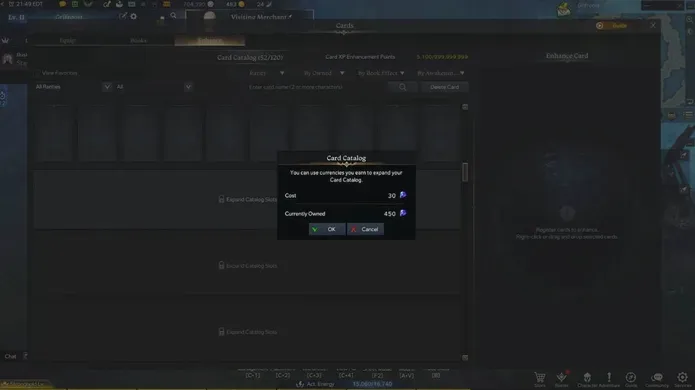
Additional card storage must be unlocked by players if they wish to keep more cards. Currently, the only way to do so is to purchase additional catalog slots for the game.
In the Enhance section, rows of card slots are hidden from view. In exchange for 30 Crystals, a premium currency that players may receive as login rewards from time to time, players can purchase packs of 10 additional card storage slots.
Prior to investing premium resources, players should ensure that card book completion is a significant and worthwhile goal.
Hope you will be satisfied with this article. Don’t forget to bookmark our page if you want to read more game updates and news
Disclaimer: The above information is for general informational purposes only. All information on the Site is provided in good faith, however we make no representation or warranty of any kind, express or implied, regarding the accuracy, adequacy, validity, reliability, availability or completeness of any information on the Site.
