
If your favorite game is also Hunt: Shodown, then there is good news for you. You'll be glad to know that Crytek just rolled out Hunt: Shodown Update 1.7.1 for all supported platforms, and we've prepared the full patch note for you, and here's the full list of patch notes. But to get this you have to stay with us till the end. For information, let us tell you that the update brings several bug fixes to the game and item changes in the game as well as inventory hotswap.
You are ready with data pack and Wi-Fi to download this patch note. Let us tell you that the update is available globally on all supported platforms. We are not sure of the file size of the update yet. For more information about Hunt: Showdown Update 1.7.1, scroll down this page.
Hunt: Showdown Patch Notes: Update 1.7.1
Here are the complete patch notes for Hunt: Showdown Update 1.7.1 coming out for all supported platforms:

Rearranging Inventory Items – Item Hotswap Feature
With Update 1.7.1 we’re introducing the ability to rearrange Weapons and Items on your Hunter while still within a mission. Rearranging your items only takes a moment, and we know it will become second nature to Hunters of the Bayou in no time:
To move or swap items:
- Hold the item you wish to be moved in your Hunter’s hands
- Press and hold the button assigned to the inventory slot where you’d like the item to go
- After a short delay the item will be placed in the target inventory slot
- If this inventory slot already contains an item, the two will swap positions
Moving and swapping items is limited to their slot categories. Weapons can only move to other weapon slots, same with Tools and Consumables.
Example: Swapping an Ammo Box in your first consumable slot, with a looted Flash Bomb in your last consumable slot.

Start by pressing ‘7’ to hold the Ammo box in your hand. Next press and hold ‘0’ to indicate you would like to switch its position with the Flash Bomb. After a short delay, the two items will be swapped.
- The rearranging inventory feature will be limited to PC Players. Console Players still can use the two ‘favorite slot’ button mappings with -Left and -Right buttons on their Dpad to quickly access their two most important tools or consumables.
- In order to remap your favorite slots select the target slot with the right stick and press and hold either -Left or -Right on the Dpad.
Developers Note:
With the introduction of this new feature, we’re hoping it will help normalize each game of Hunt and allow players to have their weapons in the correct slot even after looting a dead Hunter or to rearrange consumables acquired from Toolboxes.
We’re most looking forward to the utilization of this feature in Quickplay, so players can rearrange their Quickplay Hunter’s newly looted gear to fit the order they are most familiar with from Bounty Hunt.
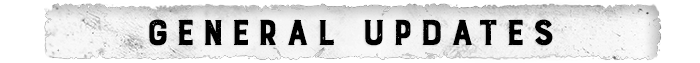
Audio
- Improved sound design for silenced weapons
Developers Note:
Since the introduction of the Vetterli 71 Karabiner Silencer, we noticed that the previously released silenced weapons (Sparks LRR Silencer, Winfield M1873C Silencer, and the Nagant M1895 Silencer) would need a slight rework of their design to be more in line with the original “base” weapons. This change is purely aesthetic and should not impact gameplay (e.g., The audible distance of the Silenced Shot)
- Added a sound effect for Miner grunt’s headlamp being destroyed without the fireball.
World
Lawson Delta
- Added more sandbags to the roof of the Waiting Hall in Lawson Station. This should help offer more cover from all directions while upon the roof. (Community Request)
- Made the side-building roofs fully accessible in Wolfshead Arsenal

AI
- Fixed an issue where the Butcher would incorrectly shoot a projectile at a wall instead of a player
- Tentative fix for bosses sometimes dropping Bounty Tokens underneath boss lair stairs where the tokens could not be reached
- Fixed an issue where Concertina Armoured could kill chickens when walking past the chicken coop
- Fixed a rare server crash related to AI navigation systems
World
- Fixed an issue where cash registers would be facing the wrong way
- Fixed a missing roof in Lockbay Docks while in the Tutorial
- Fixed an issue where wooden footsteps could be heard in the basement of Lockbay Docks
- Fixed an issue where the Butcher could partially get stuck in the basement of Darrow Livestock
- Fixed an issue where the Spider couldn´t reach players in Wolfshead Arsenal
- Fixed a spot where player could get stuck in Stanley Coal Company
- Fixed an issue where crows can spawn too close to a player spawn point outside Moses Poultry
- Fixed a spot where players could get stuck in Reeves Quarry
- Fixed an issue where bullets could be blocked by an invisible obstacle in Weeping Stone Mill
- Fixed a small see-through gap at the stairs by the new crypt entrance in Healing-Waters Church
- Moved the crank wheel at the new crypt gate to the other side in Healing-Waters Church
- Fixed a spot where players could get stuck in Fort Bolden
- Fixed a bug where two cash registers would spawn in the same location
- Fixed an issue where windows would sometimes become indestructible
- Tentative fix for walls not properly rendering in spectator mode
- Fixed a spot where players could get stuck in Darin Shipyard
- Fixed a spot where players could get stuck in Cyprus Huts
- Fixed a spot where players could get stuck in, beneath a roof in Scupper Lake
Gunplay
- Fixed an issue where the Vetterli Marksman used the wrong base sensitivity, making the default camera speed faster than other marksman variants
- Fixed an issue where the Dolch precision would eject one more bullet than intended when reloading without Bulletgrubber
Weapon
- Fixed a reconnect issue that prevented players from swapping weapons
Reconnect
- Fixed an issue preventing players from properly red-skull-reviving with a Bounty after a full reconnect
- Fixed an issue where players would immediately execute world interactions that were queued up during an on-the-fly reconnect
- Fixed an issue where event items that should boost Darksight range would not properly work
- Fixed an issue where windows looked unbroken after a reconnect
- Fixed an issue where after multiple reconnects players would no longer automatically crouch upon disconnecting
- Fixed an issue where after a reconnect a burning player could no longer ignite AI and/or other players surrounding them
- Fixed an issue where players were able to navigate the main menu before selecting a choice on the reconnect pop-up
- Fixed an issue where the button shortcuts on the main menu were still working while a reconnect pop-up was active
UI
- Fixed an issue that caused zooming in and out of hunter models while scrolling through recruits
- Fixed an issue which caused the wrong reward to be selected while prestiging under certain conditions
- Fixed a visual bug that caused custom ammo 3D models to be displayed on top of other weapons in the Equipment list
- Fixed an issue that showed incorrect weapons briefly when selecting an ammo type filter in the Arsenal
- Fixed an issue where the equipment tab would scroll incorrectly
- Fixed an issue where previously removed “plus icons” came back when scrolling in the roster
- Fixed an issue where fully dead teams, solo players, and QP players would sometimes get misleading info on leave mission
- Fixed an issue where, when equipping four consumables, the selection would jump to the first consumable slot and render the reduce button useless
- Fixed a visual bug that caused a gap between lines to appear after using filters in the legendary weapon store
- Fixed a visual bug that caused a tooltip to be shown in the legendary weapon store despite the filter being empty
Hope you will be satisfied with this article. Don’t forget to bookmark our page if you want to read more game updates and news
Source: Crytek
