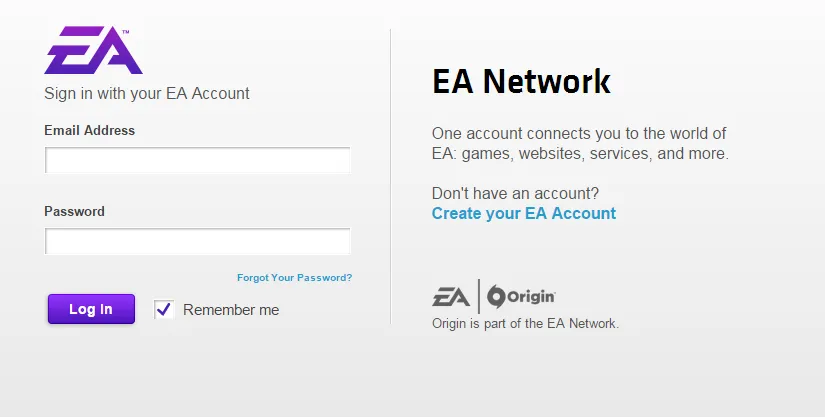
Electronic Arts Inc. (EA) is an American video game company headquartered in Redwood City, California. It is the second-largest gaming company in the Americas and Europe by revenue and market capitalization after Activision Blizzard and ahead of Take-Two Interactive, and Ubisoft as of May 2020. Founded and incorporated on May 27, 1982, by Apple employee Trip Hawkins, the company was a pioneer of the early home computer game industry and promoted the designers and programmers responsible for its games as "software artists." EA published numerous games and some productivity software for personal computers, all of which were developed by external individuals or groups until 1987's Skate or Die!. The company shifted toward internal game studios, often through acquisitions, such as Distinctive Software becoming EA Canada in 1991. Now let's talk about EA account. Your EA account is perhaps a part of your most treasured possessions. With tons of games, each filled in with tons of great memories and collectibles that you’ve garnered over the years, keeping the account safe should be a part of your priorities. As such, with hacking / phishing attempts rampant, here’s how you can secure your EA account.
Over timeGiven the threat of hackers and spam, EA has done some work on its part to introduce some security-related features that help keep your account safe and secure. However, you have to turn them on yourself to get the most out of them.
How to Manage EA Account Security and Safety Tips
As mentioned earlier, we’re going to be mentioning a few ways you yourself can keep your account safe while also letting you know of features EA has introduced over the years to help combat hacking attempts.
Turn on Two Factor Authentication (EA Login Verification)
EA login verification uses either your primary email, a 2FA application, or your mobile phone to send you a unique code whenever you log in from a new device to help protect it. Here’s how you can turn it on:
- Go to your account’s Security Settings
- Turn login verification on
- Select the method you would like to receive your codes from.
- Once done, you’ll recieve a code, enter it and you should be all set!
Add A Secondary Email
While login verification helps save your account itself, what do you do if you lose your phone or your email address is hacked too? In that cases, a secondary email comes to your aid. Here’s how you can get it up and running.
- Open your EA Account’s Security tab
- Add a secondary email
- Now, enter an email that is different from your primary
- You will recieve a verification code, enter it and you should be good to go!
Use a Strong Password

If you want to keep your account secure, using a strong password is probably the easiest way for you. Generally, you should use a different password for each online account you use. Make sure it contains a combination of different letters, numbers, special characters and is at least 8 characters in length.
You can check how strong your password is by entering it on this site.
Hope you will be satisfied with this article. Don’t forget to bookmark our page if you want to read more game updates and news
