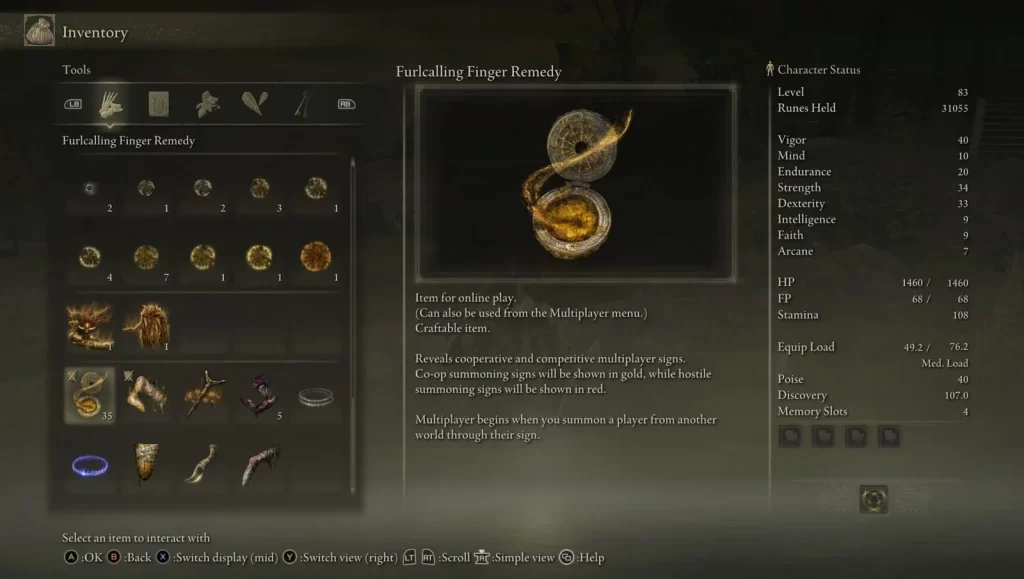
Elden Ring is an upcoming action role-playing game developed by FromSoftware and published by Bandai Namco Entertainment. The game, directed by Hidetaka Miyazaki, was made in collaboration with fantasy novelist George R. R. Martin, who provided material for the game's setting. Elden Ring is scheduled to be released for Microsoft Windows, PlayStation 4, PlayStation 5, Xbox One, and Xbox Series X/S on February 25, 2022. In our Elden Ring Co Op, Play with Friends, Summon & Offer Help guide, we’re going to be covering a number of important points. First off, we’ll show you how to play Elden Ring coop with friends; as in, only specific people that you know. Then, we’ll talk more about how to summon and offer help to all Elden Ring players, including strangers. So, let’s begin.Elden Ring Co Op, Play with Friends, Summon & Offer Help
How to Play with Friends Elden Ring Co Op
There are some relatively minor hoops if you want to play Elden Ring co op with friends. Now the first thing you have to do is to make sure to know each other's online IDs. Next, go into Options, then System, then Network, and switch the display player names to Online IDs. That way, you'll always know exactly who you're calling or joining. Now, go to multiplayer menu and set multiplayer password and give it to your friend. The final stage of preparations is determining a meeting place. We recommend using Grace's site, as they all have names and are easy to travel fast.
After everything is done, now with that all set up, go to the location you have chosen and use a tarnished furled finger to set up a golden summon mark. Your friend will then have to interact with your summon sign and input the password you gave them earlier. If you did everything correctly, you will be transported to their world, and now you are free to play Elden Ring together. When you're done, either side can use the Finger Saver to send you back to your world.


How to Summon & Offer Help in Elden Ring
For information, let me tell you that, there are many things you can do, not only to summon and offer help with friends and play Elden Ring. If you’re offering help, you can either use the Tarnished’s Furled Finger to leave a golden summon sign, or you can use the Small Golden Effigy to “send a cooperative summon sign to several nearby summoning pools” in activated pools only. Those are the crucifixion-like statues strewn across the world, which pool together a number of summon signs.
Now if you feel like you need help, use Furcalling Finger Remedy first to check out the cooperative and competitive multiplayer hints. Go for one of the Golden, and interact with it to call for help. After you play in co-op, either side can use the Finger Saver, and the summons will go back home.
It is very important for you to know that the last case in the Elden Ring Coop is the Blue Cipher Ring and the White Cipher Ring. The first puts you on hold to help people in an attack, while the latter lets you call for help during an attack. Oh, and if you just want to compose and leave a message, use the tainted Wisdom Finger. And that's about it. If we've missed something, let us know in the comments.
Hope you will be satisfied with this article. Don’t forget to bookmark our page if you want to read more game updates and news
Disclaimer: The above information is for general informational purposes only. All information on the Site is provided in good faith, however we make no representation or warranty of any kind, express or implied, regarding the accuracy, adequacy, validity, reliability, availability or completeness of any information on the Site.
