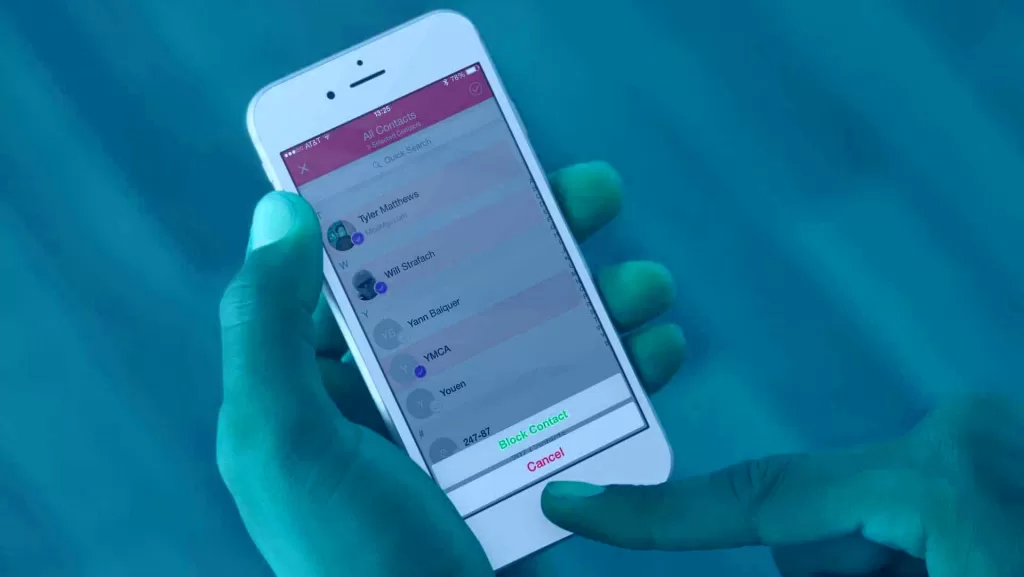
How To Know If Someone Blocked Your Number iPhone?
iPhone has become a status symbol in today's era. iPhone is considered one of the best mobile phones in the world. The first iPhone was announced by former Apple CEO Steve Jobs on January 9, 2007. Since then, Apple has released new iPhone models and iOS updates for users with advanced features. The phone has many features and also allows users to block numbers of others. Fans are curious to know how to know if someone has blocked your number iPhone and how to fix the problem. So here are the details on how to know if someone has blocked your number iPhone. Find below How To Know If Someone Blocked Your Number iPhone and how to fix the issue.
How To Tell If Someone Blocked Your Number On iPhone?
The first thing you need to do is explain why you have been blocked. There are several methods that can determine whether you have been blocked, the person is unavailable, out of service range, or Do Not Disturb. If someone is not answering your calls or messages, it could mean that you have been blocked. Users who are looking for how to know if someone has blocked your iPhone number can read more to get their answers.
How To Know If Someone Blocked Your Number On iPhone?
The following are some of the methods from which you can know if someone has blocked you on iPhone.
1. Got an Automated Response? Not Blocked on iPhone!
If you receive an automated response (like you sometimes do if someone is in Do Not Disturb mode) to a message you send, good news! You're definitely not blocked, because those auto-generated text responses don't go through to numbers that have been blocked on iPhones. If you don't get an obvious automated response (or any response, for that matter), watch for an iMessage Not Delivered notification; that's your next clue.
2. iPhone Message Not Delivered? How to Know If Someone Blocked You on iMessage
you can't block texts on iPhone without also blocking the person's calls, so that's good to know right off the bat. If you're blocked on one, you'll be blocked on the other. You can still try to use iMessage to text the contact in question, but like your phone calls, they'll never receive the message or any notification of a text received. Here's a great tip for how to tell if you've been blocked on imessage: If an iPhone message is not delivered (as is the case if you're blocked), you won't see "Delivered" below the text bubble. Now, keep in mind that you'll typically only see these delivery notifications on the most recent iMessage in a string of delivered messages, but you won't see "Delivered" on the most current text in a conversation if it wasn't delivered. Look underneath the last text you sent before you suspect you were blocked. If the previous iMessage says "Delivered" under the message bubble but the most recent one doesn't, it can mean that you've been blocked.
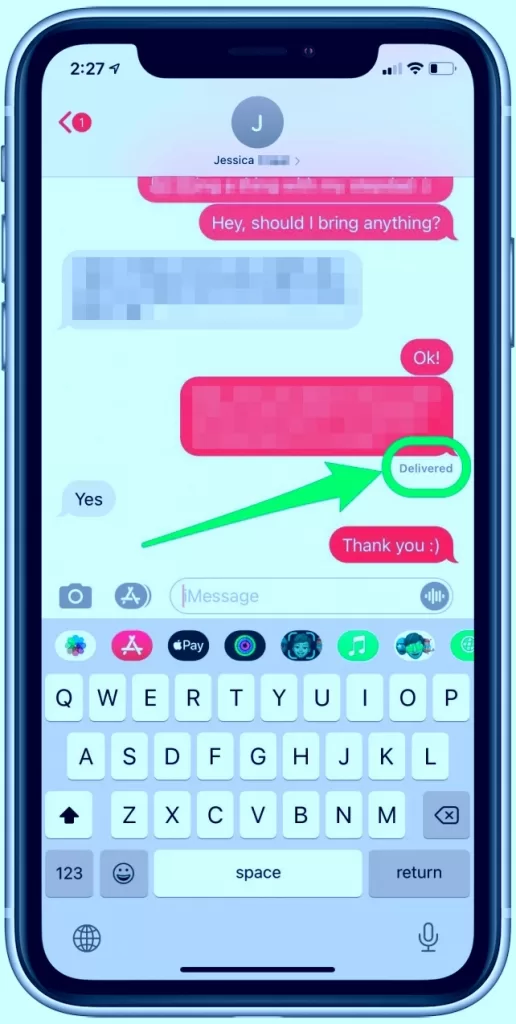
If you see an iMessage Not Delivered error instead, that can be another indication as well. If this happens, you may want to try the trick in the next section.
3. iMessage Not Delivered Error & Sent as Text Message Notifications
The best way to know if someone has blocked your number from sending messages: If you're seeing the iMessage not delivered error, try enabling SMS texting on your iPhone. That way if an iPhone message doesn't get delivered via iMessage, your device will automatically retry the text using your cellular plan, or you can retry manually with SMS instead of iMessage. If your SMS message also fails to receive reply or delivery confirmation, it is another sign that you have been blocked on iPhone.
To manually resend a text via SMS after an iMessage Not Delivered error:
- View the attempted text and tap on the red info icon.

- Tap Send as Text Message.

- Your device will attempt to resend the text.
4. Number Blocked on iPhone, or Is It Do Not Disturb?
After trying all the above methods you are thinking that that person may have temporarily stopped all incoming calls and messages, and hence they are not getting your communication. In this situation, you need to know how to find out if someone has blocked your number, or if they're just on Do Not Disturb instead. To test the difference, I set my iPhone on Do Not Disturb for one text to my older brother, and then blocked me for another text. When I texted her while on Do Not Disturb, I immediately got a delivery notification, despite the fact that she didn't receive the text until after I turned off Do Not Disturb.
For blocked iMessage, my text looked like it was sent, but I didn't get any confirmation; Just sat there. So, I must conclude that even if someone has turned on Do Not Disturb mode, you will still receive delivery notifications for your messages, but you will not get them if you have been blocked.

5. Call on iPhone Goes Straight to Voicemail
Calling someone can be a great way to tell if someone blocked you on the iPhone. However, because there can be other reasons a call you make from your phone rings once and goes straight to voicemail, it's best to combine this step with the iMessage test to be more certain you've been blocked. Advertisement
Note: Our recommendation, unless there's an emergency, is to wait to call your friend or family member for a few hours after the iMessage Not Delivered test, just in case they're out of their cellular service area or otherwise unable to reply temporarily. If your text still isn't answered after a few hours and you decide to call, here's how to know if you've been blocked on an iPhone.
For this experiment, I asked my sister to block my number, and here's what I discovered. The phone rang, but very briefly, not even a full ring before connecting to voicemail. I was able to leave a message as with any unblocked call, but it appeared in a separate section of the voicemail on her iPhone, called Blocked Messages. While I was blocked, there was no way at all for her to know I'd called, and no notification to either her or me about the blocked voicemail.

For me, I know I'm almost certainly blocked when I've tried the iMessage steps and then called, but their phone rings once and goes straight to voicemail.
How To Know If Someone Blocked Your Number iMessage?
After trying the above methods, if you think the person has only temporarily silenced the incoming calls and texts, you need to tell them that your number has been blocked on their phone. You can also ask them to check if the Do Not Disturb mode is turned on. If someone has Do Not Disturb mode turned on, you will receive delivery notifications for your messages. Still, if you have been blocked, then you will not receive delivery notifications for your messages. If the iMessage has not been delivered, then it is also recommended to wait for some time. The issue may also take place if there is a poor network connection in another person's phone.
The guide on How To Know If Someone Blocked Your Number iPhone has been provided, along with full details. Read the article to know all about how to know if your number is blocked on iPhone.
What you can do when someone blocks your number
Here are some other methods for contacting people who may have you blocked:
- Social media. Facebook, Instagram, Twitter, Snapchat – all have bespoke chat functions you can use to message someone to see if they’re alright. Even if they block your number, it won’t affect these other services.
- Email. If you’ve been blocked by someone, the emails associated with your contact in their iPhone will also be blocked from the Mail app. Try emailing from a different email address.
- Call from a different number. Calls heading straight to voicemail? Try a different number unknown to the person; if the calls still go straight to voicemail, you’ll know it’s probably not a blocking issue. If it rings more than a few times, it’s an indicator your number is blocked.
- Try a video chat. Services like Skype and Zoom are popular options many of us have on our phones and computers and may provide a way to connect with someone. Skype shows you when someone is active, too, and can be a good way to verify someone is well.
Note: if they did intend to block you and no longer want to be in contact, please respect their wishes and privacy.
