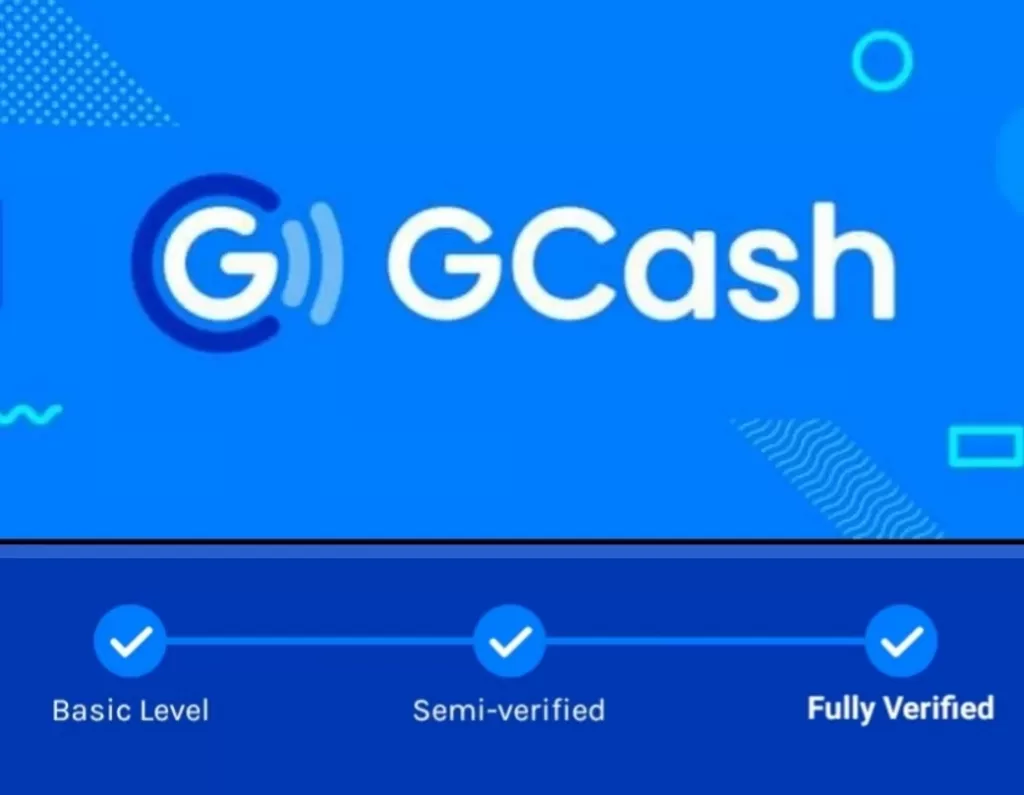
What Is Gcash Account ID?
Before knowing how to verify Gcash completely, we should know what is Gcash, so let me give you some information about Gcash in short. Gcash, like other bank accounts, has a unique number associated with each account. Each customer is assigned a unique account number and linked to their Gcash account. When you start the app for the first time, you will see your Gcash account number or ID. You can also access it by clicking on the three dashes (menu) in the top left corner of the dashboard. When you tap on the menu icon, your account will appear under your name.
Features of a Fully Verified GCash Account
Once you register with GCash, you will be able to unlock its basic features such as Offline Cash-in, Pay Bills, Buy Load, AMEX Virtual Pay, and Pay QR. While a fully verified GCash account will give you access to all features and services GCash has to offer.
The following are all the features you will be able to access with a fully verified GCash Account:
- Offline Cash-in
- Pay Bills
- Buy Load
- AMEX Virtual Pay
- Pay QR
- GCash Mastercard
- Send Money
- Cash Out
- Request Money
- Card Transactions
- Invest Money
- GCredit
- Online Cash-in
- International Remittance
Other than the abovementioned features, a fully verified GCash account also has an added layer of security that makes it sure that only you can access and make transactions using your GCash wallet.
How to fully verify Gcash?
You can use all of GCash's features and services after verifying your account. Here is how to get it fully verified.
1. Open your GCash app. You need to have already created a GCash account by this point. If not, you can easily create one using your number in under a minute!
2. Tap the menu and select the “Verify Now”.
3. Tap the “Get Fully Verified” button.
4. Next, choose your valid ID. Ideally GCash recommends valid IDs such as Driver’s License, Passport and UMID. If you don’t have any of these, just make sure it’s a government-issued ID.
5. Take a photo of your valid ID. Make sure it’s clear and well-lit.
6. Next, you’ll take a selfie and position your face within the frame. Make sure that it’s not blurry and it’s also well-lit.
7. Then, you’ll just need to review the information you provided and then tap the confirmation of the Terms and Conditions. Then, tap “Confirm” and you’re done!
How many days to get verified on Gcash?
Your free GCash account will be marked as "Fully Verified" for 90 days after you supply the information. To keep this status, you must update your GCash details in the app. If the GCash information isn't completed within 90 days, your account status will change from "Fully Verified" to "Basic."
How to get fully verified in GCash with a student ID?
If you're a student, it's understandable that you don't have any proper identification. Even so, by just following these procedures, you can have your GCash verified!
1. Open your GCash app and go to the Help center.
2. Tap “Submit a Ticket”.
3. In the Concern Category, select My GCash Account > I need assistance to get fully verified > My valid ID is not on the list.
4. Then, just fill in the information required and submit a clear photo of your student ID with the front and back. Aside from that, you’ll be asked to submit a selfie, 3 specimens of your signature as well as your school registration/enrollment form.
5. Then, just submit it and wait for them to contact you.
How to transfer regular load to GCash?
Users used to be able to convert their regular prepaid load to their GCash accounts? However, that is no longer available due to the fraudulent activities relating to transferring prepaid load to GCash balance.
At the moment, the only way for you to convert load to GCash balance is to sell your load to other users and use the money to cash in to your GCash account. You can check out the official guide on how to cash in GCash here.
Converting Globe load to GCash
As mentioned, you can sell your load to other Globe or TM numbers. Instead of getting cash, you can ask buyers to send the money to your GCash account.
How to Share-a-load Globe
There are two options:
1. *143#
- Step 1. Dial *143#
- Step 2. Type “0” for My Account from the menu.
- Step 3. Type “3” for Share-A-Load/Promo/MB
- Step 4: Choose one of the following options
- Share load with pin
- Share load without pin
- Share promo w/o pin
- Share promo w pin
- Step 5: Enter the amount you want to transfer and the number of the recipient. Replace 0 with 2.
2. Via SMS
- With PIN
Send a text message to the number you want to share-a-load in this format:
Amount <space> PIN
For example, you want to send 50 to the number 29172345678 and your PIN number is 1234, then type 50 1234, and send to 29172345678.
- Without PIN
Send a text message to the number you want to share-a-load in this format:
Amount
For example: you want to transfer 50 to the number 29172345678, then send message 50 to 29172345678
Wait for a confirmation SMS. If you want to proceed with the transaction, reply YES.
We have plenty of other guides relating to GCash, Smart, and Globe in our How to section.
Converting Smart load to Gcash
Just like with Globe load, you can also convert your Smart load to GCash by selling your credit to other users.
How to Pasaload Smart
- Regular credit
Send a text message to 808 following this format:
Pasaload <11-digit mobile number> space <amount>
For example: Pasaload 09617654321 30.
- Promotion package
Send a text message to 808 following this format:
PASALOAD <11-digit mobile number> space <promo code>
For example: Pasaload 09617654321 GST50
Instead of taking cash, you can ask buyers to transfer the money to your GCash account
