
Five Nights at Freddy's: Security Breach is a 2021 survival horror video game developed by Steel Wool Studios and published by ScottGames. It is the eighth main installment in the Five Nights at Freddy's series and the thirteenth installment overall, following the events of Five Nights at Freddy's: Help Wanted. The game was released for Microsoft Windows, PlayStation 4 and PlayStation 5 on December 16, 2021, with ports for other platforms planned for release at later dates. The game differs from other installments in the franchise, which takes place in a large entertainment complex rather than a pizzeria, has only one night instead of five, and has free-roam gameplay. The player takes on the role of a young boy who must escape hostile animatronic characters and a night guard on campus, revealing the mall's morbid secrets while trying to survive until dawn. Players around the world were extremely excited to play FNAF: Security Breach. The game is extremely fun and addictive. However, it seems that the game has several bugs and known issues that affect the game. In this article we will show you how to fix FNAF: Security breach crash on launch issue on PC.
For information, let us tell you that if you are playing the game on PC, then there is a possibility that it may have crashed on you. So let’s go through this article to show you how to fix FNAF: Security breach crash on launch issue on PC and get rid of it once and for all!
FNAF: Security Breach PC Crash Issues
We are going to tell you here some solutions that you can try to fix this problem. In general, FNAF games are very polished and work well. However, the problem appears to be in a security breach, but only for PC players.
Verify File Integrity

The Steam version of the game allows you to verify the integrity of the files. This will automatically install any file that has been either corrupted or accidentally deleted. In order for you to do this, you must:
- Launch Steam and go to LIBRARY
- Right-click Five Nights at Freddy’s: Security Breach and select Properties…
- Click LOCAL FILES and select Verify integrity of game files…
- Wait a few minutes for Steam to scan and repair game files
Once this is done, you should launch the game again to see if it fixed it. If you are still facing the problem, then try out the next fix.
Turn off Ray-tracing
If you are running into crashes during gameplay, or are getting very bad performance, it is also recommended to turn off ray-tracing at the moment. Currently, this setting is extremely demanding, and users with high-end GPUs have complained about low framerate as well.
You can access this, by selecting Options, and then Video. It is the 6th setting.
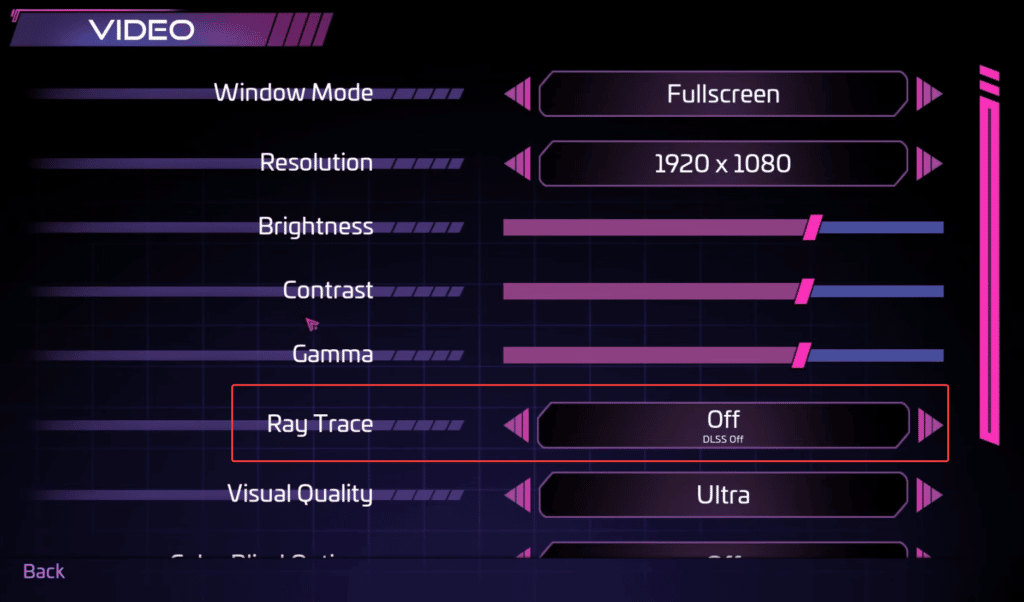
Run The Game In DirectX 11 Mode
Some players reported that running the game in the DirectX 11 mode fixed this issue for them. This is a temporary fix but if it solves the issue then it’s worth it. To do this, you must:
- Go to your Steam Library
- Right-click Five Nights at Freddy’s: Security Breach and select Properties…
- Under the General tab, add -dx11 to the LAUNCH OPTIONS. This will force the game to run in DirectX 11 mode
- Close the window

Update DirectX and Visual C++ Redistributables
Ensure that both DirectX and Visual C++ Redistributables are on the latest version.
Check Your PC Specs
If your PC doesn’t meet the game’s minimum system requirements, you will have a difficult time trying to run it. The minimum system requirements for FNAF: Security Breach are:
| OS | Windows 10 64-bit |
| Processor | AMD Ryzen 5 3600, Core i5 6600K |
| Memory | 8 GB RAM |
| Graphics | Nvidia GeForce GTX 1050 Ti |
| DirectX | Version 12 |
| Storage | 80 GB available space |
If your PC meets these requirements and you are still facing the issue, it’s time to try out the next solution.
Manually update your GPU Drivers
Make sure that you have the latest drivers for your GPU installed. You can get the latest ones from the links below.
Update Your Graphics Driver

Always make sure that your graphics drivers are updated. Both NVIDIA and AMD have released drivers that are optimized for the latest games such as Battlefield 2042. If you are facing the DirectX error, installing the newer drivers will fix certainly that.
You can also try to adjust your NVIDIA Control Panel settings to find the optimal setting for your PC. This often gives your FPS a massive boost and can help you out a lot in certain situations.
For NVIDIA, you should download the latest drivers from their official website.
If you have an AMD GPU, we suggest downloading the Radeon Auto Detect Software to get the latest drivers.
Restart Your PC
Keep in mind that if all other measures fail, don't worry, try restarting your PC and relaunching the game. Hope this will fix the issue but it is not the best solution. If that doesn't fix it, you may have to wait to see if the devs release updates. You can contact the devs and tell them your problem so that it can be shed light.
We are hopeful that the devs will fix this problem soon. Since a lot of players are facing this problem, it might already be on their to-do list. We might see a patch soon that addresses the issue and allows you to play the game. Hope you will be satisfied with this article. Don’t forget to bookmark our page if you want to read more game updates and news
