
Monster Hunter is a video game series developed and published by Capcom. In the game, players hunt monsters and create new weapons and armor. Capcom's latest game in the Monster Hunter series is Monster Hunter Rise. The game features a lot of new stuff as well as familiar mechanics. However, many players are facing various issues such as game crashing and lag during combat. In this article we will show you how to fix Monster Hunter Rise crashing and other performance problems. But for that you have to stay with us till the end.
The most important thing about this game is that every single issue is monitored by the developers and they are continuously releasing updates and working hard to fix all the issues. Hopefully, these issues will be fixed in a patch or two. So, without taking up much of your time, let's talk about how to fix Monster Hunter Rise crashing and other performance problems.
Monster Hunter Rise: How to Fix Crashing and Other Issues
We bring you several solutions in this article that you can try to fix various problems. But it is also true that some of them are not working, so first of all make sure that you try to look into those problems to see what works and what doesn't. If another solution works for you, we'd love to hear about it in the comments.
Known Monster Hunter Rise Issues
Here is the list of issues that have been reported by many players while playing Monster Hunter Rise:
- Crashing
- Black Screen
- Lag
- Screen Tearing
- Stuttering
Check System Requirements
One of the main reasons why Monster Hunter Rise keeps crashing and black screen issues is not meeting the minimum recommended system requirements of the game. One of the biggest reasons why you stutter in Monster Hunter Rise is if your hardware doesn't meet the system requirements. It can also mean that you are running the game at higher graphics than you can run. If you downloaded Monster Hunter Rises without checking the requirements first, then it's time for you to visit this link for complete requirements of Monster Hunter Rises.
| Particulars | Requirements |
| Operating System | Windows 10 (64-bit) |
| Processor | Intel Core i3-4130 or Core i5-3470 or AMD FX-6100 |
| Memory | 8 GB RAM |
| Graphics | NVIDIA GeForce GT 1030 (DDR4) or AMD Radeon RX 550 |
| DirectX | Version 12 |
| Network | Broadband Internet connection |
| Storage Space | 23 GB available space |
Manually update your GPU Drivers
Make sure that you have the latest drivers for your GPU installed. You can get the latest ones from the links below.
Update Your Drivers
Monster Hunter Rise became very popular with the release as it was released in good condition. One thing to note here is that if you meet the game's minimum requirements, it's likely that your outdated graphics driver is the main reason Monster Hunter Rise crashes. We highly recommend getting the latest updates for your PC. You can visit the official website of your hardware manufacturer to get the latest updates for your device.
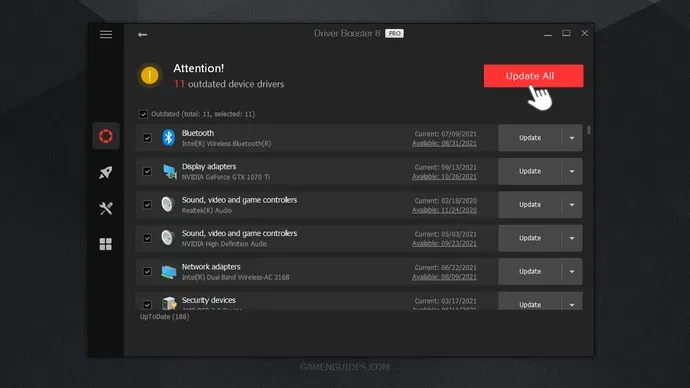
For information, let us tell you that manually downloading and installing drivers for your PC is time-consuming. For some, updating drivers can be a bit complicated. For those who want an easier way, we recommend downloading IObit's Driver Booster to automatically download and get the latest and necessary driver updates for your PC. In our case, we used Driver Booster to update and fix crashing and performance issues in Monster Hunter Rise.

Always make sure that your graphics drivers are updated. Both NVIDIA and AMD have released drivers that are optimized for the latest games such as Battlefield 2042. If you are facing the DirectX error, installing the newer drivers will fix certainly that.
You can also try to adjust your NVIDIA Control Panel settings to find the optimal setting for your PC. This often gives your FPS a massive boost and can help you out a lot in certain situations.
For NVIDIA, you should download the latest drivers from their official website.
If you have an AMD GPU, we suggest downloading the Radeon Auto Detect Software to get the latest drivers.
Verify Game Integrity
In case the previous methods didn’t work, you will have to verify the game files from Steam. Doing so will find any corrupted or missing files. To verify file integrity, you must:
- Open Steam and go to Library
- Select Monster Hunter Rise from the game list on the left side
- Right-click and select Properties
- Click the Local Files tab
- Click the Verify integrity of game files… button
Contact the Official Support

If you’re still having issues, you can always reach the official support team. You can visit their website or join the discussion on the Monster Hunter Rise discussion community on Steam. The support is quick to reply and if you join the discussion on the Steam page, other players will help you from experience.
Restart Your PC
Keep in mind that if all other measures fail, don’t worry, try restarting your PC and relaunching the game. Hope this will fix the issue but it is not the best solution. If that doesn’t fix it, you may have to wait to see if the devs release updates. You can contact the devs and tell them your problem so that it can be shed light.
Those are all the solutions that you can try to fix various issues. Hope you will be satisfied with this article. Don’t forget to bookmark our page if you want to read more game updates and news
