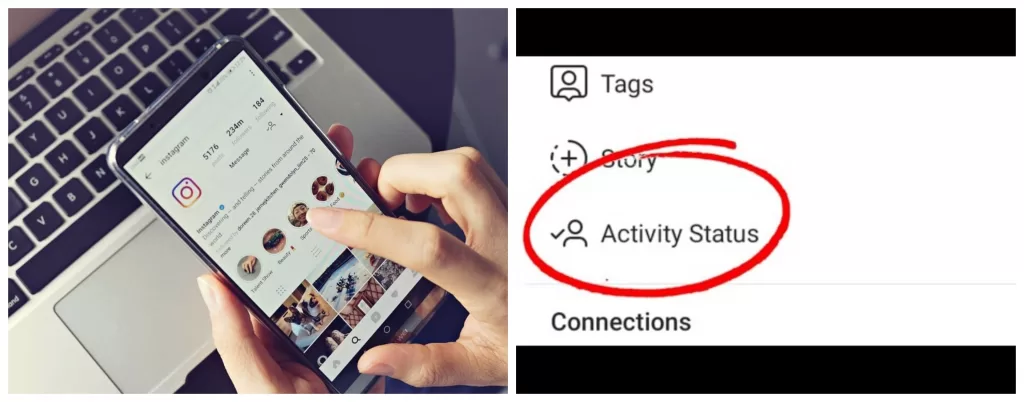
Instagram has become the most favorite app for the youth in today's time, where they keep showing their video creativity and photography. Each time the Instagram app is used, it aims to improve the user experience, and Instagram activity shows you how many people have liked and commented on your photos and videos, as well as the photos and videos that you enjoy. Like and comment on your friends. But in recent days, users are facing the problem that Instagram activity is not working. Here you can get the guide for how to fix Instagram activity not working.
Instagram Activity Not Working
While Instagram has been more popular among people of all ages, Instagram has taken a deep hold on the youth, allowing users to share pictures, videos and reels with their contacts, friends and followers. Hashtags, picture features, movies, IGTV, reel and many more features are available. Instagram launched the "Explore" feature in June 2012, which shows popular photos, destinations and searches. New Instagram stories and videos posted from concerts, sports, gaming and other live events.
Now we talk about Instagram activity, what is the role of Instagram activity. Instagram Activity shows you how many people have liked and commented on your photos and videos, as well as the photos and videos your friends have liked and commented on. Recently, Instagram activity section is blocked on "Could not load activity". In 2021, the problem has been reported on various phones including the iPhone, Samsung, OnePlus, and others. If your Instagram activity keeps saying "Could not load activity," try the steps below and try to fix it.
How To Fix Instagram Activity Not Working?
Here are some solutions to fix Instagram activity not working.
Fix 1 : Uninstall any third party app
If you are using any third party app for tracking Instagram activity. Like many apps do track list of people who are following you. But using such apps may cause issue like Instagram activity not loading. If you are not sure about which app are using using Instagram Id, then it is recommended to change the password and this will block all third party apps.
Fix 2 : Avoid Spam
Some of the users are using too many hashtags and tag irrelevant users. So if those users report you as spam then you might lose your Instagram activity. Avoid spamming user by spam accounts commenting, unnecessary tagging people and do not use spam hashtag like #adultswim etc.
Fix 3 : Switch Account Type
There is a quick workaround to fix the issue, if Instagram Activity are loading for you then Switch your account from personal to professional then back again and your Instagram activity should start to load.
Fix 4 : Switch to different Account
There is another workaround to fix the issue. If you have more than one account on Instagram-> log into second account ->liked any pic from the first account having the issue and went back to first account and activity tab should appears now.
Fix 5 : Log out and Reinstall the app
Log out and log back in or just delete the app and reinstall it. That should clear it up. This has happened to me a couple times before.
If none of the above fix does not work for you then please Contact Instagram Support via app and send a support ticket explaining the issues.
If none of the above solutions work, please contact Instagram Support via the app and submit a support case describing the problem.
Question Answer
Why my activity is not working on Instagram?
Go to Settings > Applications, and look for the Instagram app. Then clear the app cache and also “Clear data”. This will log you out of the app and clean any saved data into your phone.
How do I get activity back on Instagram?
For those in the test, the Activity tab can either be accessed at the top right of your Feed (next to the paper airline Direct icon) or by going to your profile and clicking the heart icon from there
Why can't I refresh my Instagram?
To fix “Couldn't refresh feed” on Instagram, you need to either wait it out, set your date and time to automatic, or use another device. Alternatively, you can try updating, reinstalling, or clearing Instagram's cache
Why is the new Instagram update not working?
If there are any new features on Instagram that are missing for you on your app (and it is up to date), you can try to reboot the phone. ... If any new functionality hasn't appeared in the app and you are sure that it is fully updated, try rebooting your cell phone and open the app again.
Instagram Activity Not Working Related searches
- Instagram activity not working
- Why my activity is not working on instagram
- instagram activity not working 2021
- why can't i see my activity on instagram 2021
- couldn't load activity on instagram 2021
- instagram your activity not showing up
- instagram activity not working 2020
- instagram not working today
- why is instagram not working 2021
- instagram activity not showing likes
