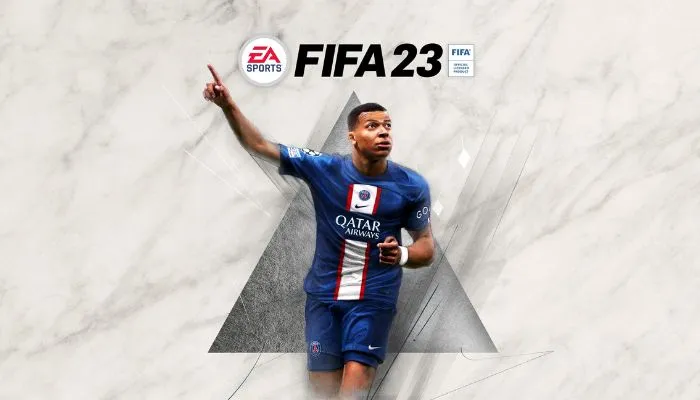
Does your FIFA 23 keep crashing on PC (Steam or Origin) too? then don't worry because this post is just for you. Here we have some possible solutions, that might help you to fix it? The latest iteration of the popular football simulation is finally here. Alas, as it’s usually the case, the launch has been plagued by all kinds of issues. One of the most common problems, at least on PC, is that the PC keeps crashing during FIFA 23 gameplay. If you’ve been suffering from crashes as well, here are several possible solutions for how to fix FIFA 23 crashing on PC.
How to Fix FIFA 23 PC Crashing
Before moving on to the solution, we have to stress the elephant in the room. By now you must have known that FIFA 23 has been launched in poor condition. And it will take at least a couple of weeks until the developers fix it properly. Thus, problems like crashes, freezing or black screen are bound to happen. However, that doesn't mean that there aren't some basic steps you can take to make sure everything is working on your side. Thus, if FIFA 23 keeps on crashing on your PC despite you having a good computer, here are some solutions that you can try to make sure that the problem is not on your side.
Update GPU drivers
We often use it to fix any bugs, and that is to make sure you have the latest up-to-date drivers for your GPU. Outdated drivers are often the number one reason why FIFA 23 crashes. Thus, before playing, install the latest drivers and restart your PC. You can check for the latest drivers via your GPU software. Alternatively, you can download them from the link given below:
Turn off Overlays and 3rd-Party Apps
One important thing that you must keep in mind, and that is to close all the non-essential third-party applications that are working in the background while you are playing the game. They can cause not only performance issues, but also conflicts with the game, causing FIFA 23 to crash. This includes Discord overlay, Steam overlay, NVIDIA overlay, Radeon Overlay, and other similar apps.
Verify FIFA 23 Files Integrity
Sometimes this problem occurs when games are not installed properly. As a result, some files might be either corrupt or missing entirely. This can cause FIFA 23 crashing issues. To prevent this, you’ll need to fix the game files. On Origin, simply right-click on FIFA 23 in your game library and select “Repair” from the drop-down menu. And to verify the game files on Steam and the Epic Game Store, follow these procedures:
Steam
- Right-click on FIFA 23 in your Steam library
- Select “Properties…”
- Select the “Local Files” tab
- Click on the ” Verify integrity of game files..”
- Let Steam do it’s work
- When complete, restart your PC
- Launch Steam, and start FIFA 23
Epic Game Store
- Open the EGS launcher.
- Find FIFA 23 in your library.
- Click on the three dots icon.
- Select “Manage” in the drop-down menu.
- Click the “VERIFY” button.
- Allow it to verify files.
Run FIFA 23 / Origin as Administrator
There have been numerous issues with FIFA 23 since its launch, and one of the solutions that seem to fix many of them is running the game as an administrator. Therefore, if you suffer from FIFA 23 crashing issues, try this:
- Right-click on the Origin exe/shortcut.
- Select “Run as Administrator” (shield icon) from the drop-down menu.
- Confirm with “Yes” when asked.
- Repeat the process for FIFA 23 exe/shortcut file.
And lastly don't forget whether your Windows 10/11 is up to date or not. To do this, right-click on the Start menu icon, and from the menu, select "Settings". Go to "Update & Security" and then select "Check for Updates." If there are some updates, let the system download and install them. Finally, if nothing else helps, try uninstalling and reinstalling the game. Sometimes a clean install of FIFA 23 can clear any potential problems caused by corrupted or outdated files, especially after an update. With that, our guide on how to fix FIFA 23 crashing is complete. If you are still having problems, we recommend you to contact EA Support and explain the problem directly.
Hope you will be satisfied with this article. Don’t forget to bookmark our page if you want to read more game updates and news
Disclaimer: The above information is for general informational purposes only. All information on the Site is provided in good faith, however, we make no representation or warranty of any kind, express or implied, regarding the accuracy, adequacy, validity, reliability, availability or completeness of any information on the Site.
