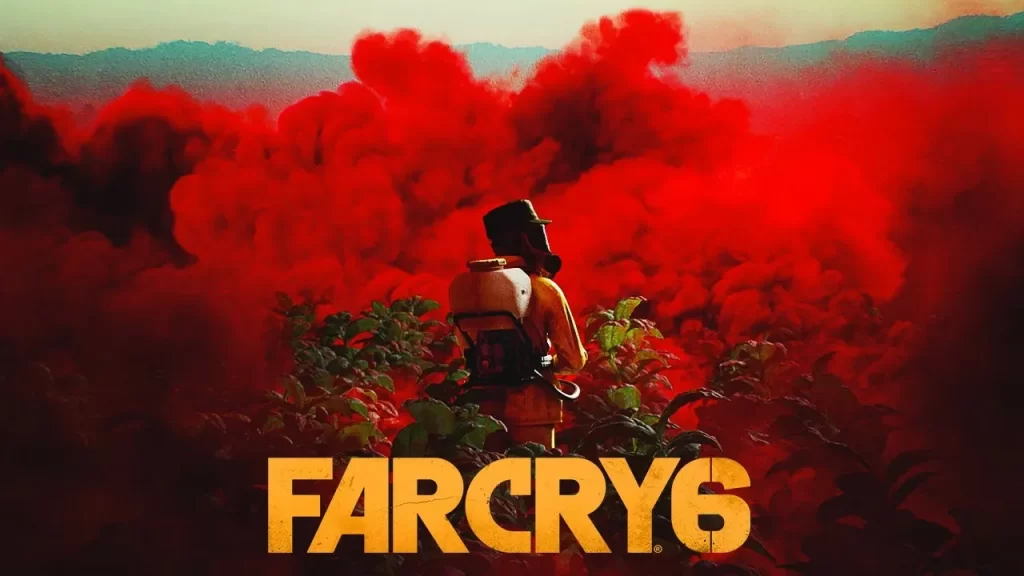
Far Cry 6 has been plagued with a lot of issues, with players complaining about the terrible customization in the game. Lag and stutter are a common feature for modern games like Far Cry 6, making the game harder to play. We've already covered the best graphics settings for Far Cry 6, which we think should work for most players. However, if you are still facing lag and FPS issues with the game, then try changing the following given game settings.
For information, let us tell you that such problems are mostly treatable by adjusting some settings of the game according to your system and compromising the visual features for bump in FPS. Adjusting these settings can be a difficult task as most players are unaware of the effects of the setting on your game performance.
Fix Far Cry 6 FPS Issues & Lag
Far Cry 6 has stepped up its game by introducing Ray Tracing for shadows and reflections which has consequently cost us valuable Frame Rates. Although the developers did try to cushion the blow by adding AMD’s FSR, however, it still doesn’t compensate for the low FPS. If you’re one of such players, you might need to tweak some in-game and system settings in order to enjoy a smooth Far Cry 6 experience.
Best In-Game Settings for High FPS
The settings we have compiled affect your Frame Rates the most, making sure that you enjoy smooth gameplay along with some beautiful Far Cry 6 sunsets.
- Texture Filtering: High
- Apart from what most people think, cranking up this setting doesn’t provide any distinct rise in performance, delivering only an addition of 2 FPS when set on Medium.
- Shadows: Medium
- This is one of the most demanding settings available in the game and tests have shown that reducing shadows allows a performance boost of upto 10%. Try out the Low option incase of low Frame Rates.
- Geometry Vegetation: Medium
- The game featured alot of greenery and trees, so lowering these settings will take away a fair chunk of quality. However, it’s also noted that these settings provide a performance boost of upto 15%.
- Environment: High
- Contrary to popular belief, this setting doesn’nt provide any prominent boost in Frame Rates so it’s better to keep it maxed out to retain some visual flare.
- Water: Low
- Setting it to Low makes the water effects extremely unrealistic however it does make a noticable improvement in performance.
- Terrain: Low
- Option for the Low option guarantees a performance boost of about 5%. However, cranking it up isn’t as taxing as one would believe.
- Volumetric Fog: High
- Despite what people think, cranking this setting up has a nominal effect on the game’s performance.
- Anti-Aliasing: TAA
- Although many preffer this to be set to either SMAA or Off but the visual cost in our opinion is far too greater than the performance boost.
Here are some visual samples according to these settings:

Apart from these basic settings, we would also advise you to not use the new Ray Tracing feature as it sucks about 15-20 Frame Rates in the game.
We would also recommend using Contrast Adaptive Sharpening (CAS) along with FSR which will help clear out any negative effects of setting Anti-Aliasing to TAA. FSR basically upsizes lower resolution images to a higher quality, improving the overall visual aspect of the game, all while keeping FPS intact.
Hope you will be satisfied with this article. Don’t forget to bookmark our page if you want to read more game updates and news
