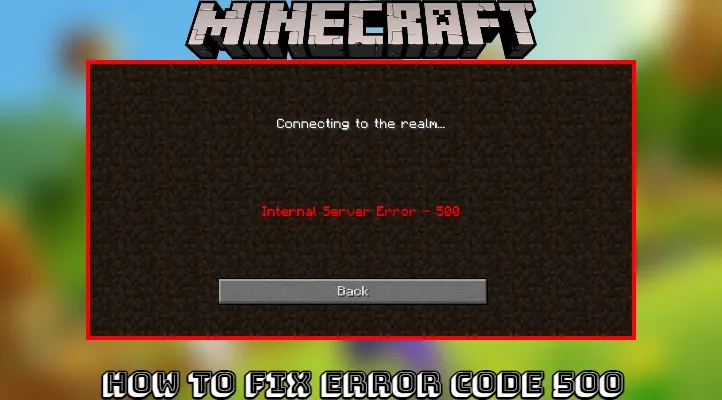
Minecraft is a sandbox video game developed by Mojang Studios. The game was created by Markus "Notch" Persson in the Java programming language. Following several early private testing versions, it was first made public in May 2009 before fully releasing in November 2011, with Notch stepping down and Jens "Jeb" Bergensten taking over development. Minecraft has since been ported to several other platforms and is the best-selling video game of all time, with over 238 million copies sold and nearly 140 million monthly active users as of 2021. Of course, no game of this scope and size comes without its own set of problems. Some of the most common error codes that players will need to deal with are 500 and 502. To help you out so that you can resolve these errors as soon as possible, we are going to explain how to fix Minecraft Error Code 502 & 500.
How to Fix Error Code 502 Minecraft
If we talk about error code 502 in Minecraft, it means that you are not able to connect to the game’s servers. If you are getting this error code, the first thing you should do is restart your device. Usually, this will fix the problem. If that hasn’t fixed the problem and you are playing on the PC, you can also try to reinstall the Visual C++ package. Of course, the reason for this could be on the developers’ side, so if the problem is still persisting, check out Mojang’s Twitter page to see if there are any problems on their end.
Usually, this error appears only when your signal strength is poor, so check your internet network. Restart your router to see if this has improved your internet connection. In case it hasn’t, you may need to contact your internet provider. Another thing that you should try is to see if Minecraft needs updating. One last solution is to do a virus scan with your antivirus software to see if that is the cause of the problem. And, if everything else has failed, the only thing left is to contact Minecraft support for further assistance.
How to Fix Internal Server Error 500 in Minecraft
If we talk about the error code 500 then it appears when you try to connect to a private server in Minecraft Realms. The most common and effective way to fix this error code is to restart the device you are playing Minecraft on. Next, check to see if your Minecraft is updated to the latest version. If the error is still occurring, you should check your internet connection and restart your router. It could also be that the problem is occurring from Mojang, so check to see if everything is ok with their servers on the official Mojang Status Twitter page. Again, if nothing else works, contact Minecraft support to see if they can help you resolve the Error 500.
Hope you will be satisfied with this article. Don’t forget to bookmark our page if you want to read more game updates and news
Disclaimer: The above information is for general informational purposes only. All information on the Site is provided in good faith, however we make no representation or warranty of any kind, express or implied, regarding the accuracy, adequacy, validity, reliability, availability or completeness of any information on the Site.
