
Many of you are facing Saints Row CE-107880-4 error on PS5, and don't know how to fix it? Today in this article we are going to give you information on this topic! The 2022 Saints Row reboot is now out on all platforms, including the PS5. However, some of the PS5 players are currently having issues accessing their pre-order and gold/platinum edition content at launch. The pre-order content includes the Idols Anarchy Pack and the Saints Criminal Customs pack. If you can’t install the pre-order bonus content, and instead you are getting the “Something went wrong” message with the CE-107880-4 error code, here’s a possible solution on how to fix it. So now let's move on to that solution
How to Fix CE-107880-4 Error & Download Pre Order Bonus in Saints Row
If you want to download pre-order content and all other add-ons. So the usual way to do this is through the "Manage game content" menu. From the main PlayStation menu, you select your game, click on the Options button, and then from the drop-down menu select “Manage Game Content”. However, for the Saints Row pre-order content (as well as Gold and Platinum edition), this doesn’t seem to work. When players try to download and install pre-order bonus content, they receive the CE-107880-4 error.
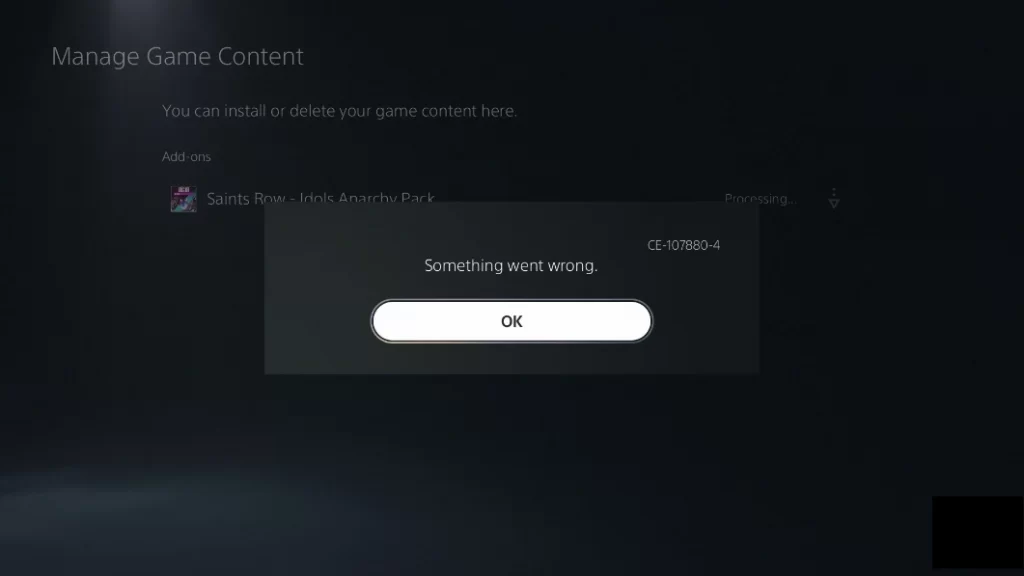
We have come across several reports from which we have come to know that this issue is mostly plaguing players on PS5. And it's not just for pre-order content. Some players report that they are unable to install the Gold and Platinum edition content as well, including the Los Panteros bundle and expansion pass. So, is there any way to fix this? Currently, only one method is reported to work as a solid workaround.
When we visited Reddit, we found a user The Vision there. who suggested downloading the game directly from the PS Store app on your mobile device or the PS Store website "The game should force the download of content on your console". Thus, for now, the best option we have is to fix this problem. If that doesn't help, unfortunately, you'll have to wait for the developers to fix the problem themselves.
Hope you will be satisfied with this article. Don’t forget to bookmark our page if you want to read more game updates and news
Disclaimer: The above information is for general informational purposes only. All information on the Site is provided in good faith, however, we make no representation or warranty of any kind, express or implied, regarding the accuracy, adequacy, validity, reliability, availability or completeness of any information on the Site.
