
Ark: Survival Evolved is a 2017 action-adventure survival video game developed by Studio Wildcard. In the game, players must survive being stranded on one of several maps filled with roaming dinosaurs, fictional fantasy monsters and other prehistoric animals, natural hazards, and potentially hostile human players. Development began in October 2014, where it was first released on PC as an early access title in the middle of 2015. The development team conducted research into the physical appearance of the animals, but took creative license for gameplay purposes. Instinct Games, Efecto Studios, and Virtual Basement were hired to facilitate the game's development. The game was released in August 2017 for PlayStation 4, Xbox One, Microsoft Windows, OS X and Linux, with versions for Android, iOS, and Nintendo Switch in 2018, and a version for Stadia in 2021. Are you also facing the problem of fps drop issues while playing ARK Survival Evolved, if yes, then let me tell you that there are several factors that can cause your ARK Survival Evolved Steam game to have fps drop issues. This can be due to a hardware resource issue, a graphics setting issue, or issues with the game files. To fix this you will need to perform several troubleshooting steps.
Fix FPS issues in Ark: Survival Evolved
The logo is facing an issue while running the Steam version of ARK Survival Evolved and that problem comes when you get FPS drop. It usually happens that there is a lot of screen activity or it can happen randomly. You will notice that the game will slow down with your character moving at a slow pace.
Here’s what you can do to fix these FPS issues.
Solution 1: Check your PC hardware
If having frame rate issues in Ark Survival Evolved. So one of the reasons is that your computer is not powerful enough to run the game. Studio Wildcard has listed the minimum system requirements required for this game. Your computer must meet the system requirements to prevent any FPS drop.
Minimum system requirements:
- OS: Windows 7/8.1/10 (64-bit versions)
- Processor: Intel Core i5-2400/AMD FX-8320 or better
- Memory: 8 GB RAM
- Graphics: NVIDIA GTX 670 2GB/AMD Radeon HD 7870 2GB or better
- DirectX: Version 10
- Storage: 60 GB available space
- Additional Notes: Requires broadband internet connection for multiplayer.
Solution 2: Update your graphics driver
If your computer does not have updated driver software then there’s a possibility that you will experience fps drops. Having an outdated graphics driver means that your video card won’t have the latest performance enhancements as well as bug fixes to make your games run better. You need to make sure that your computer has the latest graphics driver installed by manually checking for the updates.
Time Needed : 3 minutes
Update graphics driver manually
- Right click on the Start button.
This will show you several options.
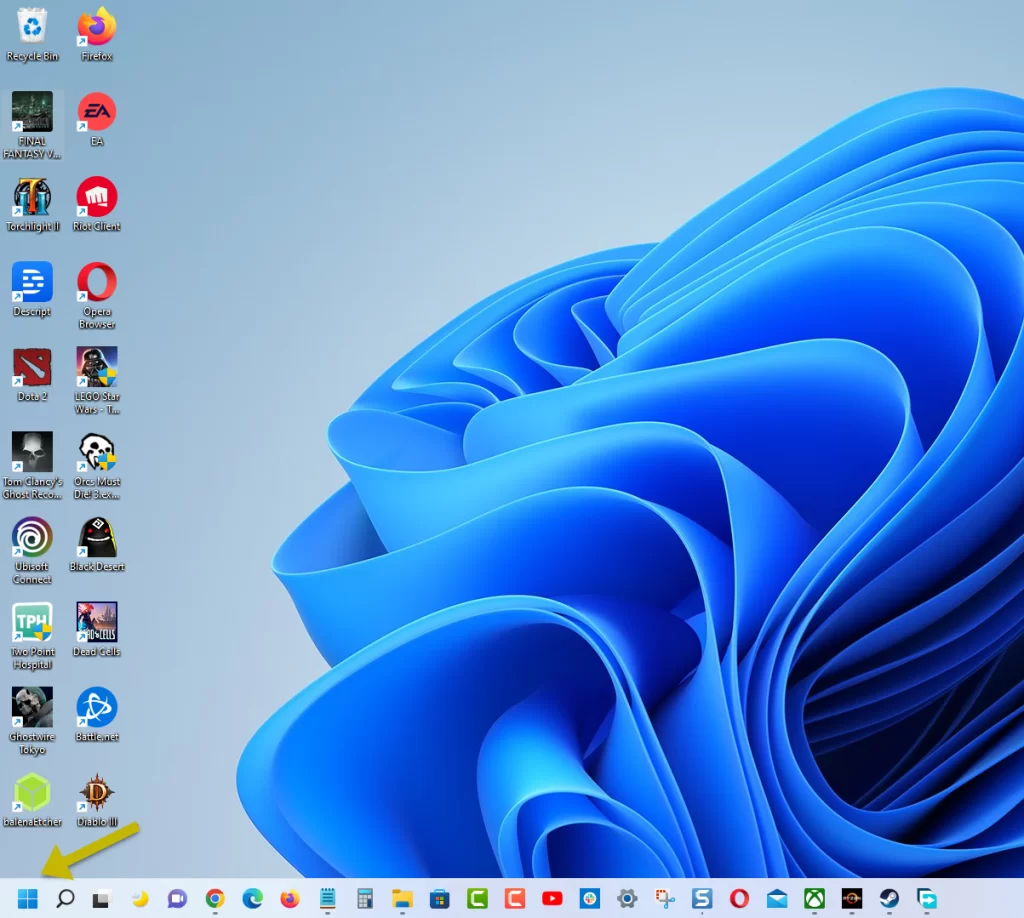
- Click on Device Manager.
This will open the device manager window.
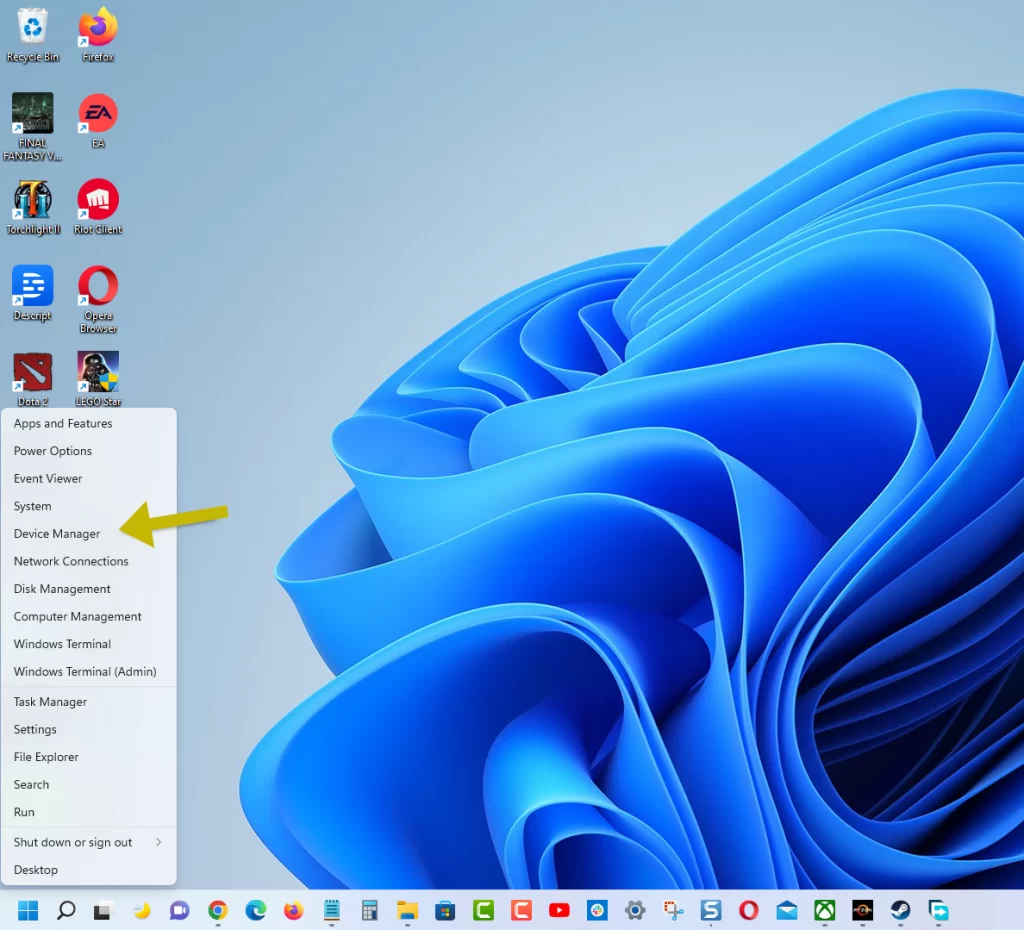
- Click the arrow before Display adapters.
This will expand the display adapter list.
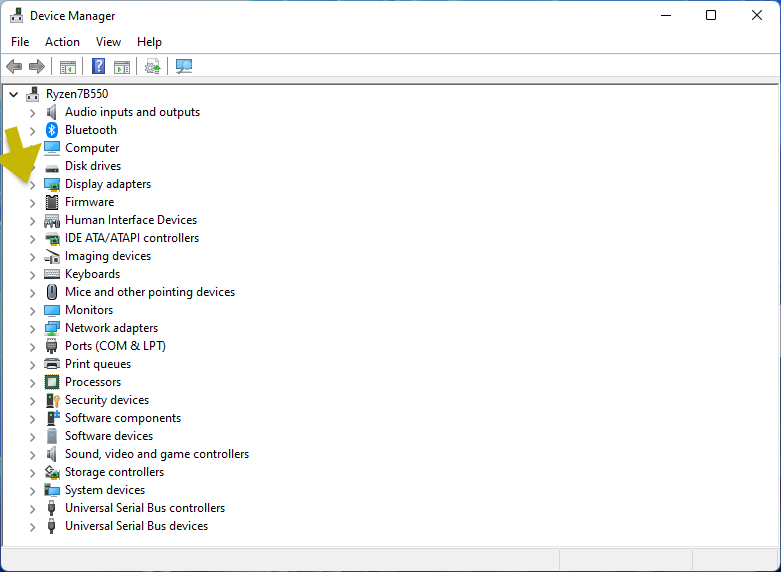
- Right click on the selected graphics card then choose Update driver.
This will allow you to update your driver.
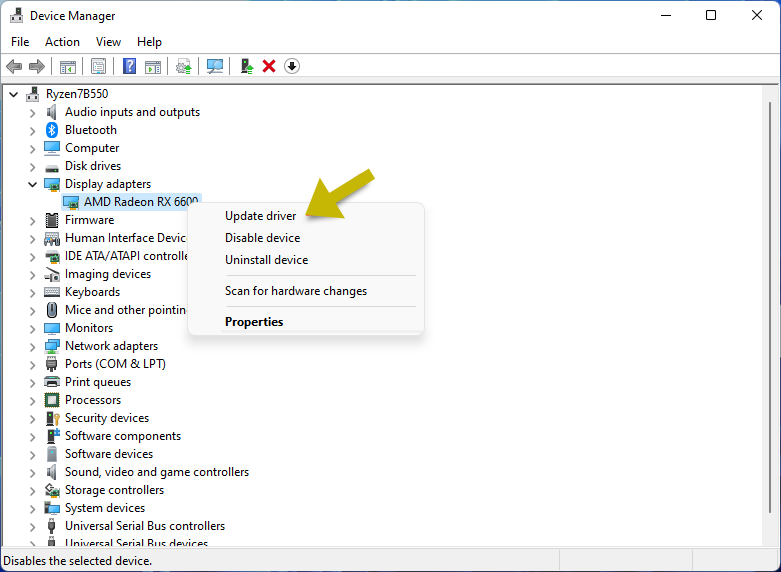
- Select Search automatically for drivers.
This will search online for any new drivers and install it.
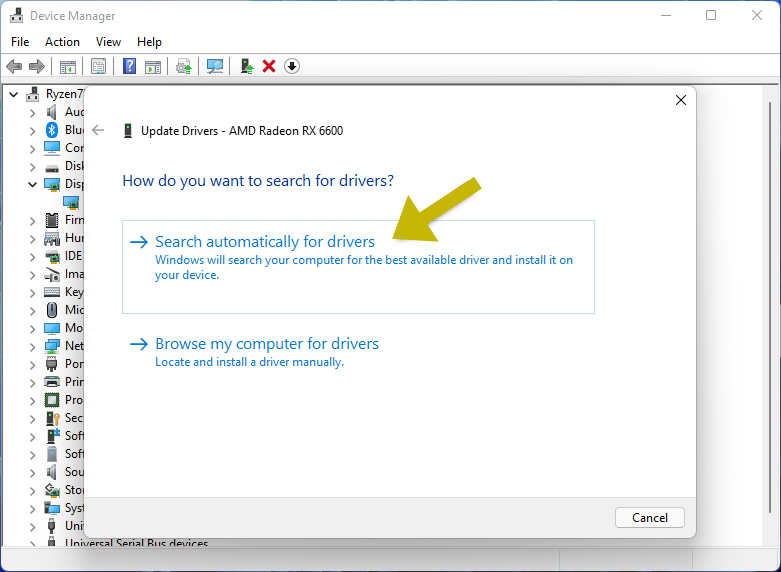
You can also update the graphics driver using the Nvidia GeForce Experience app if you have an Nvidia card or the Radeon Software if you are using a Radeon card.
With the latest drivers installed, restart your computer then check if the ARK Survival Evolved low fps issue still occurs.
Solution 3: Update your Windows operating system
If you're still experiencing low FPS, it could also be because your Windows operating system has pending updates that you haven't installed yet. These updates will usually have performance enhancements as well as bug fixes that could make your PC games run better
Manually download Windows updates
- Right click the Start button.
- Click Settings.
- Click Windows Update section found on the bottom left side of the new window that appears.
- Click Check for updates.
- If new updates are found then click on the Install now button.
After the new updates have been installed you will have to restart your computer then check if the ARK Survival Evolved FPS problem still occurs.
Solution 4: Close background application running when playing ARK Survival Evolved
One important thing that you should take special care of is that if you have too many programs running in the background while playing the game, you may experience ARK Survival Evolved FPS problems. So make sure that no other application, such as your Chrome browser, is running as it will use up your computer system resources, leaving less amount of CPU, GPU and RAM available for the game.
Close running applications
- Open task manager window by right clicking the Start button then select Task Manager.
- Make sure to click on More details.
- Click on the Processes tab.
- Right click on the apps running and select End task.
Try to play ARK and check if the fps problem still occurs.
Solution 5: Set the launch options
There’s a possibility that the ARK Survival Evolved game will freeze because of certain options that are active when you run the game. You should try to remove these launch parameters from the Steam client.
Removing launch parameters
- Launch Steam client.
- Click Library
- Right-click ARK Survival Evolved and select Properties.
- Click SET LAUNCH OPTIONS.
- Remove any launch options currently shown then click ok.
Relaunch ARK Survival Evolved then check if the game still gets framerate drops.
Solution 6: Delete any game mods
Another thing that you need to know is that, if ARK Survival Evolved framerate problem occurred after you installed some game mods, then the problem is most likely caused by the mod. Although these mods can generally enhance your gaming experience, there are instances when it can also cause problems. Try deleting any game mods you are using by deleting the contents of the mods folder from the ARK folder.
Solution 7: Verify the integrity of game files
There’s a possibility that the FPS issue is caused by a damaged game file or missing files. In order to fix this you will need to verify the integrity of these files using the Steam client.
Verify integrity of game files
- Open Steam client.
- Click on your Steam Library.
- Find ARK Survival Evolved then right click it and open Properties.
- On the new window that appears click on Local Files.
- Click Verify integrity of game files…
Run the game then check if this will fix ARK FPS problem.
Solution 8: Reinstall ARK Survival Evolved
If after performing the above troubleshooting steps the ARK freezing issue still occurs then this might already be caused by broken installation files. You should uninstall Ark then install a fresh version.
Uninstalling the game
- Go to the Steam Library tab.
- Right click on ARK Survival Evolved then click on Manage then select uninstall.
- Click on Uninstall again to uninstall the game.
Installing the game
- Go to the Library tab.
- Right click on ARK Survival Evolved then click on install.
- Click next to proceed with the installation.
Hope you will be satisfied with this article. Don’t forget to bookmark our page if you want to read more game updates and news
Disclaimer: The above information is for general informational purposes only. All information on the Site is provided in good faith, however we make no representation or warranty of any kind, express or implied, regarding the accuracy, adequacy, validity, reliability, availability or completeness of any information on the Site.
