
Today in this article we will tell you how to download Windows 11 for free. To install or generate Windows 11 media, you have several options. Test each one to see which one is best suited for you. If you are upgrading from Windows 10, we recommend that you wait until Windows Update notifies you that the upgrade is ready for your PC. So, without taking much time, we will teach you how to download Windows 11 for free. But for that you have to stay with us till the end
How To Download Windows 11 For Free?
If you buy any new PC or laptop it will now come preinstalled with Windows 11, so it would be foolish to pay for it. Check whether your current Windows 10 PC is eligible for the free upgrade. Because Microsoft offers several options for downloading the new operating system, if eligible, so you can choose the one that works best for you.
You'll be glad to know that Microsoft began shipping Windows 11 to eligible devices earlier this month, with the new operating system set to arrive on October 5.
For information to inform you that Microsoft is distributing the OS in phases, your computer may not prompt you to upgrade immediately; In fact, even if you tell it to find the update, it may not detect it. In an August blog post, Microsoft claimed that "by mid-22, all eligible devices will be offered a free upgrade to Windows 11." You don't want to wait until next year, do you? You have to read this article till the end to know how to get free copy of Windows 11.
Windows 11 Download
#1 Method: Check for Updates
Some users who just bought a laptop or PC a few months or a few years ago that had Windows 10 preinstalled will be able to download Windows 11 in the same way as any other new Windows version. Click Check for Updates from the drop-down menu under Settings > Update & Security > Windows Update. If a feature update is available for Windows 11, you'll see it. Click on the Download button to start the installation process.
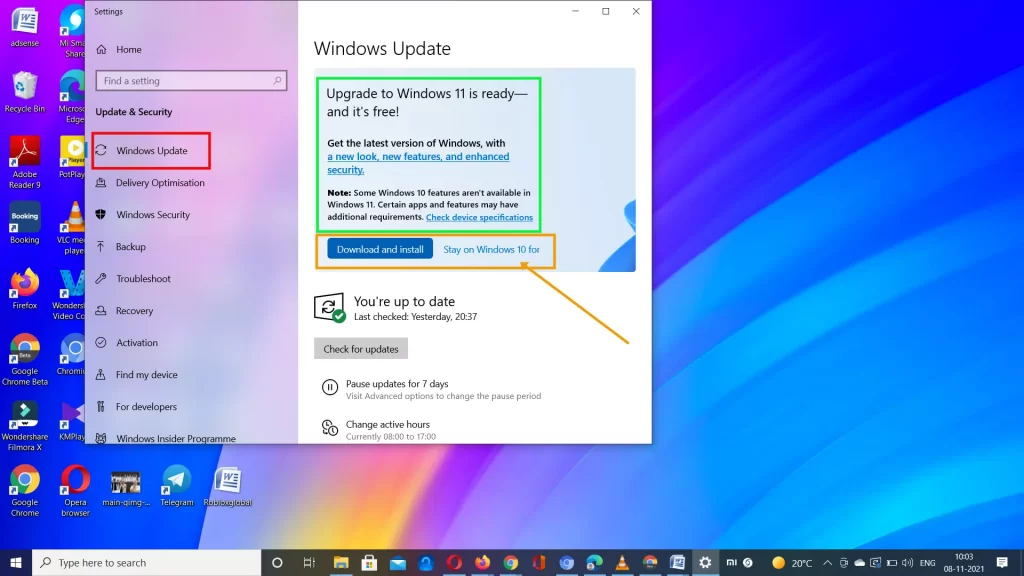
A few things you should keep in mind is that the Windows 11 rollout will be gradual, and it may take months for your device to receive the update. The new PCs will receive the upgrade first, with all compatible devices getting it by mid-2022, depending on the age of the device and the hardware.
#2 Method: Download Windows 11 Installation Assistant
But the biggest challenge is for those whose update is not ready yet but you are trying your best to upgrade it now, so don't worry. Because you have a few options that makes it easiest to download Windows 11 Installation Assistant. To make sure your hardware is compatible, select Run after the download is complete. Then, to accept the license terms and begin the installation, click Accept and Install. Once the application is installed, you will be prompted to restart your computer. Don't be alarmed if your computer restarts several times during installation. Just keep your computer on until everything is finished.
Windows 11 Download For PC
For information, let us tell you that if you can't use the Windows 11 Installation Assistant, you have some backup options, but the problem is that they're more complicated. So if you listen to us, we recommend that you wait for the update to download on your device. If you're sure you want to continue, you can create a Windows 11 installation media or ISO file. Such methods are explained in detail on Microsoft's Download Windows 11 page.
Windows 11 Release Date To Download
As you all know that Windows 11 became commercially available on October 5, 2021. Qualifying Windows 10 PCs got a free upgrade to Windows 11, and preloaded Windows 11 PCs became available for purchase on this day. Windows 11 is a brand new Windows experience designed to bring you closer to the things that matter to you. As we all know that PC or Laptop has become a part of our lives and playing a bigger role than ever before, Windows 11 is all set to enhance your productivity and inspire your creativity. I hope you will take full advantage of it
Windows 11 Features
As it turns out, Windows 11 has a simpler style, with pastel colors, softer corners, a new opening sound, and a more Mac-like appearance. The Windows Start menu has been moved to the center of the screen, and app icons are clustered together in the center next to it. There are a plethora of new desktop features, including at-a-glance informational widgets and easy virtual desktop creation. Android apps will also be integrated into Windows and available for download through the Microsoft Store, although this functionality will not be available yet.
For information, let us tell you that since the release of Windows 10 in 2015, this is the first major update to Microsoft's operating system. There have been reports of major changes in Windows for the last one year. On May 25, Microsoft CEO Satya Nadella said the business was working on "one of the most significant improvements Windows has seen in the past decade", adding that the OS's 1.3 billion users will see a big change in 2021. Will give As rumors of Windows 11 began to circulate in mid-June, Microsoft quietly announced that it would end support for Windows 10 in 2025. So let us tell you about some of its features.
The new taskbar keeps clutter at bay
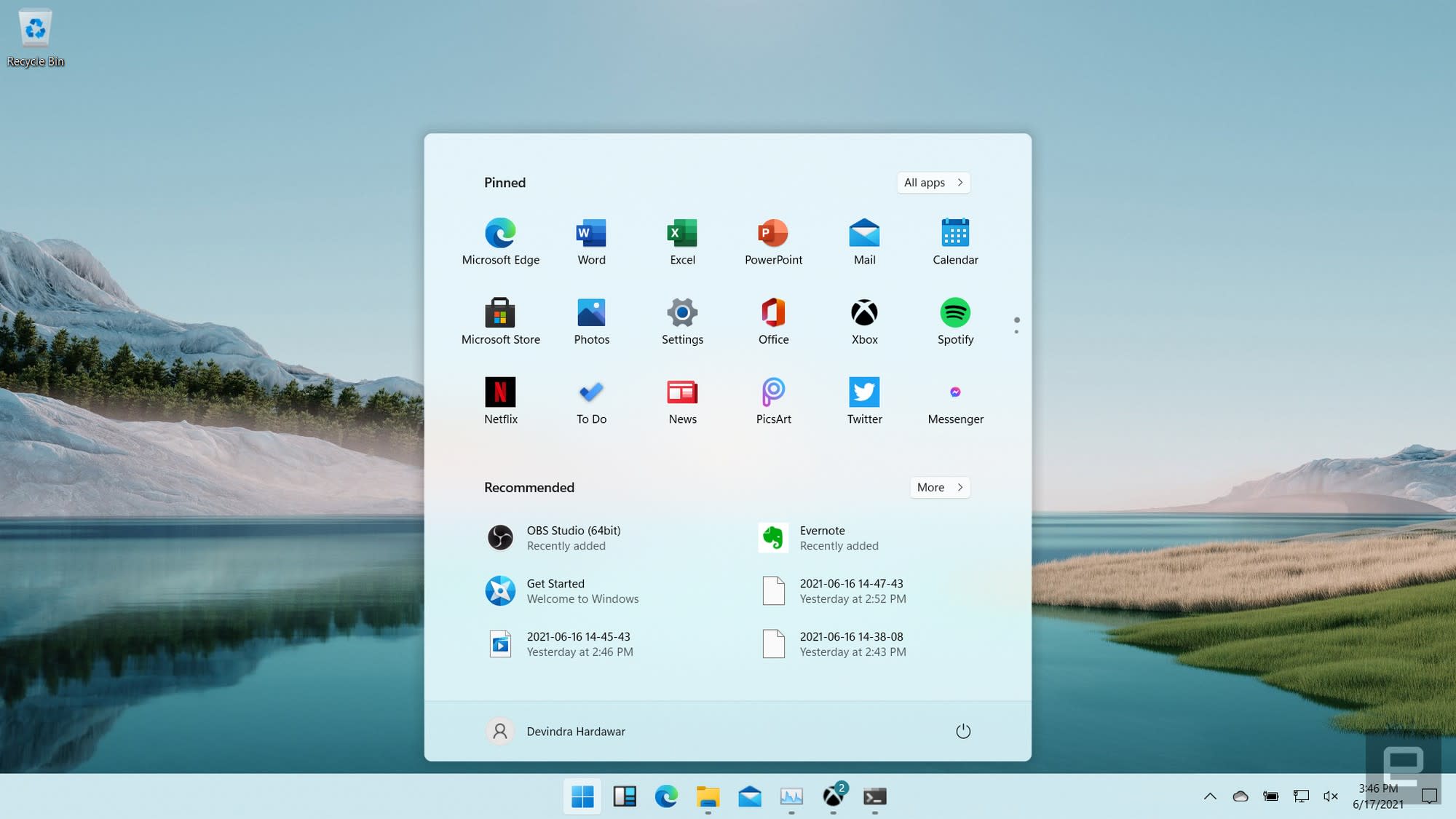
One feature of Windows 11 is that instead of the somewhat clunky tiling system found in the previous iteration of the iconic taskbar, Windows 11 peels off the cruft and gives you what you need. As far as I'm aware, it's a universal search bar at the top for easy web (or on-device) search, along with a tray of pinned apps for easy access to recently accessed files (local and cloud). a list of both). The use of clean lines and widgets to display information like weather, news and photos is a welcome change of pace from the busy screen in Windows 10.
Windows handles windows even better
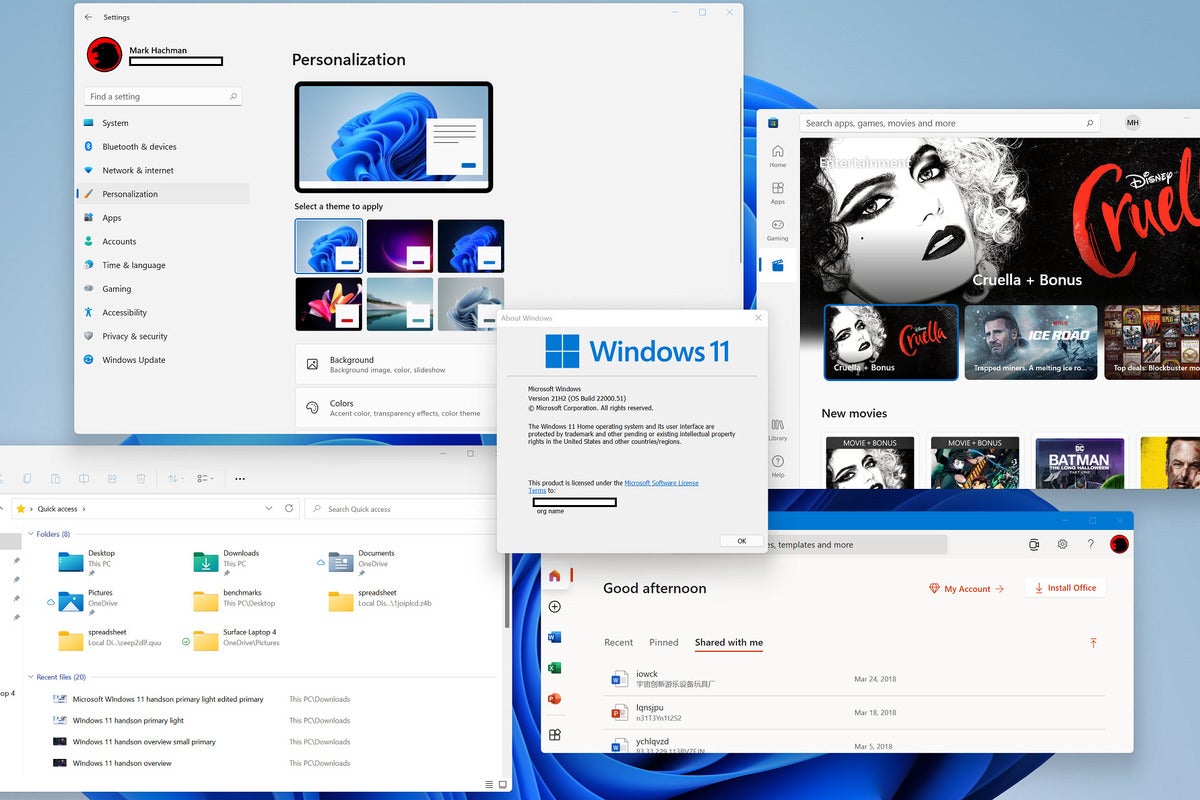
If we talk about the Snap Layout and Snap Group features, one of the few features of Windows 11 is that the improved Snap Layout and Snap Group features let you easily manage and resize the windows on your monitor, as well as Also keep the apps you need to use grouped together. Hover your mouse over the window maximize button on the app of your choice to view layout options, from a side-by-side layout to a four-app grid. You can still hold windows and drag them to the edge of your screen to do some basic window management, but if you're working from home or using more than one monitor, easy window organizing can help you. Can keep the desktop cluttered and your eyes on the task at hand.
Smartphone aesthetics and accessibility options

The best thing I like about all its features is that the new Windows OS takes cues from its smartphone relatives, simplifies changes to basic settings and makes them easy to access. A click or tap in the corner of your taskbar to pull up a Control Panel similar to Apple's Control Center, which lets you fuse with settings like brightness and volume, connectivity, and more. Windows apps now feature more aesthetically pleasing curved corners, and there are more options for changing how you interact with the OS in the Settings app for more accessibility features. New sounds and audio cues are available for blind users, and the theme has been updated to make it easier on the eyes for people with light sensitivity or long hours of work.
Another special feature in Windows 11 is that Voice Typing, an update to the voice dictation tool in Windows 10, has gone through a modern-day update, and can now add punctuation that was once a stream-of-consciousness. Like the experience it was. The option is available wherever you can input text, and it's easy to drag up with keyboard shortcuts (and dismiss with voice commands). English, French, German, Italian, Portuguese, Spanish and Simplified Chinese are supported.
Xbox features on your PC

Windows 11 is bringing some game-friendly features to the PC already available on the company’s Xbox line of game consoles. Features like Auto HDR will bring high dynamic range to PCs with the supported hardware, as well as DirectStorage, which stores data directly on graphics cards for faster access and therefore faster speeds. Paired with GamePass, Xbox’s game subscription service, it could turn your PC into the preferred entertainment device.Microsoft
The app store finally makes sense
for information. Let me tell you, a more consistent and organized App Store is the company's attempt to solve something particularly frustrating on non-traditional Windows devices like the ARM-powered Surface Pro X. Now you can easily see which apps are most compatible with your device—not just Microsoft's favorite Universal Windows apps—and can handle apps from third-party app stores. The Microsoft Store can also manage the installation of apps found on the web, which means you can now manage all your apps from one place.
Note-taking is more pleasing
For those in love with the tactile note-taking power of Windows and the Surface Pen, Windows 11 brings some minor tweaks to the must-have feature that make it feel more like you’re writing on a sheet of paper. Haptic feedback means you’ll get some physical sensation when drawing thick lines on your screen or checking a box with your pen, and barely anything when doing more delicate work like sketching. The Ink Workspace now lets you add apps of your choice rather than the usual Whiteboard and snipping tool, so you’ll have quick access to your creativity tools as soon as you pull the pen off your Surface device.
Business-friendly security is standard

For information, let us tell you that Microsoft's security-focused Trusted Platform Module (TPM) (available on recent devices) handles tasks such as data encryption and authentication services such as Windows Hello or other biometric passwords, so when you use it So you do not need to unlock your PC with a USB key. This is why you need a new computer for Windows 11 to operate at full capacity. This can be a hassle for some users of custom-built PCs or older machines, but the feature enables the company to pursue some ambitious goals, such as eliminating passwords for Microsoft accounts using an authentication app, secure Verification codes, or biometrics, sent to devices.
Related searches
- how to download windows 11,
- windows 11 release date to download,
- windows 11 download,
