
Today in this article we'll show you how to complete coach drills in the NBA 2K23 MyPoints accelerator quest, but for this one, the first thing you need to know is where to find a coach in the first place. Then, you have to interact with him and do the drills he puts you through. To make things worse, there are a few extra problems you can run into on the way. Well, we’ll be covering all of that in this guide.
How to Complete Coach Drills in NBA 2K23 MyPoints Accelerator
If you want to complete the coach drills in the NBA 2K23 MyPoints Accelerator quest. So the first step for this is to go to the Team Training Facility. That’s near the arena, close to your home. It’s one of the side doors, so to speak. The game should take you straight there. However, just in case you encounter some glitch there and don’t know where the entrance facility is, check out the screenshots below. Anyways, once you enter, head straight for the coach. It’s the shortish guy with the yellow icon above his head. Do not pick the “Select skill to work on” option; you have to interact with the coach directly. Select whichever drill you want. The star rating you get doesn’t matter either.
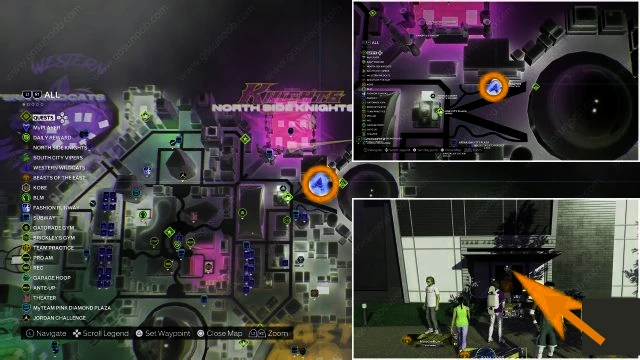

So Guys, after following the above-mentioned instructions, you should now understand how to complete the Coach Drills for the MyPoints Accelerator quest in NBA 2K23. All you need to do is go train with the coach three times, and boom, you’re done. Now, there are some problems you might run into here. First off, it can happen that the coach doesn’t have the icon above his head. If that happens, you actually have to play more NBA and keep checking in every so often. On the other hand, you might have already completed the coach training before getting the quest. That can cause the doors to the facility to close completely. You can fix this by tracking another quest and completing it. That should cause the quest to complete, or at least the doors to unlock.
Hope you will be satisfied with this article. Don’t forget to bookmark our page if you want to read more game updates and news
Disclaimer: The above information is for general informational purposes only. All information on the Site is provided in good faith, however, we make no representation or warranty of any kind, express or implied, regarding the accuracy, adequacy, validity, reliability, availability or completeness of any information on the Site.
