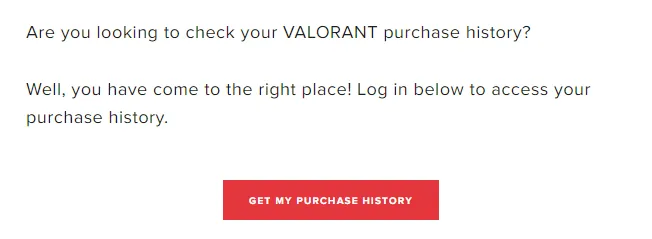
Valorant is a free-to-play first-person hero shooter developed and published by Riot Games, for Microsoft Windows. First teased under the codename Project A in October 2019, the game began a closed beta period with limited access on April 7, 2020, followed by an official release on June 2, 2020. The development of the game started in 2014. Valorant takes inspiration from the Counter-Strike series of tactical shooters, borrowing several mechanics such as the buy menu, spray patterns, and inaccuracy while moving. This game is free-to-play but it does offer a lot of content that players might want to spend on. One such item is the in-game skins that are quite popular with players. However, sometimes players may go overboard and spend more they intended to. This can be easily avoided if players check their Valorant purchase history. The problem is that a lot of players do not know how to access it. In today’s article, we will tell you how to check the purchase history in Valorant.
Check Your Valorant Purchase History
The first thing you need to know is that Valorant does not have an in-game feature that will allow players to check their Valorant purchase history. However, there is an easier way for players to view their purchases in Valorant. To do this follow the steps below:
- Visit the official Riot Games website.
- Go to the Player Support option.
- Select Valorant from the list of Riot Games.

- Next, select the Purchase History option. The site will ask players to log into their Riot account. Once players have logged in they can select the “Get Your Purchase History” option.

- Players will now be able to see their purchase history.
Can Players Get Refunds In Valorant?
A lot of players have asked us a question and that question is how to get refund in Valorant. But it is also true that there are some conditions for the players who want to get refund in Valorant. First, purchased material must be clearly unused to be eligible for a refund. In addition, players must refund within 14 days of purchase. Also Valorant will not consider refund requests. In addition, there are some items that cannot be returned in Valorant. Non-refundable items include: Agent Contract Level, Premium Battle Pass, Premium Battle Pass Level, Weapon Skin Level, Radianite Points and Bundles. Meanwhile, returnable items include Valorant Points and Weapon Skins.
Hope you will be satisfied with this article. Don’t forget to bookmark our page if you want to read more game updates and news
