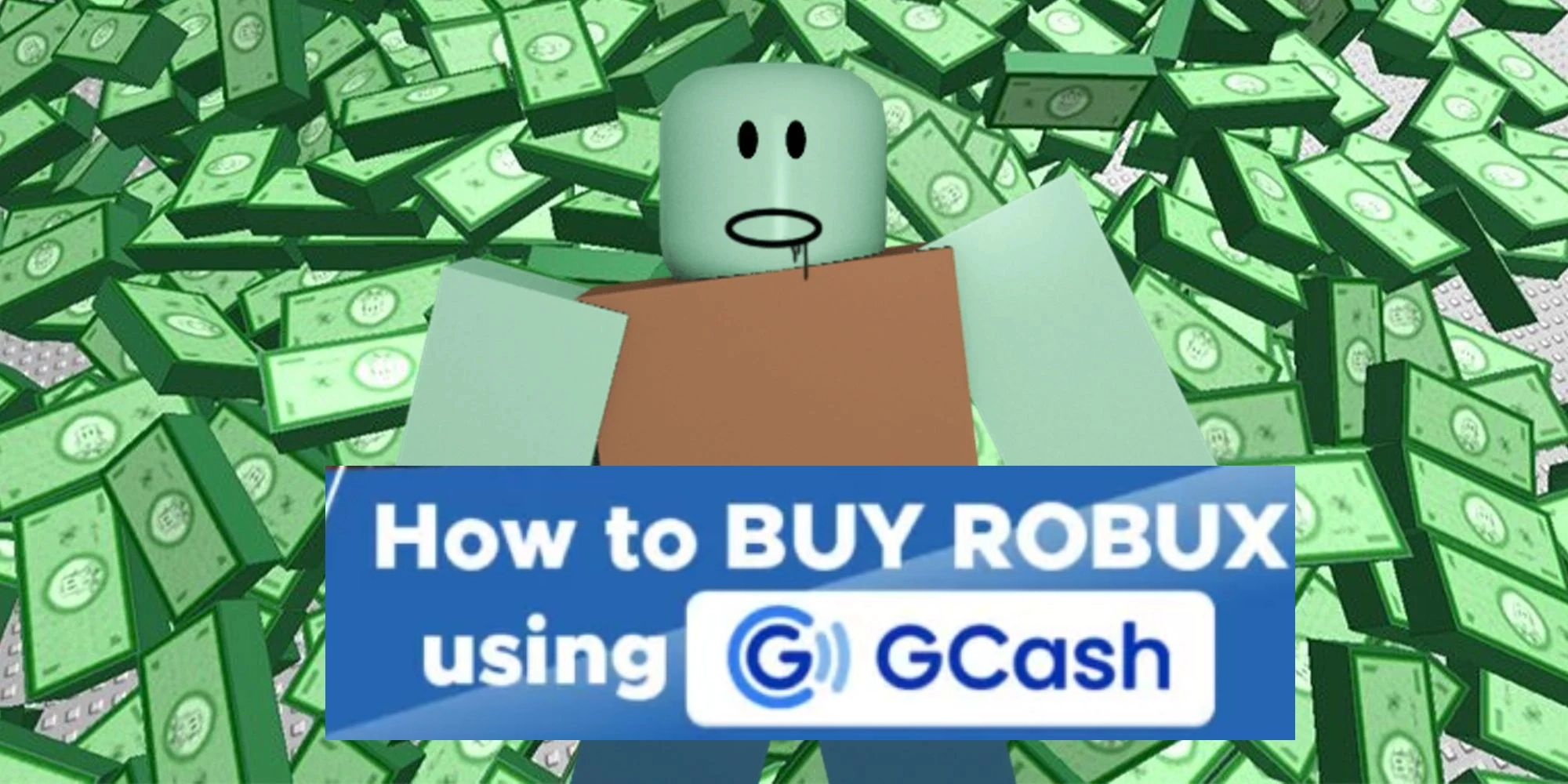
Are you wondering if GCash, the popular mobile wallet app, is accepted as a payment method on Roblox? In this article, we'll delve into the details of using GCash for Roblox transactions, covering various aspects from purchasing Robux to understanding the pricing in different currencies.
Buying Robux Directly from GCash
Purchasing Robux from GCash is remarkably straightforward. Within the GCash app, navigate to the main menu and click on "Show more." Scroll down until you find "Game Credits" and select "Roblox" from the list of games. It's that simple! You can buy Robux credits directly through GCash, making the process hassle-free.
How to Buy 1,000 Robux Premium on Mobile using GCash
- Visit wallet-codes.com to buy Robux.
- Choose the desired Roblox gift card amount.
- Complete the transaction on your GCash account.
- Receive your redemption code.
- Log into your Roblox account.
- Click on the ‘Robux’ tab and enjoy your redeemed Robux.
What Are The Simplest Ways To Buy Robux?
The simplest method is to purchase items directly from the game. The second and most straightforward option is to purchase directly from GCash. You must create your own account and use that account to log in.
Steps to buy Robux from your phone
Both IOS and Android phones follow the same approach. To begin, connect your GCash account to your Apple or Google Play account.
- Enter your Roblox username and password.
- When you're on the main page, click the Robux coin in the upper right corner.
- You'll be taken to a page where you can buy Robux.
- Choose the amount of Robux or the type of subscription you want to purchase.
- You'll see the Google Play menu, and you'll need to confirm the amount you're paying.
- Confirm the amount, and the transaction should be completed successfully.
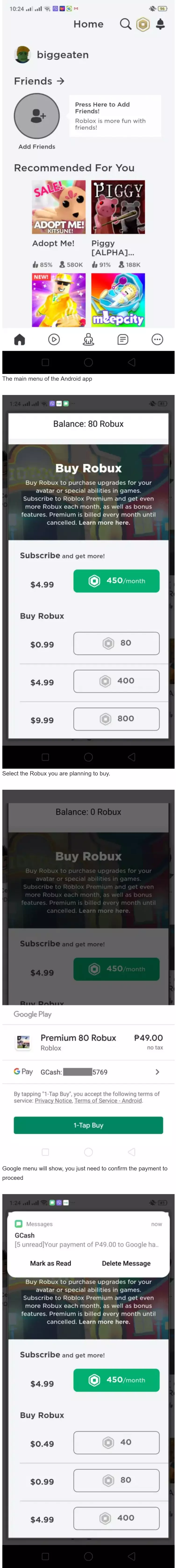
Steps to buy Robux from GCash Game Credits
You can also buy credits from within the app, making it a convenient way to acquire Robux with your GCash.
- Click “Show more...” on the GCash main menu.
- Click on "Game Credits" when you get to the bottom of the page.
- Select “Roblox” from the list of games by clicking next.
- Select the load you want to purchase.
- Confirm your payment and wait for your promo code to arrive through SMS.
- To redeem your code, follow the instructions in the SMS. It entails entering the code into the Roblox redemption code website.
Steps to buy Robux from your computer browser
If you play Roblox on a PC or Mac, you have another option for purchasing Robux. To get started, you'll need to have your GCash app on hand.
- Enter your Roblox username and password.
- When you're on the main page, click the Robux coin in the upper right corner.
- You'll be taken to a page where you can buy Robux.
- Choose the amount or the subscription you'd like to purchase.
- You'll be directed to a payment page. You can choose Credit/Debit cards here, as well as GCash Mastercard and AMEX Virtual Pay as payment choices.
- Enter the information for your debit card.
- After the payment is successful (via Stripe), you will have your Robux and an email about the transaction.
How To Buy Robux Using Gcash?
Roblox is an online game that was released way back in 2006. It was developed and published by Roblox Corporation. Roblox comes under the genre of Game creation system and massively multiplayer online. It was released on Microsoft Windows, Xbox One, Android, iOS, macOS, Fire OS, Classic Mac OS. As Roblox comprises millions of games and these games have codes that can be redeemed by the players to get amazing rewards and free items. Scroll down till the end to know how to buy Robux using Gcash.
Read more: Action Tower Defense Codes (October 2023): Unlock Free Coins and Gems!
How To Buy Robux?
Within the game, there is also a micro currency called Robux. On the platform, you may earn Robux by generating and selling content. There are two ways to obtain Robux: one is to sell the material, and the other is to purchase it directly, either through a subscription or bulk purchases.
How do I buy Robux with GCash?
Here are the steps:
- In the GCash main menu, click on “Show more…”
- Scroll down until you see “Game Credits” and click on it.
- Click on next, then from the list of games, select “Roblox”.
- Choose the load you want to buy.
- Confirm payment and wait for the SMS with your promo code.
Can Robux be Purchased Using Load?
Absolutely! For those who prefer not to use credit cards, Wallet Codes offers Robux gift cards at attractive prices. Even if you use Globe or Smart Load, you can conveniently buy Robux credits. Roblox enthusiasts have various payment methods at their disposal.
Robux Pricing and Conversion Rates
In the Philippines, the price of 800 Robux is approximately ₱635.00. To put it into perspective, a $10 Roblox gift card equates to 800 Robux, making the conversion process clear and transparent.
Frequently Asked Questions:
Q1: How much is $10 in Robux?
Gift a personalized Roblox Gift Card to purchase $10 worth (800 Robux) of in-game currency.
Q2: What is the price of 1 Robux?
The cost of 1 Robux is $0.01 in US dollars, making it easy to calculate the value of your in-game purchases.
Q3: Can Robux be sold for real money?
Yes, through the Roblox Developer Exchange Program (DevEx), creators can exchange their earned Robux for real money.
Q4: Is Roblox free to play?
Yes, Roblox is free to download on various devices, including iOS, Android, computers, and Xbox.
Q5: How does Roblox Premium membership work?
Roblox Premium memberships renew automatically, ensuring continuous access to member benefits until the expiration date.
