
Roblox, the immersive online gaming platform, has taken the world by storm. It offers a universe where players can create and experience games crafted by other users. At the heart of Roblox's economy lies Robux, the in-game currency enabling players to customize their avatars and enhance their gaming experience. But how can you share this virtual wealth with your friends? Here are three ingenious methods to give Robux to your pals.
3 Ways to Give Robux to Friends on Roblox
Robux is the In-Game Currency of Roblox
Roblox, a dynamic online gaming platform, empowers users to design their games and indulge in games constructed by fellow enthusiasts. Central to this virtual universe is Robux, a digital currency that unlocks a plethora of customization options and special abilities for players. Whether you desire a trendy wardrobe or seek unique gaming features, Robux is the key.
Read more: Is GCash Allowed for Roblox? A Comprehensive Guide
Method 1 - Give Robux Via Donations
One popular avenue to bestow Robux upon friends is through donations. This method involves your friend creating a unique clothing item available for sale. After purchase, Robux transfers from your account to theirs. Ensure your friend is part of the Builder’s Club for this process.
- Create Donation Item: Your friend designs a clothing item and lists it for sale.
- Login and Navigate: Log into Roblox, go to Avatar Shop, and find the specified
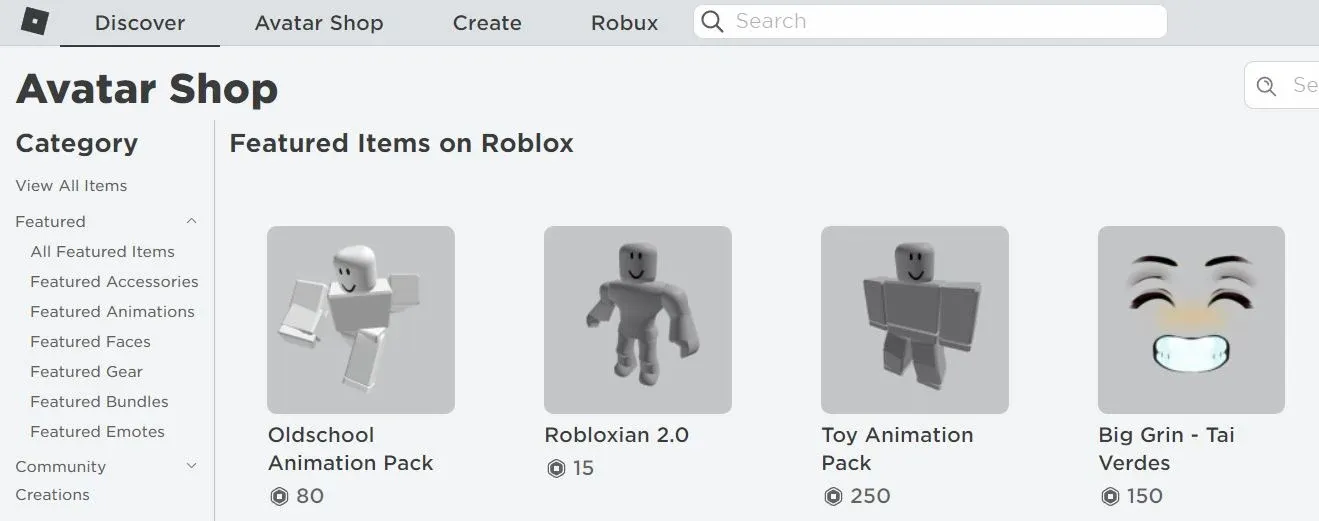 item.
item. - Purchase and Donate: Buy the item with Robux, and the currency transfers to your friend upon purchase completion.
Method 2 - Create a Game Pass
For friends without a premium account, a game pass is the solution. Create a pass, set a price, and share the link. While it takes a few days to process, the eventual Robux transfer brings smiles all around.
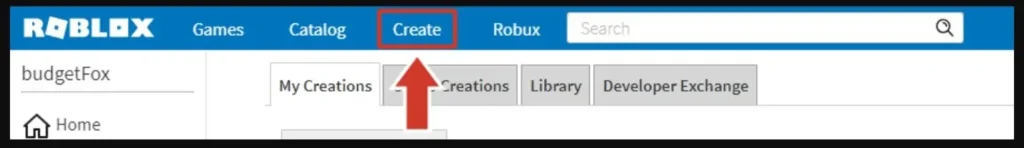
- Creation: Design a game pass on your friend's account.
- Setting Up: Choose a name, description, and price for the pass.
- Sharing: Share the pass link with friends for them to buy.
Method 3 - Make a Group (PC and Mobile)
Groups open doors to seamless Robux sharing, especially on mobile. Create a group, design a game pass, and distribute Robux as needed. It's community-centric sharing at its best.
- Group Creation: Start a group, inviting friends to join.
- Game Pass: Craft a pass, set a price, and share it within the group.
- Distribution: Allocate Robux from pass sales to group members.
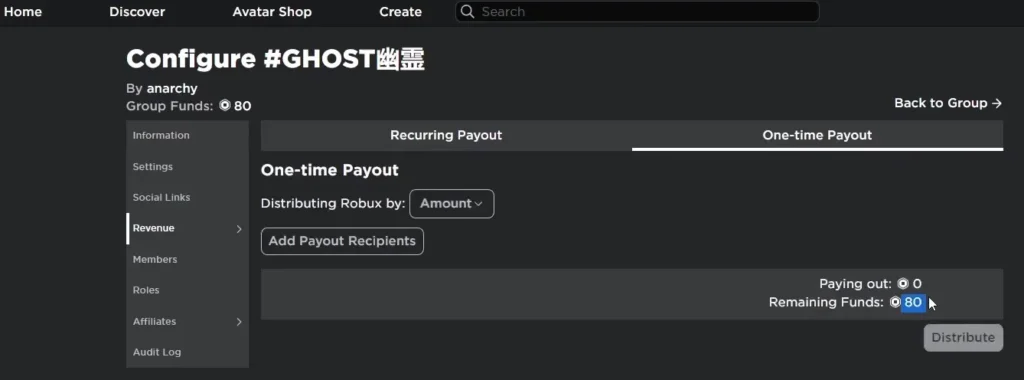
Final Words
Sharing the joy of Roblox through Robux gifts is akin to sending a personalized gaming experience. Despite the apparent complexities, these methods offer avenues to express friendship and camaraderie in the virtual realm. Which method will you choose? Let us know about your Robux gifting adventures.
- Earn Robux: Dive into our Free Robux Guide for diverse methods to earn Robux, from creating clothing for players to designing your games.
- Purchase a Gift Card: Amazon offers Roblox gift cards; redeem them to convert funds into Robux.
FAQs
Q: Can I directly transfer Robux to my friend's account?
A: No, Robux transfers require creative methods like donations, game passes, or group funds.
Q: Why does it take time for Robux transfers via Game Passes?
A: Pending sales need processing time; Robux transfers usually take up to 3 days for completion.
Q: Are there any fees associated with Robux transfers?
A: Yes, Roblox imposes a 30% market tax on items sold, affecting the final Robux amount received.
Q: Can I gift Robux to multiple friends through a group?
A: Yes, groups allow you to distribute Robux collectively to all members within the group.
Q: Is there a limit to the amount of Robux I can gift using these methods?
A: While there's no fixed limit, consider market taxes and fees while deciding the amount to gift.
