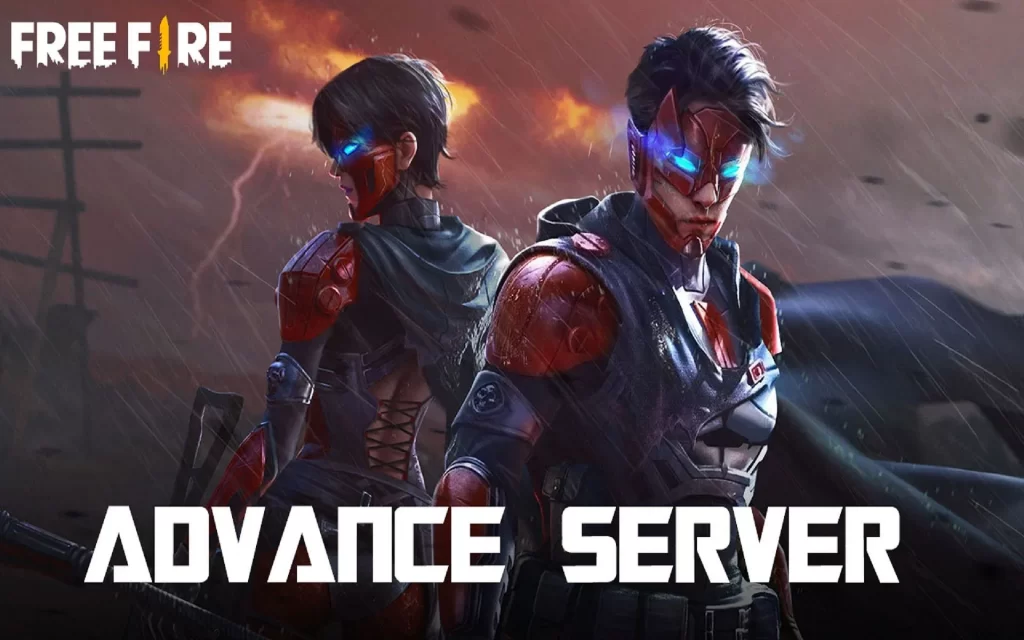
OB (Open Beta) update is that version of game in which upcoming features are added into and this is given to some limited players to test its ability that how it will perform in the final version. News about Free Fire OB33 has just been released and we have the complete information for you to go through. The update brings in two new characters, Sverr and Snowelle alongside a new pet and weapons. Every two months, Garena introduces frequent seasonal patch updates to Free Fire in order to improve the title and present new characters and even game modes. The Free Fire OB33 Advance Server is now live. There, fans of the mobile battle royale will have a chance to test new content from the Free Fire OB33 update. Free Fire OB33 will come with a slew of new features, including a new mystery character, balance changes, optimisation, improvements, and more. If you want to get a taste of things to come, in this article you will find Free Fire OB33 Advance Server APK download link.
Free Fire Advance Server OB33 APK Download Link
First of all you should know that advance server file is also available through official Free Fire website. But, if you have some problems downloading the file there, we have got you covered. Below, you will find the download link for the Free Fire OB33 Advance Server file.
Free Fire OB33 Advance Server Download Link
For information, let us tell you that to play Free Fire OB33 on Advanced Server, you do not need to uninstall the live version of Free Fire. They work as separate apps. You should know that even if you install the APK file, it is not guaranteed that you will be able to play.
How to Install Free Fire OB33 Advance Server APK
Now comes when you need to download the file and find it on your device. We advise you to use a WiFi network if possible. The file is about 700 MB, so make sure there is enough free space for download and installation. Follow these steps to install Free Fire OB33 Advance Server APK file:
- Download the APK file
- Open “Settings” on your device
- Head to “Safety and Privacy”
- Check “Install apps from Unknown Sources”
- Find the APK file (named FFadv_66.25.0_0310_ID) and tap “Install”
- Open the Free Fire Advanced Server app and allow it to download any additional updates
- Log in with your account
Now it's all over the process and the installation is complete! If you are registered for Free Fire Advanced Server, you will be able to play Free Fire OB33 Advanced Server!
Hope you will be satisfied with this article. Don’t forget to bookmark our page if you want to read more game updates and news
Disclaimer: The above information is for general informational purposes only. All information on the Site is provided in good faith, however we make no representation or warranty of any kind, express or implied, regarding the accuracy, adequacy, validity, reliability, availability or completeness of any information on the Site.
