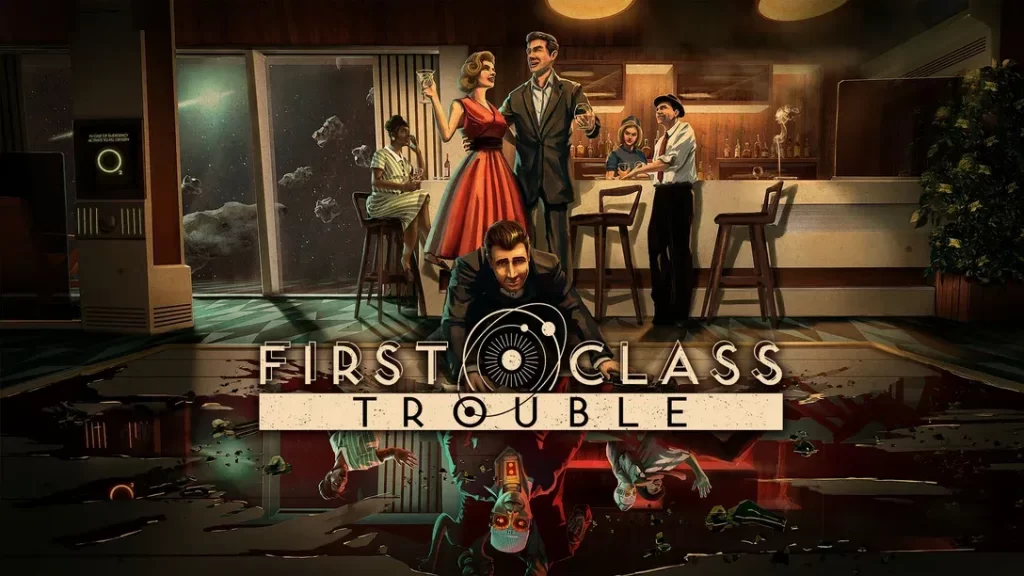
If your favorite game is also First Class Trouble, then there is good news for you. You'll be glad to know that Invisible Walls deployed this latest first class trouble update 1.3.9 today, and we have the full patch notes for you. If you also want to get this patch notes then stay with us till the end. For information, let us tell you that this patch removes the New Year's decorations and reworks the lighting system in the casino. Plus, there are custom games out there, so keep an eye out for that.
You are ready with data pack and Wi-Fi to download this patch note. For information, let us tell you that you should be able to download and install this release on your PC directly from Steam. For more information about First Class Trouble patch notes for Update 1.3.9, scroll down this page.
First Class Trouble Update 1.3.9 Patch Notes
Here are the official patch notes for First Class Trouble Update 1.3.9 that is now rolling out to all the supported platforms of the game:


- Preparations for the Custom Games update!

- Removed Lunar New Year decorations.
- Redid the lighting in the Casino to make it a bit more vibrant.
- Replaced the proximity scanner icons.
- When escaping using the Escape Pod it will no longer say “you are dead” on the screen when on the voting screen.
- Two Personoids should no longer be able to both use a syringe on the same person at the same time.
- Increased the amount of overdose syringe stands in the Casino.
- Lowered the amount of padlock spawns to two in the Casino.
- Changed the Casino airlocks to each contain only one type of scanner.

- Fixed some overlap on some shirts that caused a hole in their necks.
- Fixed that when you were pushed while using the symbol puzzle the UI would be stuck on your menu.
- Removed the not in local chat message persisting on the main menu even though you are reconnected.
- Fixed an issue where the menu music would often not start when entering the menu from the post match screen.
- Fixed an issue where the Paper Plane trajectory would remain on screen.
- Fixed an issue with a light ray being visible in the emergency voting room.
- Fixed some lighting inconsistencies under the bridge on the C.A.I.N map.
- Fixed that some pools in the resort did not have the proper water textures.
- Fixed various clipping issues on all maps.
- Fixed various floating items on all maps.
- Fixed various gaps allowing the player to see outside the mapl on all maps.
- Fixed various items having no, or wrong collision models on all maps.
- Fixed various ghost/z-fighting assets on all maps.
- Fixed various issues related to asset LOD settings on all maps.
- Fixed various issues related to assets making the player able to get stuck on all maps.
- Fixed various issues with assets displaying temporary or wrong material on all maps.
- Fixed various issues with decals causing overlap on the characters on all maps.
- Fixed various issues with hazards bleeding through walls on all maps.
- Fixed an issue that would cause the tooltip messages to be empty when force opening doors.
Hope you will be satisfied with this article. Don’t forget to bookmark our page if you want to read more game updates and news
Source: Steam
Disclaimer: The above information is for general informational purposes only. All information on the Site is provided in good faith, however, we make no representation or warranty of any kind, express or implied, regarding the accuracy, adequacy, validity, reliability, availability or completeness of any information on the Site.
