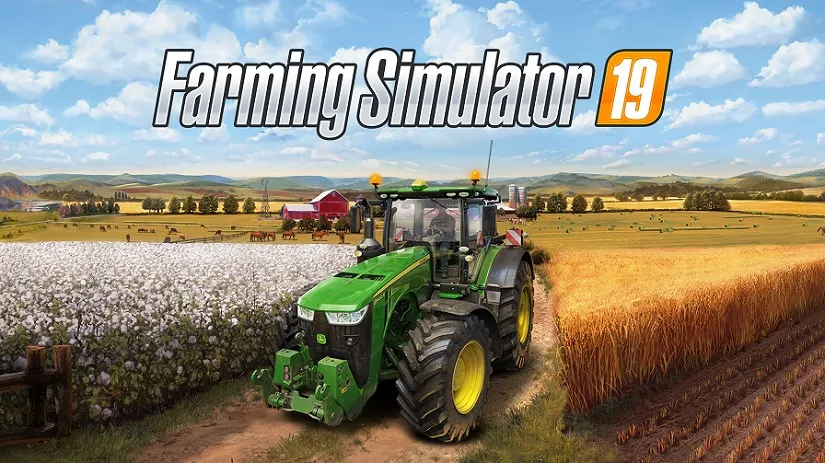
farming simulator 19 server status
Before we start, we have to answer the most important question: What is a server? In the gaming context, a server refers to a host that is connected to the Internet, runs the corresponding gaming software, and can be accessed by multiple users simultaneously. In principle, a gaming server is a PC that has been configured so that several people can play at the same time. The players themselves also have the game running on their PC (or Mac, console, etc.).
Therefore, a gaming server is usually not run from home, although that would be possible – the hardware just has to be powerful enough. Instead, you can rent a server from experts. This ensures that the hardware is set up correctly – and, above all, that it is properly maintained. A server also requires a lot of electricity and generates a lot of heat. Hosting providers can usually provide intelligent, environmentally-friendly systems that are as energy-efficient as possible.
Another important thing about servers is that they must be accessible around the clock. This requires a stable Internet connection. Beyond this, a secure IP address must also be in place. Usually, this isn’t set up as standard in people’s homes. Many providers regularly assign a new IP address to Internet access. This cannot happen with a professional server.
All this also applies to an FS19 server. A map is started on the host, on which several people can then play together. At the same time, all the players don’t always have to be online at the same time. The server is running around the clock, and you and your friends can play independently of the time or you can arrange to work on the farm together. Since an FS19 server is secured with a password, you as the operator can also decide who is allowed to play.
Farming Simulator 19 Multiplayer Not Working
Farming Simulator is a popular farming simulation video game that gives players a vivid experience of being farmers. The game has thousands of players globally, and it is quite a popular franchise. But sometimes, players experience trouble while trying to connect to multiplayer servers. Luckily, we have compiled some solutions for you. Scroll down to get all the info!
How To Fix No Connection Established To Server Problem?
Listed below are the different ways to fix the problem.
Ensure Proper Internet Connection
To ensure a seamless multiplayer experience, the developers recommend an internet connection with an upload speed of at least 5Mbps. The multiplayer gameplay is primarily defined by the upload speed of the internet connection of the player that created the game. So host must have a good internet connection while setting up the server.
Low Latency
The network latency between the host and client should be low as possible. The latency is displayed on the upper left corner of the minimap. It is recommended to have a latency that is lesser than 100 milliseconds for an excellent multiplayer experience. Players should also try to use a wired connection instead of WiFi to allow shorter latency and less data loss.
Set up Forward Ports
If you have an issue connecting to games or hearing friends in voice chat, it is probably because NAT settings are not correctly configured. Network traffic needs to be allowed through several ports for the game to work perfectly in multiplayer. Listed below are the ports that should be forwarded,
Ports that need to be unblocked:
| Console | UDP Inbound/Outbound |
| Xbox One | 10832, 10834, 10839, 10847 |
| PS4 | 10831, 10833, 10838, 10846 |
It is also required for your network set up to allow other players to connect to your console. So if you are still facing issues, you need to make sure that the following ports are forwarded to your console,
Ports that need to be forwarded to your console:
| Console | UDP |
| Xbox One | 5000, 10823 |
| PS4 | 10823 |
Farming Simulator not working on Xbox: Fixes?
A user had posted on the Microsoft Answer Forum about not establishing a multiplayer connection on Farming Simulator 19. The error states, “No connection could be established to the multiplayer game”. A representative replied to the same with some working fixes. Well, we have listed those for you.
NAT troubleshooting
First, try checking the NAT Type for both consoles as well as changing the privacy settings. So, to check for NAT type, follow these steps.
- First, press the Xbox button on your controller to open the guide.
- Second, go to Profile & system > Settings > General > Network settings.
- Third, check the NAT Type field under Current Network Status. It displays your current NAT type.
In addition to the above, make sure that our NAT type is Open. If it’s not, the multiplayer connection of Farming Simulator 19 won’t be able to establish itself. Also, make sure there are no errors like Double NAT detected or UPnP not successful displayed.
Moreover, there should not be any NAT errors like NAT Type: Unavailable, Double NAT Detected, or Can’t get a Teredo IP address. Also, there should not be any errors like code 0x89231906 as well.
- NAT Type: Unavailable is displayed under Current Network Status on the Network screen.
- Error code 0x89231906 is displayed when a player trys to join a party chat session.
- Double NAT detected is displayed under Current Network Status on the Network screen.
- Can’t get a Teredo IP address is displayed after running Test multiplayer connection on the Network screen.
In case you want to know more on how to troubleshoot Farming Simulator-specific NAT errors and UPnP errors, you may visit the official support page of Farming Simulator 19 and search for your error. Type I cannot establish a connection to a multiplayer game in the search box.
Privacy Settings
Your privacy settings should be set to allow friends only: No. Moreover, this should be set to everyone for the Farming Simulator 19 game. On your Xbox console,
- Press Settings > Privacy & online safety > Privacy & online safety > View details & customize
- From the list, select the checkboxes you can allow your data to be collected from.
Note that you should permit your apps on all your consoles if you use multiple consoles.
Now you will be able to play multiplayer mode on Farming Simulator 19
Farming Simulator 19 Multiplayer Not Working related searches
- farming simulator 19 server status
- farming simulator 19 won't launch pc
- farming simulator 19 multiplayer not working xbox
- farming simulator 19 can't join friends ps4
- farming simulator no connection could be established to the multiplayer game
- farming simulator 19 stuck on loading screen
- farming sim 19 no connection could be established ps4
- why is my farming simulator 19 not launching
Farming Simulator 19 Multiplayer Not Working- FAQs
Why is farming simulator 19 not working?
Farming Simulator 19 crashes to the desktop
It is possible that your PC just does not have enough performance and the game may not work correctly. Also, it is worth checking out for updates - most of today's games have the automatic patches installation system on startup if internet connection is available.
Can you play 2 player Farming Simulator 19? / Does Farming Simulator 19 have Co-op or Multiplayer?
Yes. Farming Simulator 19 supports Co-op.
Does Farming Simulator 19 have multiplayer on Xbox one?
Pre-order Farming Simulator 19 Today, Coming to Xbox One November 20. ... Our multiplayer system also lets you grow your farm online with other players, and to download community-created mods for an ever-expanding Farming Simulator experience.
Is Farming Simulator 19 multiplayer split screen?
No, there's no split screen.
Can you play Farming Simulator 19 online with friends?
Farming Simulator 19 will allow up to four farms on a server at a time, though each of these farms could be managed by a single player or by a team of players. The game's mission system, in which players complete tasks for friendly NPCs to earn cash, will also work with the new multiplayer mode.
How do you fix Farming Simulator 19 when it wont open?
r/farmingsimulator
- Verifying game cache (on every version).
- Reinstalling from scratch.
- Deleting contents of the "shader_cache" folder.
- Removing all mods from the mods folder.
- Updating my GPU driver, and rolling back to a few recent ones.
Why does Farming Simulator 19 keep crashing on PS4?
If a game you're playing keeps crashing or rebooting your PS4, it may be due to the disc you're using it. This can happen from time to time if the disc is scratched or cracked. To see if it's a game disc issue, insert a different disc that's known to be working. Make sure that this disc is not scratched or cracked.
Is Farming Simulator 19 online?
Ride your own horses and explore the vast areas offered in huge open worlds loaded with farming activities. Develop your farm online with up to 16 players and enrich your farming experience with community-created mods on consoles and PC.
How do you play multiplayer on Farming Simulator 16?
To begin multiplayer mode, you will simply have to select “Multiplayer Mode” from the main screen. To enjoy multiplayer mode, you won't have to play the game all over again but instead simply pick your save file from among the options available.
Can you play Farming Simulator 19 on a laptop?
Farming Simulator 19 will run on PC system with 64-bit Windows 7, Windows 8, Windows 10 and upwards. Additionally, it has a Mac version.
