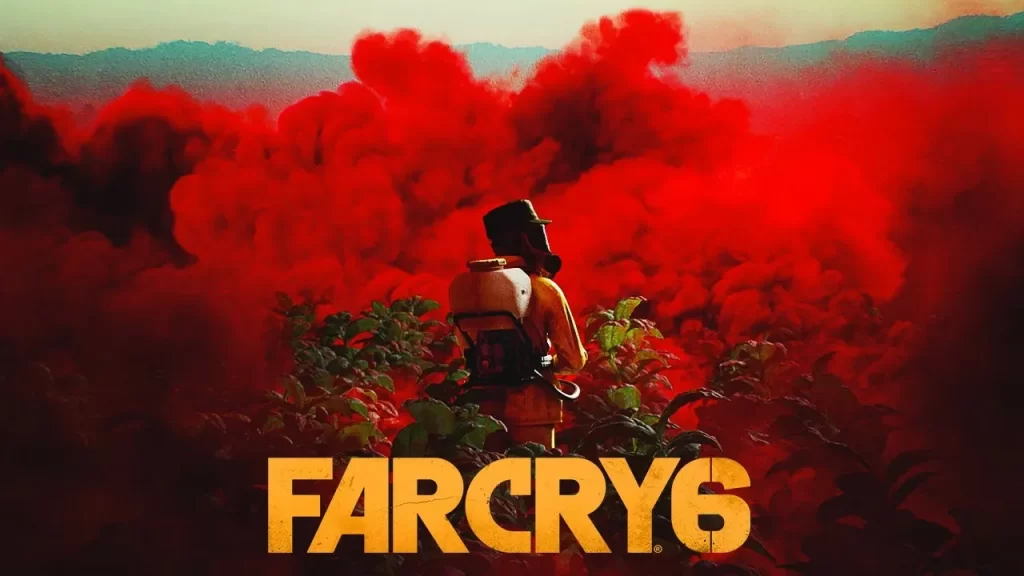
If your favorite game is also Far Cry 6 then there is a good news for you. You'll be glad to know that Far Cry 6 Update 1.04 is now rolling out by the developers at Ubisoft, and here's the full list of patch notes. But to get it, you have to stay with us till the end, let us tell you, this patch is focused on bringing some new weekly challenges to the game, along with a long list of bug fixes and quality-of-life updates. Despite all this, it doesn't look like the developers have included a fix for FPS and screen tearing issues.
You are ready with data pack and Wi-Fi to download this patch. Notably, the updated file size of this patch is approximately 90 GB on PlayStation 5 and between 14 GB and 20 GB on Xbox Series X/S. For more information about Far Cry 6 Update 1.04, scroll down this page.
Far Cry 6 Patch Notes: Update 1.04 (Title Update #2)
Here are the official patch notes for Far Cry 6 Update 1.04 that is now rolling out to all the supported platforms of the game:
Today:
PlayStation 4: Between 49 GB and 60 GB depending on region
PlayStation 5: ~90 GB
Xbox One: between 13 GB and 19 GB
Xbox Series X/S: between 14 GB and 20 GB
TBD:
PC: 54 GB + 47 GB for HD Texture Pack
Gameplay updates
• New Daily and Weekly Challenges have been added.
• (Available November 9th) New Special Operation: Los Tres Santos.
• Adjusted the respawn rate of enemies in the following areas: José’s Island and Martínez (Philly’s) Airstrip.
• General performance improvements.
Quality-of-Life changes
• The title sequence can now be skipped like other cinematics.
• The Co-Op menu icon now shows a “!” when Co-Op becomes available for players.
• Corrected several subtitles to better reflect intention, e.g., Resources are now universally called Resolver Materials.
• Added a Moneda tutorial after finishing the first Insurgency.
• Workbench background has been updated to make it less distracting.
• Updated Colorblind mode to fix several issues for players with deuteranopia, e.g., not have white text on yellow background.
Bug fixes
General
• Fixed an issue that could cause a looping death and loading screen situation when an autosave was made while the player was dying.
• Fixed an issue that caused the weekly challenge “Road Rage” to have an identical name to the in-game trophy. The weekly challenge is now called “Road Fatality”.
• Fixed an issue that could cause a player to fall through the world until restarting the game under rare circumstances after crashing a plane into the ground during a co-op session.
• Fixed an issue that could cause the Auto Turret gadget to be permanently equipped when loading a save file.
• Fixed an issue that could cause the Wingsuit to not become available if the player built the Hideout Network facility level 1 before applying the launch day patches.
Photo Mode
• Fixed an issue that could cause connected controllers to continuously vibrate under certain circumstances when opening Photomode.
• Fixed an issue that could cause players to become stuck in Photomode when failing to find a Co-Op partner during matchmaking.
Missions
• Fixed an issue that could cause a looping loading screen during the “Backseat Driver” mission.
• Fixed an issue that could cause the mission progress to be halted if all ground forces were killed without being detected during the “Break the Chains” mission.
• Fixed an issue where the missions “Triada Blessings” and “Boom or Bust” would not complete correctly when completing them in Co-Op.
• Fixed an issue that could cause Miguel to disappear and the mission progress to halt under certain circumstances during the “Second Son” mission.
• Fixed an issue that could cause the controls UI elements to appear on screen after the cinematic during the “Harpoon” mission.
• Fixed an issue that could cause Paulo, Talia and Bicho to fall through the stage (but continue to perform, the show must go on!) when shooting them with Discos Locos during the “Guerrilla Radio” mission.
• Fixed an issue that could cause the quest objective to disappear when fast travelling after watching the cinematic during the “Bullet Points” mission.
• Fixed an issue that could cause Miguelina to become unresponsive during the “Sincerely Lorenzo: Obsession” mission.
• Fixed an issue that could make the Workbench unresponsive during the “Juan of a kind” mission.
• Fixed an issue where destroying all airplanes in the area before starting the mission “Fly Ball” could cause the mission progress to halt.
• Fixed an issue that could cause Raiza to become stuck during the “Du or Die” mission.
Co-Op
• Fixed an issue that could cause “Play Together” to stay greyed out if joining a session had previously failed.
• Improved game responsiveness after extended Co-Op sessions.
• Fixed an issue that could cause the game to freeze for 60 seconds when exiting a post-campaign Co-Op session.
• Fixed an issue that could cause the UI to become unresponsive when trying to accept a Co-Op invitation from a player that had previously hosted a Co-Op session on Stadia.
• Fixed an issue that could cause players on Stadia to receive a Trapper-D1534951 error when trying to join a Co-Op session.
• Fixed an issue that could prevent players on Xbox Series X/S and Xbox One to join a Co-Op session when already playing in a Co-Op session.
Hope you will be satisfied with this article. Don’t forget to bookmark our page if you want to read more game updates and news
Source: Ubisoft
