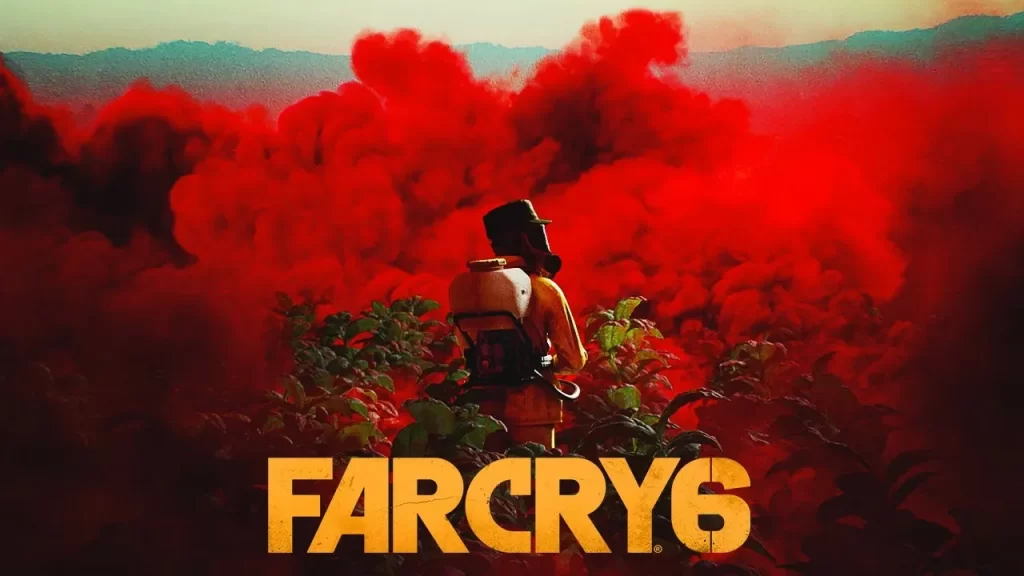
If your favorite game is also Far Cry 6 then there is good news for you. You'll be glad to know that Ubisoft just deployed Far Cry 6 Update 1.007, and we've prepared the full patch note for you, and here's the full list of patch notes. But to get this you have to stay with us till the end. For information, let us tell you that this is a title update, many changes are expected to see including new utility packs, quality of life updates, bug fixes and HD texture pack on PC.
You are ready with data pack and Wi-Fi to download this patch note. Let us tell you that the update is available globally on all supported platforms. Currently, the file size of the update is 8GB on PC, 15-21GB on PS4, 22.75GB on PS5, 10GB on Xbox One, and 14GB on Series X. Scroll down this page for more information about Far Cry 6 (FC6) Patch Notes: Update 1.07 (Title Update 3).
Far Cry 6 Patch Notes: Update 1.07
Here are the complete patch notes for Far Cry 6 Update 1.07 coming out for all supported platforms:
Patch sizes (based on development environment, install sizes will vary for different language packs):
- PC: ~ 8 GB without HD Texture Pack, ~12.4 GB with HD Texture Pac
- PlayStation 4: Between 15 – 21 GB depending on language pack
- PlayStation 5: 22.75 GB
- Xbox One: ~10 GB
- Xbox Series X: ~14 GB
- Xbox Series S: ~10 GB
- Made several adjustments to reduce the instances where HUD elements would be blocked or hidden, e.g., when changing region.
- When starting a Special Operation, the player joining the Co-Op session will now be informed which Special Operation is being started.
- Increased Mission tracker icon and font size when using the “Increased” option for UI and Fonts Scaling under the Vision option menu.
- Added MSI Mystic Light RGB support to the game.
New Utility Packs – Coming December 16:
Materials Pack
- Basic Materials Pack: 300 Far Cry Credits
- Advanced Material Pack: 1000 Far Cry Credits
- Specialist Materials Pack: 2000 Far Cry Credits
Yaran Pesos Pack
- Small Yaran Pesos Pack: 300 Far Cry Credits
- Medium Yaran Pesos Pack: 500 Far Cry Credits
- Large Yaran Pesos Pack: 1000 Far Cry Credits
Bug fixes:
General
- Fixed an issue that could cause NPC models to become corrupted for player joining a co-op session, after an extended co-op playtime.
- Fixed an issue that could cause enemies to not be shown on the minimap during the “Cocodrilo” Special Operation.
Vaas: Insanity
- Fixed an issue that could cause the host to be stuck in a black screen after pressing “Save and Quit” in the final scoreboard.
- Fixed an issue that caused the “Self-Help”, “Dear Diary” and “Freudian Field Day” achievements to not correctly unlock after meeting the required conditions.
PC
- HD Texture Pack – Some assets appearing blurry
Developer comment: We have made some changes for the HD Texture Pack on PC that should decrease the blurriness that appeared for some players when using the HD Texture Pack. When looking into these reports, we are seeing players using graphics cards with less than 12 GB of VRAM available. When using the HD Texture Pack with less than the minimum required VRAM available, the performance and the look of the game can be worse than without the pack.
- Fixed an issue that caused the “Aim Type” and “Weapon Wheel Interaction” options to reset to default when restarting the game.
Xbox
- Fixed an issue that could cause the Vaas: Insanity DLC to become unavailable when signing-out and signing-in to the same Xbox Live profile.
- Fixed an issue that caused players to constantly be prompted with a “Quit Game” message after restarting from Rest mode.
Xbox One
- Fixed an issue that could cause weapons and weapon attachments to disappear.
Xbox Series X|S
- Fixed an issue that could cause the Menu cursor to get stuck on screen when opening the military escalation popup after loading a save.
Hope you will be satisfied with this article. Don’t forget to bookmark our page if you want to read more game updates and news
Source: Ubisoft
